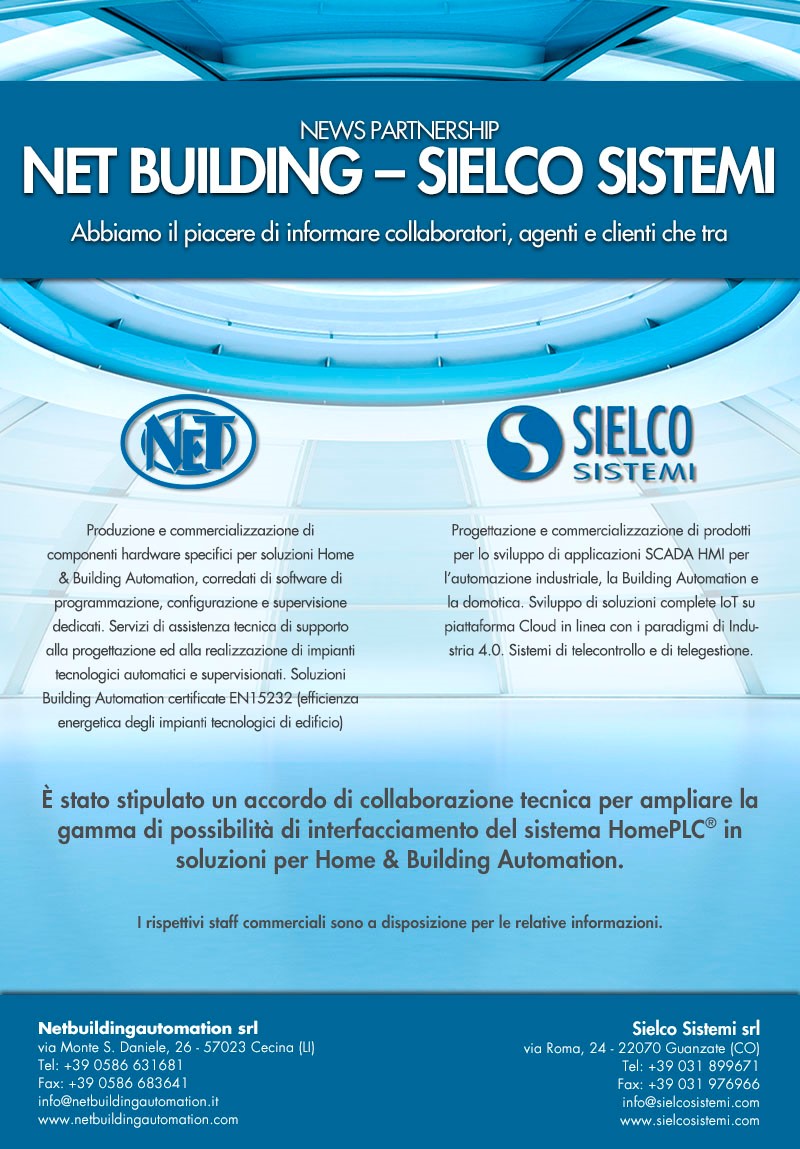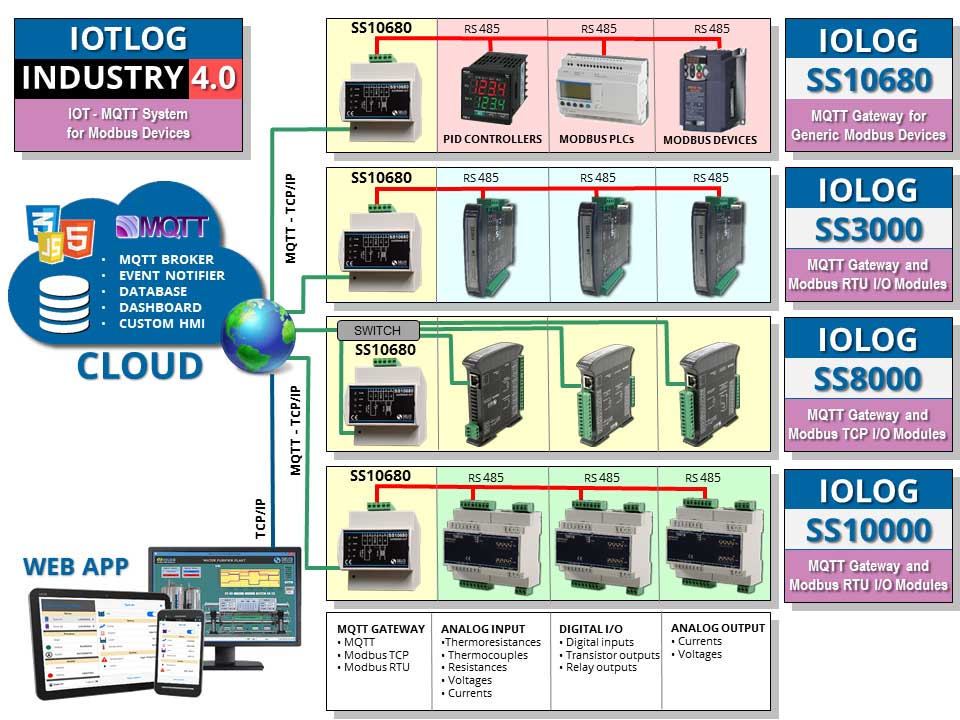Winlog Evo SCADA 4.0.31 è stato rilasciato!
2025-10-09v4.0.31
Bug fix
Templates and template objects - In case of encrypted project, templates are not opened.

Winlog Evo SCADA 4.0.30 è stato rilasciato!
2025-10-09v4.0.30
Bug fixes
Gates - If the calculation of a compound gate generates an exception then alarms are no longer handled either.
Templates and template objects - When the application language is changed, incorrect header titles may be displayed by the template objects "Alarm/Event Log", "User Activity Log", "Report View" and "Historical Data Table".
Altre notizie

Winlog Evo SCADA 4.0.29 è stato rilasciato!
2025-09-16v4.0.29
New features
Templates and template objects - A new “ExecLink” action (executable on click and/or double-click) has been added for all template objects, which is able to follow a link (via web browser) or execute a file (via operating system).
Runtime - Added support for LDAP authentication. Users from LDAP directories can log in directly to Winlog without the need to add them manually as local users. It is possible to define a correspondence between LDAP groups and Winlog groups.
Runtime - Increased the number of user groups from 15 to 32.
Templates and template objects - The "Show" and "Enable" properties of all template objects have been made consistent. Now the conditions of both properties can refer to gate values and to the current user group.
Bug fixes
Runtime - Startup delay is not handled correctly.
SmartApp Builder - Fix SmartApp preview rendering
Templates and template objects - Chart object - error displaying some recording holes.
Templates and template objects - Chart object - error in joining points before the left edge of the viewing window.
Application Builder - Sometimes it crashes while building the application.
WebClient - In time zones with a negative offset, WebClient chart timestamps may be out of sync.
WebClient - Chart, fix communication error point
Template Builder - Two or more multi-selected ComboBox objects show the "Width" property disabled.
Templates and template objects - Chart object - memory leak on GetPropertyReal().
Template Builder - ComboBox object - sometimes the "Item Height" property is saved as 0.
Template Builder - clicking inside the Edit object makes the text insertion cursor appear.
Runtime - The FTPDelete() function is not supported.
Code Builder - The editor background color setting does not work.
Protocol Mitsubishi Melsec 1E frame - In some cases, reading a block of digital gates provides incorrect values.
Protocol Siemens MPI - PC Adapter (USB->virtual COM) - Does not work because it forces the speed to 115200 instead of 19200.
Code Builder - The "Search" function fails.
Template Builder - Sometimes MessageBoxes disappear behind the calling window.
Gate Builder, Template Builder, SmartApp Builder - If the Windows configuration is changed while the program is open, the DecimalSeparator reverts to the system one, causing a conversion error.
Templates and template objects - Chart object - incorrect display of coordinates in the ToolTip window when logarithmic graph is selected.
Protocol Siemens MPI - In the configuration window you are asked to select the COM port even if you choose the "PC Adapter USB" option which does not require the COM port to be selected.
Code Builder - The "text replacement" window closes incorrectly after each replacement.
Gate Builder - Store delimiters in export and import as text functions.
Performance improvements
Templates and template objects - Improved handling of gate value changes when a template object references the same gate multiple times (typical for ComboBox, StatusBar, and Images)
Template Builder - Speeded up loading of all template objects.
Gate Builder - Optimized "Export as Text" function.
GUI improvements
Template Builder - Added ability to copy/paste properties in the "Image States" property window of the Image object.
Template Builder - Added ability to copy/paste properties into the "Led On Condition" property window of the Led object.
Template Builder - Added ability to copy/paste properties into the "States" property window of the StatusBar object.
Template Builder - Added ability to copy/paste properties into the ComboBox object's "Items" property window.
Template Builder - Added ability to copy/paste properties in the OnClick and OnDblClk properties window.
Template Builder - Added ability to copy/paste properties in the PropertyEditor window.
Template Builder - Optimized "Status Condition" window.
Template Builder - Added "Distribute Horizontally" and "Distribute Vertically" functions.
Renamed previous "Distribute Horizontally" to "Distribute Horizontally in Window."
Renamed previous "Distribute Vertically" to "Distribute Vertically in Window."
Templates and template objects - Chart Object - cursor window display optimization.
Template Builder - Changed the display order of object properties.
Template Builder - Added the ability to duplicate a condition in the conditions settings window.
Breaking change
Runtime - Since it is no longer possible to edit user group names and permissions directly in Runtime, the related dialog boxes have been removed. In addition, the TemplateDefineGroupNames and TemplateDefinePagesAccess API functions are no longer available.

Winlog Evo SCADA 4.0.28 è stato rilasciato!
2025-04-17v4.0.28
New features
I/O drivers - When a gate is put "in monitor" (by a template, chart, recipe, Gate Status window or scripting API) a reading is always forced, without waiting for the normal sampling period.
Templates and template objects - Chart object - introduced the possibility to show in the cursor window the minimum and maximum limits, their difference and the average value of each curve.
Bug fixes
I/O drivers - Gates declared to be read at startup are read as "in monitor". Gates declared to be read when "in monitor" are also read at startup.
Templates and template objects - Chart object: crash if display interval is less than 1 second.
Gate Builder - Importing a text file containing a blank line causes a crash.
Gate Builder - "Import text" menu item - Incorrectly displays the error list window when an error occurs. When importing a numeric field containing spaces, an error is reported instead of removing the spaces and considering the number valid.
Templates and template objects - Chart object - the multilanguage does not affect the legend.
Runtime - Shared event/alarm gates were not considered when counting the license size.
Gate Builder - In some cases the number of sampled gates is not calculated correctly.
Runtime - On VMware virtual machines, in some circumstances, Runtime crashes on exit if Winlog TCP server and FastCGI server are both active.
Protocol KNX (Falcon) - 'Routing counter' parameter is not sent correctly in read frames (issue not completely fixed in v4.0.23).
Protocol KNX (Falcon) - Exception messages are not inserted correctly in the error log.
Templates and template objects - XYChart object: charts were rounded to integers.
Performance improvement
Protocol Siemens MPI - Added ability to differentiate logical device number in Winlog from PLC MPI address.

Winlog Evo SCADA 4.0.27 è stato rilasciato!
2024-09-30v4.0.27
Bug fixes
Runtime - Demo mode lasts 2 minutes instead of 120.
Reports - Memory leak due to RTF/PDF report generation - Runtime crash possible after generating several reports.
Template Builder - Web - if there are onClick properties associated with a Frame or Image object with children, then template loading will crash.

Winlog Evo SCADA 4.0.26 è stato rilasciato!
2024-09-24v4.0.26
New features
Runtime - New disk full alarm management and recording of "Disk full alarm" and "Invalid license alarm" in the alarm history.
WebClient - The OnClick property now allows two actions so you can do an "Apply Changes" and an "Open Template".
I/O drivers - Added new MQTT driver designed to allow publishing and subscribing to topics on MQTT v3.1.1 brokers.
Bug fixes
Runtime - The automatic deletion of the oldest historical files in case of disk full, is not performed on the alarm/Event and user changes histories.
Reports - When each report is generated, a handle remains allocated.
Watchdog - If multiple exceptions are received within a short time frame, the Runtime will slow down significantly.
Performance improvement
Template Builder - MessageBoxes are sometimes covered by the PropertyEditor and Objects tree windows.
Breaking change
Protocol Siemens MPI - Device Ethernet - Fixed the use of PC MPI address, Station address, Rack number and Slot number parameters.

Winlog Evo SCADA 4.0.25 è stato rilasciato!
2024-09-03v4.0.25
New features
Language and API - Added Winlog language instructions StrToUnsigned() and UnsignedToStr().
I/O drivers - Keyence PLC communication protocol: added string gates management.
Templates and template objects - Chart object: introduced the ability to display in the cursor window the maximum, minimum and delta limits of a box displayed on the graph plot window.
Language and API - Added SetFocus function (TObjFunction(20)) to Edit, Button, CheckBox, RadioButton, ComboBox, FileListBox objects.
Bug fixes
Language and API - Runtime crashes when using the interface APIs to MySQL/MariaDB.
Template Builder - Chart Object: Cursor icon not displayed.
Runtime - In case of multi-session operating system, a copy of Winlog was started for each session.
Dependency upgrade
Language and API - MariaDB Connector/C upgraded to version 3.1.24.

Winlog Evo SCADA 4.0.24 è stato rilasciato!
2024-06-24v4.0.24
New features
Templates and template objects - Chart object - added "Show unit of measure" property.
Templates and template objects - Chart object - maximum number of lines improved from 10 to 20.
Templates and template objects - Chart object - added "Cursor pointer action" property.
Templates and template objects - Chart object - chart group completely revised, adding the possibility to specify interpolation mode, line width, show points, decimal or logarithmic scale and unit of measure for each single line.
Templates and template objects - Chart object - Cursor window - added possibility to show cursor actual position (analytic), delta between two points (delta) or gradient calculated between two points (gradient).
Templates and template objects - Chart object - Added logarithmic graph management.
Template Builder - ToolTip display near the mouse pointer when object insertion is in progress.
Bug fixes
Runtime - Sometimes it happens that an application doesn't start..
Templates and template objects - Chart object - Online button don't change to "enabled" status if the chart is not started in Online mode.
WebClient - WMF and EMF images are mistakenly converted with black background.
SmartApp - The permissions for changing the value of ports and confirmation of an event are those of the WebClient and not those of the SmartApp.
Templates and template objects - SVG background bitmaps are not resized correctly.
Templates and template objects - If some elements (image file names, template names, comparison strings) contain the ',' (comma) character, they are not handled correctly.
Template Builder - If you add an already existing frame to an "Image" object and do not confirm the overwriting, an error appears.
Performance improvement
Sharing protocol OPC UA Server - Recompilation with updated library
GUI improvement
Templates and template objects - Enhanced the rendering of SVG images.
Dependencies upgrade
Base libraries - PCRE library upgraded to version 8.45.
Base libraries - zlib library upgraded to version 1.3.1.
Language and API - MariaDB Connector/C upgraded to version 3.1.23.

Winlog Evo SCADA 4.0.23 è stato rilasciato!
2024-03-20v4.0.23
New features
Protocol Modbus RTU - introduction of optional parameter "end of string" on writing string gate.
Protocol Modbus TCP - introduction of optional parameter "end of string" on writing string gate.
Sharing drivers - Added new Modbus master driver. It allows to share gates value over network (Modbus TCP and Modbus UDP) and serial (Modbus RTU) connections.
Project Manager - 'About' dialog box shows the availability of software updates.
I/O drivers - added Keyence Host Link communication protocol.
Bug fixes
WebClient - fix 12h format issue
WebClient - StatusBar: fix text and background color issue on particular cases
WebClient - BarChart: fix axes and scales visualization in particular cases
Gate Builder - If you import gates from an application without shared protocols into an application with shared protocols, the data relating to the shared protocols are not initialized to the default.
WebClient - Compound gates are not drawn in the charts.
Watchdog - On applications with 15 channels it gives false error message.
Templates and template objects - Label object - The TObjGetText(ID) function can cause a crash if there are 2 or more Label objects with the same ID and equal to the one requested by the TObjGetText(ID).
Runtime - In the case of application with sampled gates and no associated protocol, the license is always reported as "Verifying..."
Templates and template objects - XYChart object - Crash if XMin = XMax or YMin = YMax.
Recipes - memory leak in case of importing and executing recipes with gates whose name reaches the maximum length (20 characters).
Virtual keyboard - The 'tiled' mode display of the key background image is ignored.
Virtual keyboard - Foreground image of the virtual keys is drawn in wrong size.
Protocol KNX (Falcon) - 'Routing counter' parameter is not sent correctly in read and write frames.
Gate Builder - importing text from file and from Clipboard loses the last column.
Templates and template objects - Chart object: in the Chart group selection window, if you press the "Help" button, the help opens but it points to a page that does not exist.
Gate Builder - In the "Gates information" window, compound gates are incorrectly counted as "Always" sampled
Language and API - The HistDbGetNextRecord() language statement leaves the file open in some cases.
Runtime - Sometimes the application doesn't end properly.
Performance improvement
Sharing protocol OPC UA Server - complete revision.
Help
Sharing drivers - Help update
Code Builder - updated examples relating to the API/Files section.

Winlog Evo SCADA 4.0.22 è stato rilasciato!
2023-07-13v4.0.22
New features
Gate Builder, Gates - Event/alarm gates - "Variation" condition added also for numeric or composed reference gates while on the digital ones it was already managed.
Virtual Keyboard Builder - added "Stay pressed" property to Shift key.
Virtual keyboard - Added the "StayPressed" property to Shift keys to allow a behavior similar to a real Shift-lock key.
Template Builder - added possibility to insert PieChart, BarChart and XYChart objects in WebTemplates.
WebClient - Add BarChart, PieChart and XYChart components
Protocol M-Bus - Added "TCP Socket" mode to allow communication through a "transparent" Ethernet/M-Bus gateway.
Bug fixes
Templates and template objects - Chart object - sometimes shows false logging holes.
Templates and template objects - Alarms/Events view object - display error in the "To Ack" column.
Templates and template objects - Chart object - sometimes crashes while loading history.
Templates and template objects - Chart object - in some cases the registration hole is not correct.
Templates and template objects - Chart object - restting zoom in online mode traces incorrect lines.
Templates and template objects, Template Builder - XYChart object - Y-axis label not centered.
Template Builder - XYChart object - if the display of the cursor on the right or on the left is set, it is erroneously allowed to set the columns on which to display the values, instead of forcing it to 1.
Template Builder - XYChart object - error if "Legend elements" is set to "Auto".
Templates and template objects - XYChart object - lower X axis oblique text display error.
Templates and template objects - XYChart object - legend display error.
Templates and template objects - XYChart object - sometimes crashes when opening the template containing the object.
Templates and template objects - XYChart object - chart tracing error in "With previous value of the same gate" mode in case of points belonging to the same second.
Language and API - ReportInsertHistoricalAlarmRTF() function: erroneously inserts the TAB also at the end of the last field.
Performance improvements
Templates and template objects, Template Builder - new implementation of the TimeRange property.
WebClient - Chart: fixes and improvements
GUI improvements
Virtual Keyboard Builder - virtual keyboard default pictures have the same style between pressed and not pressed.
Templates and template objects, Template Builder - XYChart object - modified legend view merged with cursor.

Winlog Evo SCADA 4.0.21 è stato rilasciato!
2023-02-09v4.0.21
New features
Templates and template objects - Added PieChart and BarChart objects, ThermMap object transformed into XYChart.
WebClient - Template: add window style
WebClient - Added "Style" and "Name" properties to the web template.
Bug fixes
SmartApp - Hide footer if events/alarms are not enabled for the user
Sharing protocol OPC UA Server - an error appears if it is shared a gate whose name contains an ASCII character > 127.
Template Builder - An error message appears when inserting the FileListBox object into the template.

Winlog Evo SCADA 4.0.20 è stato rilasciato!
2023-01-09v4.0.20
New features
Templates and template objects - Added properties to the FileListBox object to allow sorting of folders and navigation only below the initial folder.
Data logs - For ODBC destinations, column types of created tables are no longer fixed, but derived from the DBMS. This ensures full compatibility with Oracle and PostgreSQL.
Protocol KNX (Falcon) - Added support to datatypes 30 and 219 for numeric gates.
Template Builder - Chart object - added opening of the charts definition window by double clicking on the object
Bug fixes
Language and API - Values returned by the Random function are not so random.
WebClient - OnlineView, HistView: fix issue on filter by class
Code Builder - Fixed help MessageBox().
Template Builder - StatusBar object - if the text contains quotes then the template is saved incomplete.
Templates and template objects - Chart object - "Reset Zoom" sometimes doesn't reset the correct Y scale.
Templates and template objects - Chart object - TObjSetPropertyString() of ChartGroupName does not load the Y scale of the newly selected group.
Templates and template objects - Chart object - error displaying cursor coordinates when number of decimal digits of the gate is 0.
Templates and template objects - Chart object - error drawing a digital gate that never changes.
Language and API - Updated help of SMSOpenChannel() instruction.
Templates and template objects - Chart object - buttons are not disabled during remote server selection.
Templates and template objects - Sometimes the server selection window crashes in the Chart, HistoricalView, HistoricalAlarm/EventView and OperatorView objects.
Protocol OPC UA Client - In some cases, some folders and their respective items are not displayed.
WebClient - In web templates the property "Positioning - relative" is saved incorrectly.
Templates and template objects - Chart object: sometimes the charts corresponding to gates that do not change are not displayed.
Reports, Templates and template objects - If a report containing a Chart object is generated more than 255 times without restarting the computer then the message "Too many pages in scheme" appears.
Performance improvements
Templates and template objects - In order to reduce use of system resources, now template objects use shared fonts.
Protocol OPC UA Client - Speeded up the loading of the Item selection window
Gate Builder - Optimization of loading of the items made available by the OPC Client protocols.
Breaking change
Gates - For gates declared to be sampled "in monitor and at startup", the initial read attempt is repeated until a valid response.

Winlog Evo SCADA 4.0.19 è stato rilasciato!
2022-07-05v4.0.19
New features
WebClient - Historical View, Alarms View, Operator View: add support to "Save as CSV" and "Print"
WebClient - Settings: add "Locale" tab
SmartApp, WebClient - Added support for multiple tabs (or browser windows) connected to the same server.
Bug fixes
WebClient - Gadgets, RadialMeter: fix sectors size when min and max values are different from 0 and 100
WebClient - ChechBox, RadioBtn: fix object visualization when the associated label is empty
WebClient - NeedApply: fix issue raised when confirming the value of two or more components assigned to the same gate
SmartApp - fix issue with big icons on Internet Explorer
Template Builder - Multi-selecting the HMeter object, all the other objects inserted in the multi-selection are moved.
Project Manager - In the table that defines gates of a data log, if you click reorder buttons while editing columns, the table data may be corrupted.
SmartApp, WebClient - Memory leaks serving data to clients.

Winlog Evo SCADA 4.0.18 è stato rilasciato!
2022-04-22v4.0.18
New features
Protocol Modbus TCP - Added possibility to specify Backup Ip Address to manage redundant Modbus devices.
WebClient - Chart object: "Enable Groups" and "Show Groups Button" properties have been addded.
WebClient - Chart Object - the Combined Interpolation, Autorange properties and all the properties relating to the Legend and the cursor have been added.
SmartApp - Added ability to specify the direction of the Gauge object.
Template Builder - Introduced the possibility of displaying the ID and main properties of each object in the Object Tree window.
Template Builder - Added "Template resizing" function.
Protocol Siemens MPI - Introduced the possibility of reading / writing string gates - format Char [] (DBx.DBCy).
WebClient - Chart groups are no longer statically converted during web publishing. From now on they will reflect changes at runtime.
Bug fixes
Template Builder - Multi-selecting the HMeter object, all the other objects inserted in the multi-selection are moved.
If in Windows the time display is set to 12 hours, in Winlog it is not shown AM or PM.
Templates and template objects - HistoricalView object - in some cases the hour column represents hours on a 12 basis without indicating AM or PM. Now the display has been forced on a 24 hour basis.
WebClient - fix dates when client and server have different time zones
SmartApp Builder - .bmp images are not converted.
SmartApp Builder - On Windows 8.1 you do not see the icons associated with the fonts.
Templates and template objects - Chart object - minor bug fix.
SmartApp Builder - The preview does not work (starting from version 4.0.17)
Template Builder - In zoomed mode, saving the Item Height parameter from the ComboBox is wrong .
Template Builder - In zoomed mode, by clicking on the squares that delimit the object, the resize does not work correctly.
Performance improvement
Gate Builder - Disabled auto-completion of the text in the gate definition.

Winlog Evo SCADA 4.0.17 è stato rilasciato!
2022-02-01v4.0.17
New features
SmartApp - Added possibility to configure the active alarms / events counter shown on the main page of the SmartApp
Language and API - SendMail function - added negotiation with mail server for TLS 1.2 support
Protocol Panasonic - Mewtocol - Introduced the possibility of reading / writing string.
Bug fixes
Gates - Gates status template - if a channel that has no gates of that type is selected in the filter, the Runtime closes.
Virtual Keyboard Builder - In template zoomed mode, moving an object using the cursor keys changes its size
Code Builder - Almost all HistDb functions do not point to the correct help.
Template Builder - In template zoomed mode, moving multiple multi-selected objects using the cursor keys changes their alignment.
Template Builder - In template zoomed mode, moving an object using the cursor keys changes its size.
Gate Builder - The Sharing tab is always enabled even if the license does not allow it.
Recipes - If you cancel the recipe import operation, sometimes an error message appears.
Recipes - Closing the recipe template editor always asks if you want to save even if nothing has been changed.
Code Builder - Text in the Preferences window is displayed incomplete.
Language and API - Runtime closes when a subtraction, multiplication or division between strings is performed.
Gate Builder - Copying/pasting gates between two different applications generates an error if one of the two applications has a share protocol enabled and the other does not.
Gates - Writing a numeric gate with a conversion factor incorrectly set to 0->0 and 1->0 causes a crash in the Runtime.
Gate Builder - Numeric and compound gates - added verification of correctness of conversion factor
Templates and template objects - Button, UpDown, Edit, CheckBox, RadioButton and ComboBox objects continue to show the custom cursor even when disabled.
Language and API - StrSubString function - by calling the function with parameter pos <= 0, the Runtime closes.
Performance improvements
Code Builder - Now an error is reported if an assignment is made to a variable using a void function.
Code Builder - Improved syntax checking on expressions
Code Builder - Improved syntax check in case of missing end of statement delimiter (;)

Winlog Evo SCADA 4.0.16 è stato rilasciato!
2022-01-18v4.0.16
New features
Template Builder - Added "Zoom" function.
Template Builder - StatusBar object - added opening of the "Status configuration" window on double click.
Template Builder - Led object - the double click now opens by default the setting of the On condition
Protocol Modbus TCP - Added "Wait for connection" parameter.
SmartApp - Add Settings panel
WebClient - Add Gadgets items (Sliders, meters, thermometers, etc..)
SmartApp, WebClient - Add "Stay signed in" option in the login forms
Bug fixes
Protocol Modbus TCP - Modified Response Handling routine to discard, within the timeout, all frames that do not have TransactionId congruent with the question.
Protocol OPC UA Client - the download of variables from a server that requires authentication (username and password) does not work.
SmartApp Builder - Button object - ON condition on digital gate always remains set to 1
WebClient - Gauge: fix text contrast in Standard Gauge
Templates and template objects - the RecipeManager object incorrectly shows the two simulated models, used in the TBuilder object.
GUI improvement
SmartApp - Improve layout and items behavior

Winlog Evo SCADA 4.0.15 è stato rilasciato!
2021-09-03v4.0.15
New features
Protocol Siemens MPI - Introduced the possibility of reading and writing variables DBx.DBWS and DBx.DBDS (swapped = Big Endian).
Language and API - Added plugins of MariaDB Connector/C.
Bug fixes
Templates and template objects - In exceptional cases, when opening the template, Gauge object can cause crash of Runtime.
Protocol Winlog Evo TCP server - doesn't work - needed recompilation
Templates and template objects - Chart object - changing chart group sometimes causes crashes.
Template Builder - Switch objects defined with resource number 2 are not shown.
Templates and template objects - Chart object - "EndUpdate" command, during historical loading, causes crash.
Templates and template objects - RockerSwitch object - the "Button level 2 width" property does not work
Template Builder - VMeter, HMeter, 120Meter, 180Meter, 270 Meter, Thermometer, RockerSwitch and ToggleSwitch objects - "Bevel outer contour" and "Bevel inner contour" properties do not work
Dependency upgrade
Language and API - MariaDB Connector/C upgraded to version 3.1.13.

Winlog Evo SCADA 4.0.14 è stato rilasciato!
2021-07-22v4.0.14
New features
WebClient - Add support to HistoricalView component.
WebClient - Add Settings panel and Server date and time.
Templates and template objects - Reference to templates can be specified with the full path.
WebClient - Web templates can now be organized into subfolders.
Language and API - Added APIs to interface with MySQL/MariaDB databases.
Language and API - Added APIs to interface with SQLite databases.
Bug fixes
WebClient - Chart: y-axis labels could not be disabled.
WebClient - CheckBox, RadioButton: fix rendering in case of empty label.
WebClient - StatusBar: fix label displayed gate's value.
SmartApp - Event/alarm filters may work incorrectly if a user belongs to more than one group.
Project Manager - Web templates opened by OnDblClick events are not considered for publication.
Data logs - "Mean value" columns are filled with wrong values.
Language and API - Some code analysis errors are meaningless.
Performance improvement
SmartApp Builder - Modified verification of correctness in the definition of alarm display conditions

Winlog Evo SCADA 4.0.13 è stato rilasciato!
2021-05-27v4.0.13
New features
WebClient - Add support to adaptive template: templates can be defined in order to fit the browser window.
WebClient - Add support to TabSheet, OnlineAlarmsView and OperatorView components.
WebClient - Add support to properties Cursor, OnDblClick and FnKey.
WebClient - Class values in HistoricalEventsView and in OnlineAlarmsView can be filtered by a gate.
Template objects - HistoricalView - introduced the possibility of specifying, in the format for displaying the value, the character "*" instead of the number of decimals to be displayed.
Protocol Mitsubishi Melsec 3E frame - Added new communication protocol for Mitsubishi PLC IQ-R series
Protocol Sartorius balance - Added new communication protocol for Sartorius balance
Template objects - In Runtime, added support for SVG as background images of templates.
Bug fixes
WebClient - Publication of Web Client may fail to export some fonts used in web templates.
Template objects - HistoricalView - the chronological order of the historical records belonging to the same second is reversed.
Protocol Mitsubishi Melsec 1E frame - Numeric gates block reading error in case of Double variables
Protocol Mitsubishi Melsec 1E frame - Error checking numeric gates in block in case of Double variables .
SmartApp - Filters on events/alarms are not working properly.
Sharing protocol OPC UA Server - Writing to a digital gate by an OPC UA client does not work.
Template objects - Fixed OnClick actions of the OnlineView object.
Virtual keyboard - With a keyboard layout other than English or Italian, the character "." is not sent correctly.
Performance improvements
WebClient - Improve tabular components performance in presence of an high number (1000+) of entries.
Gate Builder - Modified verification of correctness of event gates and elimination of autocomplete text in ComboBoxes

Winlog Evo SCADA 4.0.12 è stato rilasciato!
2021-04-09v4.0.12
Bug fixes
Gate Builder - Minor bug fixed
WebClient - Edit: fix issue on value change
Project Manager - Fixed issue on Project->options window

Winlog Evo SCADA 4.0.10 è stato rilasciato!
2021-03-26v4.0.10
New features
Sharing protocol OPC UA Server - Added OPC UA Server sharing protocol
WebClient - Chart: enabled "Enable points", "Line width", "interpolation" and "Show reset zoom button" properties
Bug fixes
Project Manager - The data log configuration files are not exported / imported if the check box for exporting / importing reports and data logs is not selected.
WebClient - Fix evaluation of Enable and Access properties
WebClient - Chart: fix loading issue when the Chart object is configured to show future days
WebClient - Edit, Label, StatusBar: fix displayed value in particular circumstances

Winlog Evo SCADA 4.0.9 è stato rilasciato!
2021-02-25v4.0.9
New features
Licensing - Project Manager can manage the upgrade of the software license.
Language and API - Added GetEvnGateProp() instruction.
Bug fixes
WebClient - Some templates could not be loaded on Chromium-based browsers
SmartApp - Gauge: fix bar width when the unit measure is not defined in pixels
SmartApp - UpDown: in some circumstances, decimals are not correctly displayed
Template Builder - StatusBar object - states with "None" condition are mistakenly deleted
SmartApp Builder - ToggleSwitch and Button objects - if you switch from selecting a digital to a numeric gate, the default condition is not updated.
Template Builder - StatusBar object - non-existent gates are added to the template gates list if there are statusBars with specified a gate to be displayed in the StatusBar text.
Language and API - GetDayOfWeekFromSeconds() instruction returns 7 for Sunday, while, according to the help, it should return 0.

Winlog Evo SCADA 4.0.8 è stato rilasciato!
2021-02-13v4.0.8
Performance improvements
Licensing - 15 second filter introduced on "Not present "license detection.

Winlog Evo SCADA 4.0.7 è stato rilasciato!
2020-12-22v4.0.7
New feature
Protocol Modbus RTU, Protocol Modbus TCP - Added reading and writing of two new Double format encodings (Functions 31,32,41,42)
Bug fixes
Template objects - StatusBar: removed BkColor property
SmartApp - Minor bug fix
WebClient - Fix error on loading templates containing 16-bit Unicode characters
WebClient - In some circumstances, "Default" and "None" states of Image and Status bar objects are not correctly handled
Template objects - In some circumstances, "Default" and "None" states of Image and Status bar objects can cause crash of Runtime.

Winlog Evo SCADA 4.0.6 è stato rilasciato!
2020-12-01v4.0.6
Bug fix
Template objects - AlarmsView, HistAlarmsView, OperatorView objects: multilanguage is not applied to the columns header

Winlog Evo SCADA 4.0.5 è stato rilasciato!
2020-11-17v4.0.5
New feature
Template objects - Image, StatusBar objects: possibility to specify a "Default" status
Bug fixes
WebClient - Fix bitwise condition evaluation
WebClient - StatusBar: fix horizontal and vertical text alignment
WebClient - Fix reconnection alert issue
Protected project - The runtime license is not considered valid when executing a protected project.
Template Builder - On multi-monitor workstations, some windows appear on a different monitor than the one where the TBuilder main window is located.
Performance improvement
Language and API - SendMail: added possibility to send up to 20 attachments per single email.

Winlog Evo SCADA 4.0.4 è stato rilasciato!
2020-09-03v4.0.4(2 Sep 2020)
New Features
Kernel, TBuilder, Runtime - introduced SVG file support for Led, Switch and BkImage objects
P_Infr80 - added Junkalor communication protocol for Infralyt 80 industrial gas analyzers.
P_MPI (Siemens MPI protocol) - added possibility of communication with PLC S7-200 Smart
Bug Fixes
TBuilder - selecting the static properties of an ActiveX object causes an error.
WebClient - fix visualization of label with %.*f format
SmartApp - bug fixes
Runtime - when the "demo" mode expires, the state of the sampled gates is "OK" instead of "KO"
Performance Improvements
WebClient - improvements for ComboBox, GroupBox, Edit and other objects
Runtime - Pdf report generation updated
GUI Improvement
WebClient - add scroll bars when a template overflows the viewport

Winlog Evo SCADA 4.0.3 è stato rilasciato!
2020-06-02v4.0.3(29 May 2020)
New Features
Kernel, TBuilder - add support to SVG images.
WebClient - Add support to SVG images
P_ODBC - added possibility to specify default values in case of records not found during reading.
Maximum number of read and write queries increased to 250.
Full protocol review and log file messaging.
Bug Fixes
WebClient - Fix Chart default line-width
WebClient - Fix object overflow in template
WebClient - Fix UpDown component height
WebClient - Fix automatic reconnection procedure
Performance Improvement
SmartApp - General improvements

Winlog Evo SCADA 4.0.2 è stato rilasciato!
2020-04-09v4.0.2(8 Apr 2020)
New Features
Runtime, PManager, FCgiSrv, Kernel, WebClient - Added Web Client, a new web interface to interact with Winlog Runtime.
Runtime, PManager, FCgiSrv, Kernel, SmartApp - Released Smart App v2
SABuilder: management of a new SmartApp interface and added possibility to choose new conditions on the states of the objects.
Bug Fixes
TBuilder: in some particular cases, saving the template changes the association of the gates to the objects.
Recipes: an error message appears when the recipe is renamed.
GBuilder: following the creation of a new application, the first time you enter GBuilder the default files of all types of gates are created but with incorrect names.
GUI Improvement
TObjs, TBuilder: added new leds and switches images as resources.
Help
CBuilder: updated help

Sielco Sistemi chiuderà i suoi uffici fino al 13 Aprile
2020-03-22In ottemperanza con il Decreto della Presidenza del Consiglio dei Ministri del 22 Marzo 2020, la Sielco Sistemi chiuderà i suoi uffici fino al 13 Aprile. Le nostre attività di sviluppo e supporto proseguiranno attraverso il servizio di Smart Working. Qualora desideriate contattarci, potete farlo utilizzando i nostri indirizzi email: info@sielcosistemi.com e support@sielcosistemi.com

Il software SCADA Winlog diventa Evo
2020-02-05
|
Sielco Sistemi è lieta di comunicare che è stato rilasciato in nuovo software SCADA Winlog Evo 4.0. La nuova versione costituisce una vera e propria rivoluzione in termini di immagine, funzionalità e prestazioni. L’intera piattaforma SCADA è stata riscritta per sfruttare i vantaggi offerti dalle nuove tecnologie, mantenendo tuttavia intatte le caratteristiche di robustezza e affidabilità del prodotto e assicurando la quasi completa compatibilità con le applicazioni sviluppate precedentemente. A livello di immagine si è operato per offrire un prodotto più moderno e accattivante, rendendo più semplice e immediato l’accesso agli strumenti di sviluppo. Tutti gli strumenti di sviluppo sono stati rivisti al fine di accrescerne le prestazioni e renderne più agevole l’utilizzo. In particolare si è operato sulla grafica, ampliando il numero dei file gestiti, potenziando le opzioni di trasparenza, rendendo più fluide le animazioni. Sono stati integrati nuovi protocolli come il protocollo BACnet e OPC UA. È stata integrata la possibilità di richiedere la teleassistenza con tecnologia TeamViewer. Con un semplice “click” sull’icona di Quick Support sarà possibile consentire il controllo remoto e il supporto tecnico tramite Internet da parte del servizio di assistenza di Sielco Sistemi. E’ stata riprogettata la funzionalità Web Server rendendo più rapido, efficiente e sicuro lo scambio di dati fra client e server. |

Winlog Evo SCADA 4.0.1 è stato rilasciato!
2020-02-04v4.0.1(4 Feb 2020)

Winlog Pro SCADA and Winlog Lite SCADA 3.02.22 sono stati rilasciati!
2019-12-05v3.02.22(3 Dec 2019)
Bug Fixes
Runtime - in some circumstances the window opened by the InputDialog API terminates Runtime.
TBuilder - in some cases, the multiselection of the objects, incorrectly sets the value of the first object of the selection in the numerical properties.
TBuilder - in Web mode - in the filter classes of the Historical alarms / events view object, it erroneously allows to select also the gates.
TBuilder - VSlider,HSlider,Dial and GearDial objects - Copy/Paste does not work
Performance Improvement
Kernel, CBuilder, GBauilder, TBuilder, KBuilder, SABuilder, MLEditor, Recipes.dll - added control that prevents multiple instances of the same file from opening simultaneously.
Help
TBuilder - help update

Winlog Pro SCADA and Winlog Lite SCADA 3.02.21 sono stati rilasciati!
2019-09-03v3.02.21(3 Sep 2019)
New Features
Runtime, TObjs, Recipes, TBuilder, Lernel - introduced the possibility of using RecipeManager as a template object.
TBuilder - new Objects tree window introduced
Bug Fixes
TBuilder - Led and Switch objects - if images other than .bmp are selected, the selection of the transparency color erroneously continues to be enabled.
TBuilder - Switch object - the "Transparent color" property is not loaded correctly.
TBuilder - Edit object - in the web mode the Cursor property is not saved.
TBuilder - in Web mode the "Options" property of the Chart object and HistAlarmsView mistakenly allows you to select 4 types of time ranges while in reality it must always be forced to "Normal"
TBuilder - UpDown, Edit, Switch, RadioButton, ComboBox, CheckBox objects - in Web mode the "Enable" property is not saved.
TBuilder - the Gate property of the Edit object mistakenly allows you to select compound and event / alarm gates.
Runtime - Chart object - autorange does not work properly (from release 3.02.20)
Runtime - GetTranslatedText API is not recognized.

Winlog Pro SCADA and Winlog Lite SCADA 3.02.20 sono stati rilasciati!
2019-07-15v3.02.20(12 Jul 2019)
New Features
TBuilder, TObjs - FileListBox object - added possibility to show files sorted according to alphabetical order, size or date of last modification.
Runtime, TObjs - AlarmView object - added possibility to read from code the Class1 and Class2 properties.
Runtime, TObjs - HistoricalView object - added possibility to read and write some properties from code.
The properties that can be written and read are: StartDateTime, EndDateTime, TimeRange and RecordFrequency.
Runtime, TObjs - OperatorView object - added possibility to read and write some properties from code.
The properties that can be written and read are: StartDateTime, EndDateTime, TimeRange.
Runtime, TObjs - HistAlarmsView object - added possibility to read and write some properties from code.
The properties that can be written and read are: StartDateTime, EndDateTime, TimeRange, Class1 and Class2.
Runtime, TObjs - Chart object - added possibility to read and write some properties from code.
Properties that can be written and read: ChartGroupName, StartDateTime, EndDateTime, TimeRange, AutoRange, Curve1Max ... Curve10Max and Curve1Min ... Curve10Min.
Bug Fixes
Runtime, TObjs - WebBrowser object - pages are not rendered correctly.
Runtime - in multi-language applications, in the event / alarm history, exclusion and inclusion record messages are not displayed correctly.
Runtime, TObjs - the keyboard shortcuts Shift + F5 (Window | Cascade) and Shift + F4 (Window | Tile) do not work. The items in the Edit menu (Undo, Cut, Copy and Paste) do not interact with the template objects.
Recipes, Runtime, PManager: corrected the positioning of the recipe management window.
TBuilder - when loading a WebTemplate containing a ComboBox object the program crashes.
TObjs - in case of an error in validating the contents of an Edit object, a MessageBox of warning is shown without text.
Runtime, TObjs - the navigation using the TAB key between the objects of a TabControl is not correct.
TBuilder - when loading a WebTemplate containing a CheckBox object the program crashes.
Smart App - button object do not correctly send OFF value
Performance Improvement
TBuilder - speeded up template loading

Winlog Pro SCADA and Winlog Lite SCADA 3.02.19 sono stati rilasciati!
2019-04-16v3.02.19(11 Apr 2019)
New Features
Runtime, L_Api - added new API GetActualSeconds().
Runtime, L_Api - added new API RecipeDelete().
Runtime, L_Api - Added API GetTranslatedText.
MLEditor - introduced possibility to add lines of text with the relative translations
Bug Fixes
CBuilder - Cut/copy/paste operations are not allowed in Find/Replace dialogs.
Runtime - Runtime hangs running a project that has no gates.
GBuilder - loading and exporting large files generates an "Out of Memory" error.
Runtime - In CSV export of historical events/alarms, column separator between first and second column is missing.
Runtime - Occasionally Runtime shows an error message box during PC automatic shutdown.
GBuilder - if I select more than one gate with the same sampling mode, it is never detected the same and must be re-entered manually.
Runtime - Historical event/alarm view does not show entries generated with Winlog versions prior to 3.
Recorder - the .DAT files of the composite gates are not generated.
TBuilder - changing the "Keyboard" property causes error.

Winlog Pro SCADA and Winlog Lite SCADA 3.02.18 sono stati rilasciati!
2019-02-14v3.02.18(5 Feb 2019)
Bug Fixes
Runtime - PDF report content may be incorrectly sized if display zoom is different from 100%.
Runtime - Pressing Tab, Enter or Escape key in Edit template object causes play a system sound.
GUI Improvement
Runtime - In Gates status Window, removed flicker that may appear if gates change frequently.

Winlog Pro SCADA and Winlog Lite SCADA 3.02.17 sono stati rilasciati!
2018-12-28v3.02.17(21 Dec 2018)
Bug Fixes
Runtime - the application crashes if it is multi-language and the number of lines of the multi-language file is higher than 16384.
Runtime - In templates TAB navigation order is not always respected.
Runtime - sometimes Chart object hangs during the historical file scan (from release 3.02.15).
TBuilder - is not possible to select any ActiveX object.
PManager - it is not possible to set up a periodic report with a period of 24:00:00.

Winlog Pro SCADA and Winlog Lite SCADA 3.02.16 sono stati rilasciati!
2018-11-13v3.02.16(12 Nov 2018)
New Feature
Communication protocol DMX - Implementation of the DMX protocol with SIUDI interface.
Bug Fixes
TBuilder - SimpleKey, FunctionKey, ShiftKey, SpecialKey objects: it must not be possible to paste objects inside them.
TBuilder - SimpleKey, FunctionKey, ShiftKey, SpecialKey objects: "Image position" property remains enabled even if the image is not present.
"9 Patch Editor" window: Pixel fields A, B, C, D are not filtered - they should only accept positive numbers.
TBuilder - Undo after copying / pasting a Key object causes crashes.
TBuilder - the first time you open TBuilder after the first installation of WInlog, the PropertyEditor has a too large horizontal size and covers part of the Template.
Performance Improvements
Recipes - optimized gates search routine
Recorder - historical files saving optimization.

Winlog Pro SCADA and Winlog Lite SCADA 3.02.15 sono stati rilasciati!
2018-10-12v3.02.15(11 Oct 2018)
Bug Fixes
Recorder - fix compatibility issue with the latest Windows 10 updates.
VirtKbdr - In some circumstances, virtual keys are not able to produce Shift+key letter.
VirtKbdr - In virtual keyboards created with a version prior to 3, background images are not drawn when key is pressed.
PManager - Export to device library does not copy recipe model files.
GUI Improvements
TBuilder - in objects properties, image file names are displayed without the path if they belong to the application Bitmap folder.
Runtime - Startup and shutdown of the internal server has been improved.
Runtime - At program exit, an opened virtual keyboard will be closed automatically.
PManager - In Configuration | Options dialog, a warning appears if user enable web access but Java Web Client and/or Smart app have not been published.
PManager - In Configuration | Options dialog, conflicting or already used TCP port are shown in red color font.
Upgrade
lighttpd - Upgraded to version 1.4.49-1.

Winlog Pro SCADA and Winlog Lite SCADA 3.02.14 sono stati rilasciati!
2018-09-24v3.02.14(21 Sep 2018)
New Feature
Winlog Lite operating time in DEMO mode changed from 15 to 60 minutes.
Bug Fix
P_MPI - (Siemens MPI Protocol) - it is not possible to set a Timeout different from 1000 ms

Winlog Pro integra il protocollo BACnet
2018-09-12
|
Il software SCADA Winlog Pro ora supporta il protocollo BACnet over IP. BACnet, definito da ASHRAE (American Society of Heating, Refrigetaion and Air-conditioning Engineers) è un protocollo progettato specificamente per l'automazione degli edifici e sistemi di controllo quali riscaldamento, ventilazione, condizionamento dell'aria, illuminazione, controllo accessi e sistemi di rivelazione incendi. Il protocollo BACnet definisce un numero di servizi che vengono utilizzati per comunicare tra i dispositivi degli edifici. I servizi di protocollo includono Who-Is, I-Am, Who-Has, I-Have, che vengono utilizzati per identificare dispositivi ed oggetti. Servizi come Read-Property e Write-Property vengono utilizzati per la condivisione dei dati. A partire da ANSI / ASHRAE 135-2016, il protocollo BACnet definisce 60 tipi di oggetto che sono gestiti dai servizi. Winlog Pro supporta un sottoinsieme di oggetti BACnet come Analog Input/Output, Binay Input/Output, Calendar e Scheduler ecc. |

Winlog Pro SCADA and Winlog Lite SCADA 3.02.12 sono stati rilasciati!
2018-09-12v3.02.12(6 Sep 2018)
Bug Fix
Runtime - objects Historical view, Devices view, Alarms/Events view, Historical Alarms/Events view, Operator view, Report view : if they are displayed in a template, when the template is closed Winlog crashes.

Winlog Pro SCADA and Winlog Lite SCADA 3.02.13 sono stati rilasciati!
2018-09-12v3.02.13(12 Sep 2018)
Bug Fixes
P_MdbTCP (Modbus TCP Protocol) - after 65535 messages the communication status becomes KO.
TBuilder - "pasting" an object, carried out immediately after a property modification in case of Docked PropertyEditor, does not work.
Runtime - Historical View object: the display format %.*lf (which is not allowed) incorrectly displays 0.000000 instead of %.*lf.
Runtime - Historical View object: minor errors were corrected which could have caused a malfunction in the case of a display format equal to the maximum permissible size (ie 20 characters).

Winlog Pro SCADA and Winlog Lite SCADA 3.02.11 sono stati rilasciati!
2018-09-04v3.02.11(3 Sep 2018)
New Features
Communication protocol BACnet - Implementation of the BACnet protocol.
Are supported all properties that the result of which is one of the following Datatypes: Boolean, Unsigned Integer, Signed Integer, Real, Double, Octet String,Character String (ANSI_X3_4 and ISO_8859_1 formats are supported),
Bit String, Enumerated, BACnetObjectIdentifier.
COV function (Change of value) supported.
The following structured properties are supported: DateList (library object BACnet_Property_DateList), EffectivePeriod (library object BACnet_Property_EffectivePeriod), ExceptionSchedule (library object BACnet_Property_ExceptionSchedule), WeeklySchedule (library object BACnet_Property_WeeklySchedule)
Runtime, L_Api - Winlog code - introduced TObjGetLButtonDown () and TObjGetLButtonUp () functions.
Bug Fixes
Java WebClient - bugfix on template refresh and Switch object.
Communication protocol P_ODBC (ODBC client) - reading string gates block does not work.
Gates whose name contains non-ASCII characters may be not saved in DAT reports, or may be served incorrectly to a smart app.
In DAT reports created with a version prior to 3, Project Manager manages incorrectly gates whose name contains non-ASCII characters.
Runtime - Chart object in a report - if a curve of the chart is associated with a gate that does not change, the tracing of the curve is incomplete.
Recipes - Fixed some incompatibilities with non-occidental charset.
CBuilder - Changes due to TAB key press cannot be undone.
Runtime - Periodic reports are not generated.
Recipes - in some cases an incorrect gate description is displayed at runtime.
TBuilder - when the PropertyEditor is docked, the cursor and delete keys do not work on the object selected in the Template.
TBuilder - when the PropertyEditor is docked, CTRL X, CTRL C, CTRL V no longer works.
Runtime - reports with "Periodic" creation frequency are not created.
GUI Improvement
TBuilder - there is a slight fliccker in the PropertyEditor window when loading Templates with many objects

Winlog Pro SCADA and Winlog Lite SCADA 3.02.10 sono stati rilasciati!
2018-02-27v3.02.10(27 Feb 2018)
New Features
Runtime, TObjs, TBuilder, Java WebClient - TabOrder management uncorrelated with the order in which the objects are created in the template.
Runtime, TObjs, TBuilder, Java WebClient - added "Items font" property to AlarmsView, HistAlarmsView, OperatorView, DevicesView, HistoricalView, ReportView objects.
TBuilder - added Undo and Redo functions.
Bug Fixes
TObjs - StatusBar object don't show any status (bug introduced from release 3.02.09)
TBuilder - minor bugfix on WebBrowser, Gauge and Chart objects.
TBuilder - WMF image file importing from Symbol Factory doesn't work correctly.
TBuilder - BkBitmap transparency does not work correctly
TBuilder - the "Paste" function remains enabled even if there are multiple multi-selected objects.
Help - PlaySound() function shows an example for the Play() function.
Runtime, Kernel - Winlog language - If you initialize a variable without writing the value (int foo =;), the syntax check does not report an error, but execution causes Runtime to crash.
Protocols guide - Modbus - String gates : functions 35,37,45,47 are described in an inverted manner.
Runtime - Winlog language - TemplateRecipe() does not work.
SABuilder - sometimes when exiting the program it does not display the message "There are unsaved changes": it depends on which fields have been modified.
Kernel - Image selection window - if there is no images in the project, the "Paste" icon will not be enabled even if there is an image in the clipboard.
MLEditor - CSV file importing does not work correctly - Only the first column of the file is imported. The texts of the base column are also imported even if they have been modified.
Kernel, Runtime, TBuilder - can not add gates to a charts group of a password protected project.
GUI Improvements
TBuilder - In the multi-selection of the objects it is no longer mandatory to select the first element with the SHIFT key and objects can be deleted from the selection by clicking them.
TBuilder - Property Editor window dockable.
TBuilder - minor Graphic User Interface improvement.
GBuilder - "Import from clipboard" and "Import from text file" - set as default the "Insert at cursor position" instead of "Replace all."
Kernel - charts groups selection window improvement - The "Copy" function proposes the name of the source file as the default name.
Kernel - charts groups selection window improvement - Double clicking on a charts group makes the selection of the charts group even if called by TemplateBuilder and not only by Runtime.
Kernel - charts groups selection window improvement - The "Rename" function proposes the name of the source file as the default name.

E' disponibile il nuovo gateway IoT MQTT/Modbus
2018-01-31
|
Sielco Sistemi è lieta di presentare il gateway SS10680, un dispositivo industriale studiato appositamente per realizzare sistemi di raccolta dati che operino secondo i paradigmi dell'Internet delle cose (IoT). SS10680 consente una comunicazione bidirezionale tra la strumentazione di campo e la piattaforma software sul Cloud. Dispone di una interfaccia Modbus master RTU su RS485 o TCP su Ethernet tramite la quale interroga dispositivi distribuiti sul campo. Le variabili lette dai dispositivi Modbus slave vengono inviate al Cloud tramite protocollo MQTT con autenticazione del certificato client SSL/TLS su variazione o a tempi fissi. Tramite pagine web è possibile definire le variabili da campionare di qualsiasi dispositivo Modbus, o richiamare i dispositivi presenti in libreria (moduli IOlog serie SS3000, SS8000, SS10000). E' possibile configurare la struttura messaggio MQTT al fine di meglio adattarsi ai diversi Broker MQTT disponibili (Amazon AWS, IBM Watson IoT, Azure IoT, Mosquitto ecc.) La configurazione del dispositivo si effettua tramite pagina Web ed è possibile eseguire l'aggiornamento da remoto del firmware.
Il sistema per come è stato progettato, risulta particolarmente adatto per gestire: - telemanutenzione , telediagnosi e controllo in remoto - monitoraggio e controllo delle condizioni di lavoro delle macchine - monitoraggio dei consumi energetici e idrici e riduzione delle emissioni - controllo qualità a livello di sistema produttivo e dei relativi processi. Per le sue caratteristiche, il sistema, incontra perfettamente le linee guida sancite nel Piano Nazionale Industria 4.0 approvato con la Legge di Bilancio 2017. |

Winlog Pro SCADA and Winlog Lite SCADA 3.02.09 sono stati rilasciati!
2018-01-09v3.02.09(27 Dec 2017)
New Features
Runtime, L_Api - added a new parameter to the AddUser() API that allow to specifiy if the user is enabled to access from remote through Java Web Client and Smart app.
Tutondo communication protocol - implemented A protocol.
Runtime, L_Api - Winlog Language - introduced the ability to pass variables by reference in user-defined functions.
Bug Fixes
VirtKbdr - Predefined label of special keys is not displayed.
VirtKbdr - Special key 'Close' does not close the keyboard.
Runtime - In the lower alarm bar, the red background is not drawn if message text is blank.
PManager - Renaming items issue. Operation is not handled correctly if you change only the case of characters.
PManager - Unable to run Java clients when default template name contains non-ASCII characters.
Runtime - In templates, few symbolic color names are misinterpreted.
Java WebClient - bugfix on "Class 2" filter of HistView object.
Java WebClient - bugfix on objects enabling related to the access group.
Java WebClient - bugfix on digital gate writing on Switch and CheckBox objects.
Runtime-Winlog code - bugfix on StrSubString() Api.
Runtime-Winlog code - bugfix on StrSubString() Api.
Communication protocol OMRON FINS UDP - If a variable is requested to an invalid address and the PLC responds with the corresponding error code, no communication error is reported.
Runtime - TemplateCloseByName() Api function sometimes closes also the Supervisor->Status->Gates page.

Winlog Pro SCADA and Winlog Lite SCADA 3.02.08 sono stati rilasciati!
2017-07-12v3.02.08(12 Jul 2017)
New Feature
Runtime, L_Api - introducing new Winlog language functions for reading historical files.
New API functions are : HistDbClose(), HistDbGetCmpValue(), HistDbGetDayOfMonth(), HistDbGetDigValue(), HistDbGetHour(), HistDbGetMinute(), HistDbGetMonth(), HistDbGetNextRecord(), HistDbGetNumValue(), HistDbGetPrevRecord(), HistDbGetSecond(), HistDbGetStrValue(), HistDbGetTimeStamp(), HistDbGetYear(), HistDbIsCommunicationKo(), HistDbOpenCmp(,,,,,,,), HistDbOpenDig(,,,,,,,), HistDbOpenNum(,,,,,,,), HistDbOpenStr(,,,,,,,)
Bug Fixes
Bsl - with the W-Net / PcLog + key sampling is never enabled (so you can not test the application).
Bsl - with the "W-Net/PcLog+" key sampling is never enabled (so you can not test the application).
SABuilder - the Del key does not work in the Edit fields.
SABuilder - characters can be entered in the numeric Edit.
ABuilder - if templates are in subdirectories, they are not duplicated.
GBuilder - characters not allowed in Gate ID field: It would be forbidden to use \ e ", in reality it is not blocked.
GBuilder - characters not allowed in Gate ID field: It would be forbidden to use \ e ", in reality it is not blocked.
Communication protocol Modbus TCP - Bug on reading numeric gates blocks containing function 37 or 47.
GUI Improvements
GBuilder - when importing from file, there is no list of allowed extensions when the search / opening file appears.
GBuilder - when exporting on text file, there is no list of allowed extensions when the saving file window appears.
GBuilder - when importing from file, there is no list of allowed extensions when the search / opening file window appears.
SABuilder - Introduced confirmation request for initialization.

Winlog Pro SCADA and Winlog Lite SCADA 3.02.07 sono stati rilasciati!
2017-05-19v3.02.07(19 May 2017)

Winlog Pro SCADA and Winlog Lite SCADA 3.02.06 sono stati rilasciati!
2017-04-27v3.02.06(26 Apr 2017)
New Features
FCgiSrv - Added CGI services to display and manage online alarms and events.
Smart App - The "Alarms and events" view is now available. It makes it possible to monitor the active alarms and events status, and to perform actions like exclude, include and acknowledgment.
Smart App - Add the Gauge item.
Smart App - Add the Button item.
Bug Fixes
Recorder - Start and exit Winlog records are always inserted in english language.
Runtime - In PDF report conversion, page orientation options are inverted.
Performance Improvement
Smart App - Performance improvements and bug fixes.
GUI Improvements
SABuilder - "N-States" object has been renamed as "N-States switch"
SABuilder - "StatusBar" object has been renamed as "N-States label".

Winlog Pro SCADA and Winlog Lite SCADA 3.02.05 sono stati rilasciati!
2017-03-21v3.02.05(16 Mar 2017)
New Feature
Runtime, L_Api, CBuilder - added GetUserInactivityTime API that returns the number of seconds of user inactivity within the entire session.
Bug Fixes
FCgiSrv - Multiple client authentication without logout may cause crash of request handler thread.
TObjs - Template object Gauge does not remove communication error overlay until value change.
Runtime - The print of some windows (Alarm/event view, Chart, Thermal map, Device view, Alarm/event log, Data log, User log), embedded in template, causes hang of Winlog.
GUI Improvement
TObjs - Template object EditBox no longer waits for a gate sample before show the content.

Il software SCADA Winlog apre ai dispositivi mobili
2017-01-11
|
Sielco Sistemi è lieta di comunicare che è stata rilasciata l’attesa versione 3.02 della piattaforma SCADA Winlog Pro. Con la nuova versione 3.02, l’accesso tramite browser all’applicazione Server è consentito sia da dispositivi fissi che supportano la tecnologia Java (soluzione Web Client), sia da dispositivi mobili come smartphone e tablet con sistemi operativi IOS, Android e Windows Phone (soluzione Smart Client). Winlog Web Client consente di connettersi ad una applicazione Server Winlog tramite qualsiasi dispositivo che supporti la tecnologia Java e sia dotato di browser Internet. Risulta così possibile monitorare impianti o controllare processi produttivi a distanza, con una conseguente drastica riduzione dei costi di manutenzione. Winlog Web Client sfrutta le caratteristiche del linguaggio Java per realizzare un collegamento TCP criptato tra client remoti e il Server Winlog. Attraverso la tecnologia Java Web Start, l'utente potrà accedere alle informazioni dell'impianto semplicemente collegandosi al Web Server Winlog installato sulla stazione di supervisione; specificando l'indirizzo (IP o hostname) nella barra indirizzi del browser web (Internet Explorer, Firefox, Chrome...) verrà visualizzata la pagina di partenza dalla quale effettuare il download e l’avvio automatico dell’applicazione Winlog Web Client. Uno speciale tool di sviluppo consente di trasformare l’applicazione Winlog in una applicazione Winlog Web Server e di costruire un’applicazione Winlog Web Client in grado di accedere al Server e di visualizzare ed impostare i dati tramite un sottoinsieme degli oggetti grafici comprendente: Frame, Group Box, Label, Button, UpDown, Edit Box, BkBitmap, Bitmap, Switch, Check Box, Radio Button, Combo Box, Led, Gauge, StatusBar, Chart, Historical Alarm/Event View. Più client possono connettersi contemporaneamente ad uno stesso Server. Dal Server Winlog è possibile definire quali utenti hanno la possibilità di accedere (con Username e Password) tramite Web Client, e per ognuno di essi definire il relativo livello di accesso. L’aggiornamento automatico dei dati è assicurato per tutto il periodo di osservazione. I rapporti in formato CSV e PDF creati da Winlog Pro possono essere resi disponibili in una particolare directory nell'area pubblica del Server HTTP e scaricati tramite un semplice browser. Winlog Smart Client consente di connettersi ad una applicazione Server Winlog tramite i più comuni dispositivi mobili (IOS, Android e Windows Phone), al fine di monitorare impianti o controllare processi produttivi a distanza. Winlog Smart Client sfrutta le caratteristiche del linguaggio JavaScript per realizzare un collegamento TCP criptato tra client remoti e il Server Winlog. Grazie a un’interfaccia sviluppata utilizzando le più moderne tecnologie (HTML5, JavaScript e CSS3), l'utente potrà accedere dal proprio smartphone o tablet alle informazioni relative all'impianto collegandosi direttamente al Server Winlog installato sulla stazione di supervisione; specificando l'indirizzo (IP o hostname) nella barra indirizzi del browser web (Safari, Internet Explorer, Firefox, Chrome, Safari...), verrà visualizzata la pagina di partenza dalla quale accedere alla supervisione. Smart App Builder è lo strumento di sviluppo visuale per creare velocemente delle applicazioni web (Smart Apps) ottimizzate per dispositivi mobili (IOS, Android e Windows Phone), in grado di interagire con l'applicazione Server per monitorare e modificare le grandezze che fanno parte del processo di supervisione (SCADA). La struttura di una Smart App è rappresentata da un menù composto dalle categorie (es. raggruppamenti logici o fisici dell’impianto) e dai loro elementi e sotto elementi comprendenti le variabili di processo; la navigazione è quella tipica utilizzata in tutti i più comuni dispositivi mobili. Più client possono connettersi contemporaneamente ad uno stesso Server. Dal Server Winlog è possibile definire quali utenti hanno la possibilità di accedere (con Username e Password) tramite Smart Client, e per ognuno di essi definire il relativo livello di accesso. I rapporti in formato CSV e PDF creati da Winlog Pro possono essere resi disponibili in una particolare directory nell'area pubblica del Server HTTP e scaricati tramite un semplice browser. |

Winlog Pro SCADA and Winlog Lite SCADA 3.02 changelog
2017-01-10v3.02.02(10 Jan 2017)
Bug Fixes
TBuilder - Template objects multiselection, done by the mouse, has been modified in order to correct a graph problem introduced by the monthly quality rollup of December 2016 for Windows security. The codes of the updates that cause the malfunction are the following: KB3207752 for Windows 7, KB3205401 for Windows 8.1 and KB3206632 for Windows 10.
SABuilder - in case of use of UpDown or Slider object, minimum and maximum values are always forced to 0.
Help
SABuilder - help guide updated.
v3.02.01(5 Jan 2017)
Bug Fixes
TBuilder - the single pasted item is not selected, as it does when pasting multiple items.
SABuilder - If the Awesome font is not installed on your system, SABuilder can not use it even if it is temporarily installed by PManager.
TBuilder - If between the multi selected objects there is a bitmap or a TabSheet, the Copy / Paste is not working properly.
FCgiSrv - if the TCP port of the HTTP server is different from 80, the JNLP file generated for the '/webclient/get-jnlpfile.cgi' request is invalid.
GBuilder - If gates imported from files or clipboard have a single mistake (for example name too long), it is not provided the error message.
GBuilder - In case of importing gates from file or clipboard erroneously you prompted to save before loading gates.
P_OPC - If the OPC server does not provide the properties of the item selected the use of the item is not allowed.
TBuilder - Can only be open on the primary monitor; if it is moved on the desktop that belongs to a possible second monitor but left the main, that is, with negative coordinates, the mouse is not pointing properly objects but is confined to the first monitor.
Runtime - Chart object - In case of OnLine=true and Autorange = Common and with a large amount of points to be plotted, the Chart crashes immediately after the shift operation.
Runtime - Chart object - With a large amount of points to be plotted, the liberation of the memory after the template closing or Runtime closing lasts several seconds.
Runtime - Chart object - In case of graphic Online, during the shift phase is shown for 1 second a tracing of a segment of a curve in a wrong position.
Runtime - in some circumstances, alarm bar shows events instead of alarms.
VclREdit - During report creation (PDF or TXT), Runtime crashes if destination directory does not exist. Now destination directory is created automatically.
Runtime - Shutdown record in event and alarm log is wrong (it is the same as startup record).
Kernel, Runtime - Syntax checking does not recognize empty expressions used as function call parameter.
Runtime - Runtime crashes in case of syntax checking error "variable not defined".
TBuilder - TBuilder can only open the template on the primary monitor; if it is moved on the desktop that belongs to a possible second monitor, the mouse is not pointing properly objects but is forced in the first monitor.
TBuilder - Open a template on a screen with resolution smaller than the template size (that was previously created on a larger screen resolution display), forces the template size to the display resolution it is opened with.
Bsl - Event gate with activation condition referred to a digital gate changing from 1->0 does not work correctly.
TBuilder - HMeter - Italian version: "Show reset zoom button" is displayed instead of "Posizione scala orizzontale".
TBuilder - 120Meter: Access group does not work correctly.
TBuilder - Property editor: if an integer property is deleted during changes, it is set to the minimum -32768 instead of 0.
TBuilder - Property editor: Integer properties are not correctly displayed after changes.
GBuilder - Text file importing with bad row terminator cause program hanging.
Kernel - Code syntax checking generates always a "No message available" error.
Runtime - Columns of HistoricalView template object have wrong width, different from the ones specified in the template file.
Kernel, LTReg - Unable to register a software license specifying user/company name including double quote (") character.
Runtime - In Report view window, View and Template buttons are enabled for DAT Reports.
Runtime - The print of some windows (Alarm/event view, Chart, Thermal map, Device view, Alarm/event log, Data log, User log) causes hang of Winlog.
VirtKbdr - Winlog windows loose focus when virtual keys are pressed on a capacitive multitouch screen.
Kernel - FTPConnect: connection was always done with encrypted protocol.
PManager - in some circumstances, at the creation of a new project, the folder "Web template" is not shown in the project tree.
Performance Improvement
P_MDBTCP - Introduced management of Modbus Exceptions list so that it will not wait for timeout and made the reconnection if the device responds with error code.
GUI Improvements
Kernel - ImageSelection - update texts and minor features.
PManager - english language updated.
PManager - texts Italian / English modified.
Runtime, TObjs, TcpSrv - UI internalization is now performed using an external text file.
Recorder - UI internalization is now performed using an external text file.
GBuilder - "Import from text file" window has been modified.
GBuilder - "Export to text file" window has been modified.
TBuilder - Image selection form has been modified and improved.
PManager - In the "Images" folder, files of unsupported image format are no longer shown. Furthermore file extension is not editable.
New Features
Runtime, CBuilder - add Winlog language function SetEvnGateExcludedStatus().
Runtime, CBuilder - add Winlog language function GetEvnGateSignificantStatus().
Runtime, CBuilder - add Winlog language function GetEvnGateExcludedStatus().
Help
PManager - help updated.
Upgrades
Kernel - OpenSSL library upgraded to version 1.0.2j
LightTPD - upgraded to version 1.4.39-1.
v3.01.10(3 Nov 2016)
Bug Fixes
Runtime - Chart: resource leak fixed.
Runtime - Resource leak fixed.
v3.01.09(28 Sep 2016)
Bug Fixes
DataRecorder - DataRecorder can append records more frequently than programmed.
CBuilder, TBuilder, GBuilder, Kernel - Fixed some incompatibilities with non-occidental charset.
TBuilder - if an UpDown object is multi selected and immediately after a Label object is multi selected too, it shows an error message.
Runtime - In some circumstances, user specifications are not read correctly from previous versions projects (< 3.01).
Kernel - Software license may not work if Window user has limited Registry rights.
Recorder - There is a bug in deregistration procedure from recording process list. Sometimes, this prevents Runtime from closing successfully.
VirtKbdr - Image files in common Winlog Bitmaps directory are not loaded.
VirtKbdr - Bug causes flickering and repeated failures when a virtual keyboard is linked to an EditBox.
Performance Improvement
CBuilder - Editor: improvement on "Home" key press.
GUI Improvements
GBuilder - "Export text files" option has been modified.
GBuilder - "Import from clipboard" and "Import from file" options have been added.
GBuilder - "Import Text File" option has been deleted.
KBuilder - "Functions Key", "Special Key", "Shift key" - "Text to show" property: if property "Foreground" is different from "Text label" then "Text to show" is disabled.
KBuilder - "Functions Key", "Special key" - Changed property name "Text properties to send" to "Key to send".
KBuilder - "Simple Key", "Key Functions", "Special Key", "Shift key" - If during file loading, the object appears to have NOT defined the property "Image position" then it is initialized to "Filled" for compatibility with versions 2.7, whereas if the button is added, "Image position" is initialized to "Centered".
KBuilder - "Functions Key", "Special Key", "Shift key" - "Foreground image" property: if property "Foreground" is different from "Custom" then "Foreground image" is disabled.
v3.01.08(21 Jun 2016)
Bug Fix
Data Recorder - when it accumulates a slight delay in saving files, due to an endless Sleep, Data Recorder stops to update the report file.
v3.01.07(17 Jun 2016)
Bug Fixes
Java Web Client - Bitmap: error on OnClick event enabling.
Runtime - HistoricalView: "Save CSV" option does not work correctly - the exported CSV file does not fill the Date Time column.
v3.01.06(3 Jun 2016)
Bug Fixes
TBuilder - AlarmHistView: changes to the property "Columns - Use custom columns" do not enable the "Save" icon.
Runtime - Chart: in case of reading DBF historical files, any incorrect record at the end of the file is filtered to prevent the display of an incorrect registration hole.
TBuilder - if template contains one of the following objects: HistoricalView, ThermMap, DevView, AlarmsView, HistAlarmsView, OperatorView then an error message or an hang status appear at the closing of the TBuilder.
Runtime - Template objects do not update state on enabling/disabling devices.
GUI Improvements
Runtime - Chart: all background buttons are disabled during the historical file loading phase.
Runtime - Chart: analytical cursor visualization is disabled during the historical file loading.
Runtime - Chart: all background buttons are disabled on Groups,Time range or Aspect windows opening.
TBuilder - if a Bitmap, a MetaFile or a Gauge object contains an image file that no longer exists, you see the outline of the frame in order to understand that there is something wrong.
Help
CBuilder - Updated ChartSetTimeRange() guide.
Updated OMRON FINS protocol guide.
v3.01.05(24 May 2016)
Bug Fixes
Sentinel W-R/S1 license key is not recognized correctly.
Runtime - Gate properties dialogs do not filter invalid gate values inserted by user.
Runtime - Gate Status Window does not update correctly gate values and gate status icons.
Runtime - Gate Status Window does not update correctly numeric gate values when user changes format (decimal/hexadecimal/binary).
TBuilder - if template contains one of the following objects: VSlider, HSlider, Dial or GearDial then an error message or an hang status appear at the closing of the TBuilder.
CBuilder - Pressing "backspace" key does not delete the selected characters.
Help
GBuilder - Numeric and Compound gates: conversion factor updated.
v3.01.04(11 May 2016)
Bug Fixes
TBuilder - when an object is pasted in a TabSheet objects, its coordinates are not moved to (+5,+5) respect to the source object.
ABuilder - The creation of a new application using a devices which has a template containing one or more StatusBar objects and the selection of an application language different from the default, makes TBuilder crash.
Runtime - Chart: if is set the property "Show Legend Window" equals to "Bottom" then the vertical scale axis is not correctly displayed.
Runtime - Chart: if a Chart object is contained into a TabSheet object then the online drawing does not work.
TBuilder - Multiselecting an object different from Chart and the adding a Chart object in the multiselection, make TBuilder crash.
TBuilder - Multiselecting one ore more ActiveX objects their sizes change incorrectly.
TBuilder - if a Label, GroupBox, CheckBox, RadioButton or StatusBar is inserted in a Bitmap object and their background color is vlBtnFace, on the next template loading the background color displayed is black.
v3.01.03(2 May 2016)
v3.01.02(26 Apr 2016)
Bug Fix
Runtime - if the application have more that seven .DAT report models, then Runtime displays an error message about memory sharing.
v3.01.01(22 Apr 2016)
v3.01.00(22 Apr 2016)

Sielco Sistemi – Il nuovo store di Sielco Sistemi è finalmente online!
2016-10-13
|
Il nuovo store di Sielco Sistemi è finalmente online! Visitateci all'indirizzo https://www.sielcosistemi.com/store/ |

Strumentazione virtuale
2016-05-02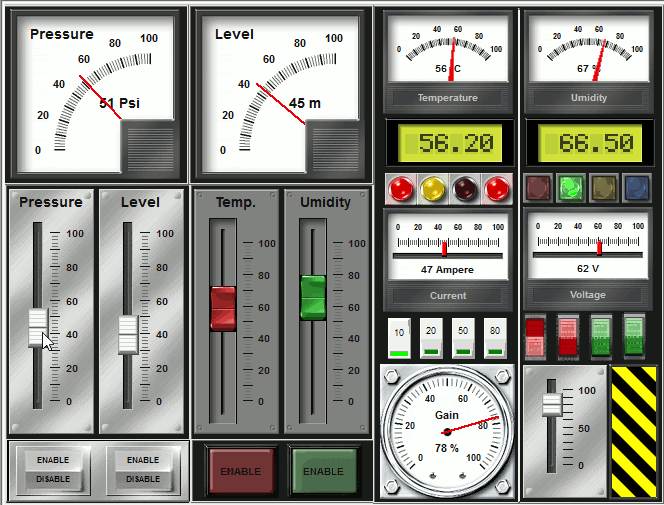

Il software SCADA Winlog si rinnova
2016-04-13
|
Sielco Sistemi è lieta di comunicare che è stata rilasciata l’attesa versione 3.01 della piattaforma SCADA Winlog Pro. La nuova versione costituisce una vera e propria rivoluzione in termini di immagine, funzionalità e prestazioni. L’intera piattaforma SCADA è stata riscritta per sfruttare i vantaggi offerti dalle nuove tecnologie, mantenendo tuttavia intatte le caratteristiche di robustezza e affidabilità del prodotto e assicurando la quasi completa compatibilità con le applicazioni sviluppate precedentemente. A livello di immagine si è operato per offrire un prodotto più moderno e accattivante, rendendo più semplice e immediato l’accesso agli strumenti di sviluppo tramite un set di icone interamente ridisegnato in stile Pure Flat 2013. Tutti gli strumenti di sviluppo sono stati rivisti al fine di accrescerne le prestazioni e renderne più agevole l’utilizzo. In particolare si è operato sulla grafica, ampliando il numero dei file gestiti (JPG, PNG, GIF, …), potenziando le opzioni di trasparenza, rendendo più fluide le animazioni. In aggiunta alla tradizionale libreria di simboli “Symbol Factory” sono state incluse le due nuove librerie di simboli animati “Industrial Gadgets ActiveX Basic Edition”, comprendente oggetti digitali (pulsanti, interruttori, luci) o analogici (indicatori a lancetta, potenziometri, visualizzatori a led), e “Industrial Gadgets ActiveX PRO Edition”, comprendente oggetti complessi (motori, pompe, valvole, serbatoi, tubi). Sono stati rivisti tutti i protocolli di comunicazione esistenti, in particolare quelli su Ethernet, al fine di rendere le configurazioni più complete e più omogenee fra loro. Sono poi stati integrati nuovi protocolli come il protocollo M-Bus e Mitsubishi MELSEC. È stata integrata la possibilità di richiedere la teleassistenza con tecnologia TeamViewer. Con un semplice “click” sull’icona di Quick Support sarà possibile consentire il controllo remoto e il supporto tecnico tramite Internet da parte del servizio di assistenza di Sielco Sistemi. E’ stata riprogettata la funzionalità Web Server, allineando le proprietà degli oggetti grafici a quelle della versione standard e rendendo più rapido ed efficiente lo scambio di dati fra client e server. Sono state previste nuove password di accesso dai client ed è stata aggiunta la possibilità di accedere al Server anche in scrittura. La funzionalità Web Server è stata estesa anche alla versione dimostrativa Winlog Lite, liberamente scaricabile dal nostro sito. Da ultimo si segnala che con la versione 3.01 sono disponibili nuove licenze di sviluppo e runtime, ancora più economiche rispetto a quelle precedenti. |

Sielco Sistemi – Il nuovo sito web di Sielco Sistemi è online!
2016-04-07
|
Completamente rinnovato nell’aspetto grafico, nei contenuti e nelle sue potenzialità informative, è online il nuovo sito web di Sielco Sistemi, caratterizzato da un layout moderno e d’impatto e orientato ai dispositivi mobili. Sielco Sistemi è stata fondata dal gruppo originario che nel corso degli anni '90 ha progettato e realizzato la piattaforma software SCADA Winlog, e che da oltre 10 anni ne propone la versione rinnovata e potenziata Winlog Pro. La nostra missione è quella di promuovere la diffusione del software SCADA Winlog Pro in Italia e nel mondo attraverso il continuo lavoro di aggiornamento e arricchimento del prodotto, la stretta collaborazione con i nostri clienti e Solution Provider, l'allargamento e il potenziamento della nostra rete di distributori. Assieme al software SCADA Winlog Pro, la nostra offerta comprende la linea di PC industriali touch screen PClog e il sistema di acquisizione dati IOlog. In aggiunta ai propri prodotti, Sielco Sistemi mette a disposizione la propria competenza per lo sviluppo di applicazioni e la realizzazione di soluzioni integrate hardware/software. Le nostre competenze derivano dall'esperienza diretta maturata in venti anni di lavoro sul campo; annoveriamo fra i nostri clienti costruttori di macchine, responsabili di produzione, società di ingegneria, installatori; abbiamo realizzato sistemi per la supervisione di impianti industriali e civili, per la raccolta e l'elaborazione dei dati di produzione, per il controllo di qualità dei processi di produzione e di conservazione, per la telegestione di reti di pubblica utilità; abbiamo acquisito una specifica esperienza in diversi settori industriali, dal tessile alla plastica, dal legno all'alimentare, dalla ceramica alle telecomunicazioni. La sensibilità verso le problematiche del cliente costituisce il tratto più distintivo del nostro modo di operare; collaborare con il cliente, trovare un linguaggio comune, capirne i problemi e fornire soluzioni, rispondere sempre in modo tempestivo a tutte le sollecitazioni costituiscono altrettanti impegni per ognuno di noi; i servizi offerti comprendono corsi di formazione e aggiornamento, consulenza in fase di definizione del progetto, sviluppo congiunto dell'applicazione, assistenza all'avviamento, supporto post-vendita e contratti di assistenza. |

Test remoto dei moduli IOlog
2015-09-07Per consentire ai clienti e agli sviluppatori di provare i moduli di acquisizione dati IOlog, è disponibile un sistema di test raggiungibile via internet all’indirizzo iolog.sielcosistemi.com tramite protocollo Modbus TCP sulla porta 502. Clicca qui per visualizzare la pagina. In questo modo è possibile provare i moduli collegandosi direttamente con un proprio software di supervisione o con un proprio PLC, oppure scaricando il software SCADA Winlog Lite e avviando il progetto Circuit Demo. Clicca qui per visualizzare la guida. Per fornire un feedback all'utente, e verificare quindi che i comandi inviati ai moduli siano stati effettivamente eseguiti, le uscite digitali del modulo SS3130 sono state collegate agli ingressi digitali del SS3148 e le uscite analogiche del modulo SS3024 sono state collegate agli ingressi analogici del SS3017-I. Al modulo SS3016 sono stati collegati quattro sensori a termocoppia che misurano la temperatura ambiente.

Nuova guida per protocollo Siemens ProfiNet - S7-1200
2015-08-26In questa guida si propone, a titolo di esempio, lo sviluppo di una semplice applicazione di supervisione basata su protocollo Siemens ProfiNet; questo esempio costituisce un piccolo passo verso lo sviluppo di applicazioni più complesse, ma permette a chi per la prima volta si avvicina a uno SCADA, e in particolare al software Winlog Pro, di capire velocemente come colloquiare con i propri dispositivi (Siemens Simatic S7-1200 PLC). Clicca qui per visualizzare la guida.

Winlog Pro SCADA e Winlog Lite SCADA 2.07.17
2012-07-17In queste versioni sono stati aggiunte le seguenti funzioni: - Winlog Revisione oggetto Chart. Sono state corrette una serie di vulnerabilità per cui un attacco TCP sulla porta 46824 avrebbe provocato un crash del Runtime. - Keyboard Builder revisionata completa tastiera virtuale: - Gestione bitmap di sfondo della tastiera. - Gestione dell'opacità della tastiera. - Gestione bitmap di sfondo dei tasti. - Possibilità di non visualizzare il testo sul tasto SHIFT e sui tasti speciali - Gestione tastiera in funzione della lingua impostata - Code Builder Introdotte le funzioni per la gestione degli utenti: AddUser(), RemoveUser(), UserFindFirst(), UserFindNext(), UserFindClose(), UserNameFound(), UserGroupsFound() aggiunte istruzioni TobjGetLButtonDownXY() e TobjGetLButtonUpXY() - Protocolli Protocollo OMRON FINS UDP: introduzione della lettura scrittura HR_UL_,HR_SL_,HR_FL_. Cliccate qui per scaricare la nuova versione di Winlog Lite.

Winlog Pro SCADA e Winlog Lite SCADA 2.07.11
2011-12-20In queste versioni sono stati aggiunte le seguenti funzioni: - Winlog Revisione completa oggetto Chart. E' stata corretta una vulnerabilità per cui l'inserimento di stringhe di maggiori di 255 caratteri, provocava un crash del Runtime. - Template Builder oggetto AlarmView e HistAlarmView: introdotta possibilità di definire le colonne da visualizzare,il loro ordine e l'ampiezza. - Report possibilità di specificare un percorso e nome file custom costituito da stringhe speciali in cui verrà sostituito il relativo valore (giorno,mese,anno,ora,minuti,secondi) nel momento della generazione del report. - Code Builder funzione SendMail: possibilità di specificare la porta da utilizzare per inviare la mail. - Protocolli Protocollo Siemens MPI: introduzione lettura/scrittura porte numeriche MD (Merker Long) e MF(Merker Float). Protocollo ODBC: introdotta procedura RestoreChannel() per tentare la riconnessione al DataBase in caso di errore. Protocolli ModBus TCP, Rtu, ASCII: introdotta la possibilità di leggere scrivere variabili double float (funzioni 38,39,48,49). introdotta la possibilità di leggere scrivere variabili long input registers - Reverse mode (funzione 47). Cliccate qui per scaricare la nuova versione di Winlog Lite.

Winlog Pro SCADA e Winlog Lite SCADA 2.07.08
2011-07-29In queste versioni sono stati aggiunte le seguenti funzioni: - Runtime inserita la possibilità di effettuare la visualizzazione dello stato porte filtrando in base al nome della porta. - Template Builder introdotta gestione oggetti più user friendly (properties, funzioni copia e incolla) introdotte funzioni di allineamento automatico degli oggetti aggiunta possibilità di cambiare i livelli delle BkBitmap fra di loro aggiunta possibilità di i creare (oltre che selezionare) un nuovo gruppo grafico nell'oggetto Chart - Gate Builder inserita la possibilità nelle porte evento/allarme di effettuare un confronto non solo con un valore fisso (come in precedenza) ma anche con un'altra porta. inserita possibilità di effettuare la scelta di una porta filtrata in base al nome - Report aggiunta la possibilità di abilitare il salvataggio di un rapporto non solo su porta trigger ma sempre all'avvio di WInlog - Protocolli Protocollo OMRON FINS UDP:introdotta scrittura e lettura porte stringa (DM e DMR). Protocollo Siemens MPI:introdotta la possibilità di leggere e scrivere le variabili Merker o Flags per S7-300/400/1200. Cliccate qui per scaricare la nuova versione di Winlog Lite.

Winlog Pro SCADA e Winlog Lite SCADA 2.07.01
2011-01-19In queste versioni sono stati aggiunte le seguenti funzioni: - Winlog non è più necessario utilizzare il BDE (Borland Datbase Engine) per la manipolazione dei file DBF. Questa modifica risolve molti dei problemi riguardanti l'installazione su reti locali e riguardanti la compatibiltà con altri software. E' stata corretta una vulnerabilità per cui un attacco TCP sulla porta 46823 di 1000 byte con una particolare sequenza di byte, provocava un crash del Runtime. - Web Server aggiunta la gestione della proprietà Onclick degli oggetti per l'apertura dei Templates - Symbol Factory : integrata la versione 2.5 con nuovi simboli. - Template Builder introdotta visualizzazione dettagliata degli oggetti: Chart,HistoricalView,OnLineView,HistAlarmView,DevicesView,OperatorView. - Gate Builder inserita gestione del campionamento "solo all'avvio" (utile per i protocolli in grado di rimanere in "ascolto" per es Konnex). - Protocolli Nuovo protocollo Konnex (KNX) basato su Falcon Library . Nuovo protocollo di comunicazione Ethernet-IP per PLC Allen-Bradley serie SLC500 e MicroLogix. Protocollo OMRON FINS in Host Link: introdotta la lettura/scrittura delle porte stringa e la lettura della porta stringa DMR in reverse mode. Protocollo OMRON FINS UDP: introduzione della lettura scrittura DM_SL(Signed long),DM_UL(Unsigned Long) e DM_FL(Float). Protocollo Siemens MPI: modificata procedura di comunicazione con adattatore USB – ora sono possibili 16 connessione su un unico canale. Introdotta possibilità di comunicazione con adattatore USB che simula una COM virtuale ( Sielco Sistemi IC 3580-MPIVC). Protocollo Siemens S7-200 PPI: modificata driver per consentire il funzionamento anche con adattatore PPI che simula una COM virtuale ( Sielco Sistemi IC 3580-PPIVC). Protocollo ModBusTCP e TCPClient: introdotta possibilità di specificare l'indirizzo destinazione anche tramite HostName oltre che a IP address. Cliccate qui per scaricare la nuova versione di Winlog Lite.

Adattatori e Convertitori
2010-11-26E’ disponibile una serie di convertitori e adattatori isolati per collegare le normali porte di comunicazione del PC (RS232 COM, USB, Ethernet) con le più comuni interfacce di comunicazione dei vari dispositivi esterni (RS485, RS422, MPI, PPI); il completo isolamento fra le linee garantisce una valida protezione contro i disturbi riscontrabili negli ambienti industriali. Ulteriori informazioni

Winlog Pro SCADA e Winlog Lite SCADA 2.06.86
2010-10-27In queste versioni sono stati aggiunte le seguenti funzioni: - Web server (solo Winlog Pro) Introdotta funzione OnClick anche su oggetto Bitmap,Label,StatusBar - Template Builder Oggetti OnlineAlarms e HistViewAlarms: è possibile impostare dal linguaggio Winlog il filtro sulla classe 1 e classe 2 e innescare quindi un refresh dell'elenco allarmi applicando i nuovi filtri. Quando avviene una variazione sulle porte delle eventuali classi 3-7 viene eseguito automaticamente il refresh dell'elenco allarmi applicando i nuovi filtri. Oggetto Label: aggiunte proprietà "Trasparenza","Multiriga","Accesso","Abilita". Oggetto StatusBar: aggiunta proprietà "Multiriga" Oggetto Edit: aggiunte proprietà "Accesso","Modo password" Oggetto DevView: aggiunte proprietà "Accesso","Abilita" - Code Builder Introdotta funzione funzione Login() Introdotta funzione TPageCloseByName() - Protocolli Protocollo Omron FINS in Host Link: introduzione della lettura e scrittura della variabile Float DM_FL Cliccate qui per scaricare la nuova versione di Winlog Lite.

Apertura del nuovo Forum di Winlog Lite e Pro
2010-03-25Sielco Sistemi inaugura il nuovo Forum di Winlog Lite e Pro. Questo forum è uno spazio virtuale, nel quale gli utenti di Winlog possono scambiarsi idee, suggerimenti e soluzioni ai problemi di sviluppo ed utilizzo. Il servizio è fornito da Sielco Sistemi gratuitamente ad ogni utente del forum. Cliccate qui per accedere al Forum di Winlog Lite e Pro

Winlog Pro SCADA e Winlog Lite SCADA 2.06.73
2009-11-19In queste versioni sono stati aggiunte le seguenti funzioni: - Web server (solo Winlog Pro) Aggiunto thread di watchdog per SafeComServer - Project Manager Implementazione delle funzioni e della configurazione per permettere a Winlog di aprire una finestra in modalità non massimizzata. Inibizione individuale delle azioni di ingrandisci/ripristina, riduci a icona, muovi, ridimensiona. Possibilità di non visualizzare la barra della finestra. Modifica dell'aspetto della barra delle applicazioni. - Template Builder Oggetto Switch: aggiunta proprietà "Mode" Oggetti 120Meter,180Meter,270Meter,VMeter,HMeter,ThermoMeter: attivata proprietà "doubleBuffered" Oggetto TabSheet : introdotta gestione della proprietà "CurrentPage" da perte del CodeBuilder Oggetti: HistView,DeviceView,AlarmsView,HistAlarmsView,OperatorView,ReportView: introdotta proprietà "Window Bkgrnd color" - Code Builder Introdotta funzione TObjFunction() Introdotte funzioni FTPConnect(),FTPDisconnect(),FTPGet(),FTPPut(). Introdotta istruzione GetCurrentLanguage() - Protocolli Creazione protocollo OMRON FINS in Host Link Protocol Creazione protocollo AVEBus e relativi dispositivi Creazione protocollo Tutondo Modifica protocollo Modbus RTU seriale e TCP Modifica protocollo P_ABSLC5 Cliccate qui per scaricare la nuova versione di Winlog Lite.

Il software SCADA Winlog Pro con supporto WEB Server
2008-10-31 Sielco Sistemi è lieta di comunicare che è oggi disponibile la nuova versione del software SCADA Winlog Pro per lo sviluppo di applicazioni con supporto Web Server, accessibili da tutti i Client Internet con normali browser come Internet Explorer.
Basata sulle tecnologie Java e LightPPD, la soluzione Winlog Pro Webserver garantisce la massima sicurezza dei dati e la totale indipendenza dell’applicazione Winlog Pro dal supporto Web Server che opera in ambiente protetto (sandbox).
Lo sviluppo di applicazioni SCADA con supporto Web Server è reso possibile a un costo particolarmente contenuto grazie alla nuova famiglia di licenze di sviluppo W-NET di capacità crescente da 256 fino a 65536 tag.
Ricordiamo che funzionalità, tool di sviluppo e protocolli di comunicazione sono disponibili senza limiti di utilizzo con tutte le licenze di sviluppo Winlog Pro, indipendentemente dalla dimensione (numero di tag) o dal supporto Web Server.
Sielco Sistemi è lieta di comunicare che è oggi disponibile la nuova versione del software SCADA Winlog Pro per lo sviluppo di applicazioni con supporto Web Server, accessibili da tutti i Client Internet con normali browser come Internet Explorer.
Basata sulle tecnologie Java e LightPPD, la soluzione Winlog Pro Webserver garantisce la massima sicurezza dei dati e la totale indipendenza dell’applicazione Winlog Pro dal supporto Web Server che opera in ambiente protetto (sandbox).
Lo sviluppo di applicazioni SCADA con supporto Web Server è reso possibile a un costo particolarmente contenuto grazie alla nuova famiglia di licenze di sviluppo W-NET di capacità crescente da 256 fino a 65536 tag.
Ricordiamo che funzionalità, tool di sviluppo e protocolli di comunicazione sono disponibili senza limiti di utilizzo con tutte le licenze di sviluppo Winlog Pro, indipendentemente dalla dimensione (numero di tag) o dal supporto Web Server. 
Winlog Pro SCADA and Winlog Lite SCADA 2.06.60
2008-10-30In queste versioni sono stati aggiunte le seguenti funzioni: - Winlog Pro Sono state introdotte alcune modifiche importanti su tutto il prodotto per integrare una nuova gestione dei progetti web - Web server (solo Winlog Pro) Nuova gestione Web Server HTTP server integrato Tecnologia Java Web Start - Project Manager aggiunta la gestione per i progetti web - Template Builder Oggetto Led: introdotti nuovi tipi di led Oggetto Led: introdotta trasparenza Oggetto Switch: introdotti nuovi tipi di switch Oggetto Switch: introdotta trasparenza e possibilità di resize Oggetto Bitmap: inserita visualizzazione delle bitmap trasparenti Oggetto Metafile: inserita visualizzazione dei metafile trasparenti Oggetto ThermMap: inserite nuove proprietà: colore sfondo finestra, colore sfondo area tracciamento grafico,colore scala e colore griglia. Oggetti: Button,Bitmap,MetaFile,StatusBar,Label,VMeter,HMeter,120Meter,180Meter,270Meter,ThermoMeter: introdotta possibilità di impostare l'ordine in cui vengono eseguite le operazioni sull'evento "OnClick"; c'è inoltre la possibilità di effettuare 5 operazioni dello stesso tipo (esempio "Apertura Template") associate ad un unico evento OnClick - Code Builder introdotta funzione ShellExec() introdotte funzioni TObjBeginUpdate(),TObjEndUpdate(),TObjSetPropertyBool(),TObjSetPropertyInt(),TObjSetPropertyReal(),TObjSetPropertyString(),TObjSetPropertyUnsigned() per permettere di modificare on-line alcuni parametri degli oggetti del template correntemente aperto - Report - Introdotta gestione dei report in formato PDF Cliccate qui per scaricare la nuova versione di Winlog Lite.

Winlog Pro SCADA e Winlog Lite SCADA 2.06.50
2008-01-14In queste versioni sono stati aggiunte le seguenti funzioni: - Winlog Lite & Pro Sono state introdotte alcune modifiche importanti su tutto il prodotto per renderlo compatibile con il nuovo sistema operativo Microsoft Windows Vista. La modifica principale è stata quella di consentire a Winlog di definire l'area di salvataggio dei progetti - Help Conversione di tutti gli Help dal formato HLP al formato CHM - Project Manager aggiunta possibilità di esportare ed importare un progetto in modalità normale o compressa (ZIP) - Gate Builder Porte numeriche e porte composte: aggiunta possibilità di convertire automaticamente il valore campionato in valore ingegneristico basandosi sul numero di cifre decimali definito per la porta - Template Builder Oggetto Chart : aggiunta proprietà "Divisioni Griglia Y" - Code Builder aggiunte le seguenti istruzioni nel linguaggio Winlog: - CloseKeyboard(). - Protocolli Protocollo MPI Introdotta la possibilità di comunicazione in MPI Ethernet anche con PLC della serie S7-200. Cliccate qui per scaricare la nuova versione di Winlog Lite.

Il software SCADA Winlog Pro è ora compatibile con Microsoft Windows Vista
2008-01-14 I software SCADA Winlog Pro e Winlog PRO ora funzionano anche con il nuovo sistema operativo Microsoft Windows Vista. Per ottenere la compatibilità gli Help sono stati riscritti nel nuovo formato CHM ed è stato necessario definire una nuova area per i progetti.
Cliccate qui per scaricare la nuova versione di Winlog Lite.
I software SCADA Winlog Pro e Winlog PRO ora funzionano anche con il nuovo sistema operativo Microsoft Windows Vista. Per ottenere la compatibilità gli Help sono stati riscritti nel nuovo formato CHM ed è stato necessario definire una nuova area per i progetti.
Cliccate qui per scaricare la nuova versione di Winlog Lite. 
Il software SCADA Winlog Pro integra nuove funzioni per le animazioni
2007-11-27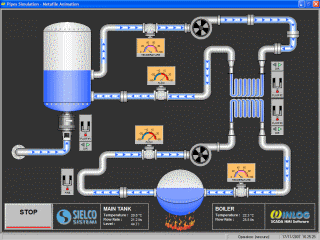 La rappresentazione degli impianti industriali e civili richiede un realismo sempre più spinto; nello sviluppo di applicazioni di supervisione (SCADA), diventa di fondamentale importanza poter disporre di strumenti che consentano di realizzare pagine grafiche animate nelle quali i processi siano rappresentati in maniera fedele.
Sielco Sistemi è lieta di annunciare che il proprio software di supervisione Winlog Pro mette da oggi a disposizione nuovi strumenti di sviluppo per realizzare sinottici animati con oggetti grafici vettoriali e bitmap.
I nuovi strumenti possono utilizzare simboli creati dall’utilizzatore o simboli appartenenti alla libreria Symbol Factory 2.0, inclusa in Winlog Pro e comprendente oltre 4000 oggetti tra pompe, valvole, motori, serbatoi, PLC, tubazioni, simboli ISA e altro
Con l’integrazione delle nuove funzionalità vengono ulteriormente potenziate le prestazioni grafiche del pacchetto SCADA Winlog Pro , che già comprendevano oggetti grafici complessi quali potenziometri circolari e lineari, indicatori a lancetta e lineari, termometri, tasti e selettori vari.
Cliccate qui per scaricare la nuova versione di Winlog Lite.
La rappresentazione degli impianti industriali e civili richiede un realismo sempre più spinto; nello sviluppo di applicazioni di supervisione (SCADA), diventa di fondamentale importanza poter disporre di strumenti che consentano di realizzare pagine grafiche animate nelle quali i processi siano rappresentati in maniera fedele.
Sielco Sistemi è lieta di annunciare che il proprio software di supervisione Winlog Pro mette da oggi a disposizione nuovi strumenti di sviluppo per realizzare sinottici animati con oggetti grafici vettoriali e bitmap.
I nuovi strumenti possono utilizzare simboli creati dall’utilizzatore o simboli appartenenti alla libreria Symbol Factory 2.0, inclusa in Winlog Pro e comprendente oltre 4000 oggetti tra pompe, valvole, motori, serbatoi, PLC, tubazioni, simboli ISA e altro
Con l’integrazione delle nuove funzionalità vengono ulteriormente potenziate le prestazioni grafiche del pacchetto SCADA Winlog Pro , che già comprendevano oggetti grafici complessi quali potenziometri circolari e lineari, indicatori a lancetta e lineari, termometri, tasti e selettori vari.
Cliccate qui per scaricare la nuova versione di Winlog Lite. 
Winlog Pro SCADA e Winlog Lite SCADA 2.06.46
2007-11-26In queste versioni sono stati aggiunte le seguenti funzioni: - Project Manager aggiunta la possibilità di definire i template da caricare all'avvio del Runtime aggiunta possibilità di scrittura record in un report ".DAT" da codice Winlog e non solo a frequenza fissa. - Gate Builder la funzione "Controllo errori" ed oltre ad effettuare il tradizionale controllo integrità ora effettua anche un controllo correttezza indirizzo porte e blocchi. aggiunta funzione "Ottimizza comunicazione" che esegue il raggruppamento in blocchi delle porte da campionare. - Template Builder Oggetto Bitmap e oggetto MetaFile: aggiunta la possibilità dicreare animazioni senza usare il codice Winlog. - Code Builder aggiunte le seguenti istruzioni nel linguaggio Winlog: - SetDateTime(). - FileOpenDialog(),FileSaveDialog(). - GetTotalNumGates(),GetTotalDigGates(),GetTotalStrGates(),GetTotalCmpGates(),GetTotalEvnGates(). - GetNumGateGateID(),GetDigGateGateID(),GetStrGateGateID(),GetCmpGateGateID(),GetEvnGateGateID(). - GetNumGateNID(),GetDigGateNID(),GetStrGateNID(),GetCmpGateNID(),GetEvnGateNID(). - Protocolli Protocollo Modbus Introdotta la possibilità di leggere e scrivere i registri in reverse mode. Introdotta la lettura di porte numeriche di tipo FLOAT. Introdotta la lettura di porte numeriche di tipo LONG. Introdotta possibilità di scrittura porta numerica usando la funzione 16. Cliccate qui per scaricare la nuova versione di Winlog Lite.

Winlog Pro e Winlog Lite 2.06.40
2007-09-03In queste versioni sono stati aggiunte le seguenti funzioni: - Template Builder aggiunta proprietà "Lampeggio" all'oggetto Led aggiunta proprietà "Visualizza" agli oggetti Gadgets aggiunto oggetto HtmlHelp integrata Symbol Factory in modalità Licensed in Winlog Pro e in modalità Demo in Winlog Lite - Code Builder aggiunte le seguenti istruzioni nel linguaggio Winlog: - GetApplicationName - GetDigGateProp e GetStrGateprop - Winlog aggiunta nuova licenza Runtime/S1 Cliccate qui per scaricare la nuova versione di Winlog Lite.

Il software SCADA Winlog Pro integra la libreria Symbol Factory 2.0
2007-09-03 Sielco Sistemi è lieta di annunciare che, a seguito dell’accordo concluso con Software Toolbox, in tutte le licenze di sviluppo del software di supervisione Winlog Pro sarà inclusa la famosa libreria di simboli per l'automazione Symbol Factory 2.0.
La Symbol Factory 2.0 comprende oltre 4000 oggetti quali pompe, valvole, motori, serbatoi, PLC, tubazioni, simboli ISA e altro; un editor integrato permette di modificare i colori, le dimensioni e l’orientamento delle immagini (bitmap o metafile).
Con l’integrazione della Symbol Factory 2.0, vengono ulteriormente potenziate le prestazioni grafiche del pacchetto SCADA Winlog Pro, che già comprendeva una libreria di oggetti grafici complessi.
L’accordo concluso con Software Toolbox conferma l’impegno costante di Sielco Sistemi nel rendere più competitivo e versatile il proprio software SCADA
Winlog Pro che, per le sue doti di robustezza, semplicità ed economicità, sta trovando sempre maggiori consensi in un mercato esigente e attento alle possibilità offerte dalle nuove tecnologie.
Cliccate qui per scaricare la nuova versione di Winlog Lite.
Sielco Sistemi è lieta di annunciare che, a seguito dell’accordo concluso con Software Toolbox, in tutte le licenze di sviluppo del software di supervisione Winlog Pro sarà inclusa la famosa libreria di simboli per l'automazione Symbol Factory 2.0.
La Symbol Factory 2.0 comprende oltre 4000 oggetti quali pompe, valvole, motori, serbatoi, PLC, tubazioni, simboli ISA e altro; un editor integrato permette di modificare i colori, le dimensioni e l’orientamento delle immagini (bitmap o metafile).
Con l’integrazione della Symbol Factory 2.0, vengono ulteriormente potenziate le prestazioni grafiche del pacchetto SCADA Winlog Pro, che già comprendeva una libreria di oggetti grafici complessi.
L’accordo concluso con Software Toolbox conferma l’impegno costante di Sielco Sistemi nel rendere più competitivo e versatile il proprio software SCADA
Winlog Pro che, per le sue doti di robustezza, semplicità ed economicità, sta trovando sempre maggiori consensi in un mercato esigente e attento alle possibilità offerte dalle nuove tecnologie.
Cliccate qui per scaricare la nuova versione di Winlog Lite. 
Winlog Pro e Winlog Lite 2.06.28
2007-06-18 In queste versioni sono stati aggiunte le seguenti funzioni:
- Template Builder
aggiunti i seguenti oggetti:
- VSlider
- HSlider
- Dial
- GearDial
- VMeter
- HMeter
- 120Meter
- 180Meter
- 270Meter
- ThermoMeter
- RockerSwitch
- ToggleSwitch
- Code Builder
aggiunte le seguenti istruzioni nel linguaggio Winlog:
- NumGateExists(),DigGateExists(),StrGateExists(),CmpGateExists(),EvnGateExists()
- PlaySound() per permettere di suonare un file audio anche in formato MP3
- StopSound() per interrompere l'esecuzione di un file audio.
Cliccate qui per scaricare la nuova versione di Winlog Lite.
In queste versioni sono stati aggiunte le seguenti funzioni:
- Template Builder
aggiunti i seguenti oggetti:
- VSlider
- HSlider
- Dial
- GearDial
- VMeter
- HMeter
- 120Meter
- 180Meter
- 270Meter
- ThermoMeter
- RockerSwitch
- ToggleSwitch
- Code Builder
aggiunte le seguenti istruzioni nel linguaggio Winlog:
- NumGateExists(),DigGateExists(),StrGateExists(),CmpGateExists(),EvnGateExists()
- PlaySound() per permettere di suonare un file audio anche in formato MP3
- StopSound() per interrompere l'esecuzione di un file audio.
Cliccate qui per scaricare la nuova versione di Winlog Lite. 
Il software SCADA Winlog integra nuove potenzialità grafiche
2007-06-04 Nel settore delle interfacce operatore e dei sistemi di supervisione, diventa sempre più importante fornire rappresentazioni grafiche accattivanti e realistiche.
A questo scopo Sielco Sistemi ha integrato nel suo software di supervisione Winlog Pro una nuova classe di potenti oggetti grafici con i quali aumentare il realismo e l’impatto grafico delle sue applicazioni.La nuova libreria di oggetti comprende potenziometri circolari(Dial, GearDial) o lineari (Vslider, Hslider), indicatori a lancetta di formati vari (120Meter, 180Meter, 270Meter), indicatori lineari (Vmeter, Hmeter), termometri (ThermoMeter) , tasti e selettori vari (RockerSwitch, ToggleSwitch); questi oggetti rendono il pacchetto SCADA Winlog Pro particolarmente adatto a realizzare interfacce di strumentazione virtuale su pannelli operatore.
Con l’uscita della nuova versione si conferma l’impegno costante di Sielco Sistemi nel rendere più competitivo e versatile il proprio software SCADA Winlog Pro che, per le sue doti di robustezza, semplicità ed economicità, sta trovando sempre maggiori consensi in un mercato esigente e attento alle possibilità offerte dalle nuove tecnologie.
Cliccate qui per scaricare la nuova versione di Winlog Lite.
Nel settore delle interfacce operatore e dei sistemi di supervisione, diventa sempre più importante fornire rappresentazioni grafiche accattivanti e realistiche.
A questo scopo Sielco Sistemi ha integrato nel suo software di supervisione Winlog Pro una nuova classe di potenti oggetti grafici con i quali aumentare il realismo e l’impatto grafico delle sue applicazioni.La nuova libreria di oggetti comprende potenziometri circolari(Dial, GearDial) o lineari (Vslider, Hslider), indicatori a lancetta di formati vari (120Meter, 180Meter, 270Meter), indicatori lineari (Vmeter, Hmeter), termometri (ThermoMeter) , tasti e selettori vari (RockerSwitch, ToggleSwitch); questi oggetti rendono il pacchetto SCADA Winlog Pro particolarmente adatto a realizzare interfacce di strumentazione virtuale su pannelli operatore.
Con l’uscita della nuova versione si conferma l’impegno costante di Sielco Sistemi nel rendere più competitivo e versatile il proprio software SCADA Winlog Pro che, per le sue doti di robustezza, semplicità ed economicità, sta trovando sempre maggiori consensi in un mercato esigente e attento alle possibilità offerte dalle nuove tecnologie.
Cliccate qui per scaricare la nuova versione di Winlog Lite. 
Winlog SCADA HMI Blog
2007-04-11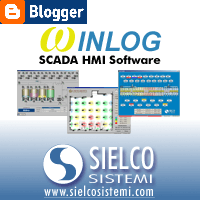 In questo spazio vogliamo suggerire a chiunque abbia bisogno di un software SCADA economico e facile da usare, di provare il nostro Winlog Lite. Winlog Lite mette a disposizione tutti gli strumenti di sviluppo e tutte le funzioni fornite da Winlog Pro, ma limita la possibilità di sviluppare ed eseguire applicazioni entro un massimo di 24 porte campionate.
Siamo disponibili a discutere con tutti coloro che hanno provato o vogliono provare Winlog Lite.
Cliccate per entrare in Winlog SCADA HMI Blog.
In questo spazio vogliamo suggerire a chiunque abbia bisogno di un software SCADA economico e facile da usare, di provare il nostro Winlog Lite. Winlog Lite mette a disposizione tutti gli strumenti di sviluppo e tutte le funzioni fornite da Winlog Pro, ma limita la possibilità di sviluppare ed eseguire applicazioni entro un massimo di 24 porte campionate.
Siamo disponibili a discutere con tutti coloro che hanno provato o vogliono provare Winlog Lite.
Cliccate per entrare in Winlog SCADA HMI Blog. 
Winlog Pro e Winlog Lite 2.06.25
2007-03-26In queste versioni sono stati aggiunte le seguenti funzioni: - Protocolli: nuovo driver SIEMENS MPI Ora è possibile comunicare con i PLC della serie Siemens Simatic S7 300/400 utilizzando l'adattatore USB (PC Adapter USB - Code 6ES7 972-0CB20-0XA0) e la scheda ethernet, in aggiunta all'adattatore seriale (PC Adapter V5.1 - Code 6ES7 972-0CA23-0XA0) già supportato. E' inoltre stata introdotta la lettura di un blocco di variabili non omogenee. - GateBuilder: inserita la possibilità di esportazione ed importazione dell'elenco delle porte in formato CSV. - Code Builder: inserita l'istruzione SendMail() per spedire email ed realtivo allegato.

Nuovo driver SIMATIC S7 MPI
2007-03-26E' disponibile la nuova versione del driver di comunicazione seriale MPI con PLC SIEMENS SIMATIC S7 che non necessita dell'acquisto e dell'installazione del pacchetto ProDave Mini. Il driver fa parte della libreria standard presente in tutte le versioni di Winlog. Ora è possibile comunicare con i PLC della serie Siemens Simatic S7 300/400 utilizzando l'adattatore USB (PC Adapter USB - Code 6ES7 972-0CB20-0XA0) e la scheda ethernet, in aggiunta all'adattatore seriale (PC Adapter V5.1 - Code 6ES7 972-0CA23-0XA0) già supportato. E' inoltre stata introdotta la lettura di un blocco di variabili non omogenee.

Nuova licenza SCADA Winlog Lite a soli 49 €
2007-02-16 WINLOG LITE è la versione "Entry Level" del software di supervisione WINLOG che SIELCO SISTEMI propone ai suoi clienti per valutarne le potenzialità e la semplicità di utilizzo; WINLOG LITE rappresenta anche una soluzione potente ed economica per costruire applicazioni di supervisione di piccole dimensioni.
WINLOG LITE mette a disposizione tutti gli strumenti di sviluppo e tutte le funzioni fornite dalla versione standard di WINLOG, ma limita la possibilità di sviluppare ed eseguire applicazioni entro un massimo di 24 porte campionate.
WINLOG LITE è la versione "Entry Level" del software di supervisione WINLOG che SIELCO SISTEMI propone ai suoi clienti per valutarne le potenzialità e la semplicità di utilizzo; WINLOG LITE rappresenta anche una soluzione potente ed economica per costruire applicazioni di supervisione di piccole dimensioni.
WINLOG LITE mette a disposizione tutti gli strumenti di sviluppo e tutte le funzioni fornite dalla versione standard di WINLOG, ma limita la possibilità di sviluppare ed eseguire applicazioni entro un massimo di 24 porte campionate. 
Winlog Pro e Winlog Lite SCADA 2.06.24
2007-02-15Le modifiche apportate in questa release riguardano i protocolli di comunicazione: - portato da 9 a 20 il numero di porte COM utilizzabili con protocollo di comunicazione MODBUS RTU e ASCII. - introdotta possibilità di impostare i parametri della seriale nella configurazione dei protocolli MODBUS RTU REMOTO e MODBUS ASCII REMOTO.

Winlog Pro e Winlog Lite 2.06.21
2007-01-11La principale novità di questa release riguarda la gestione dei file storici E'ora possibile produrre un file storico unico per tipo di porte (numeriche, digitali ecc.) in formato DB4 (come in precedenza) oppure produrre un file storico binario per ogni porta. Questa seconda possibilità rende più veloce la gestione locale e remota (TCP/IP) dei dati storici (grafici e tabelle). E' inoltre possibile produrre per ogni porta definita da "registrare su DB" un file CSV contenente lo storico delle variazioni. Sono state inoltre apportate le seguenti modifiche al Template Builder: - aggiunta la possibilità di visualizzare il tasto di stampa e gestione della stampa su carta dei dati compresi nell'intervallo di studio per gli oggetti HistoricalAlarmView e OperatorView - aggiunta la possibilità di visualizzare il tasto di salva CSV e gestione del salvataggio su file CSV dei dati compresi nell'intervallo di studio per gli oggetti HistoricalAlarmView e OperatorView . - aggiunto un nuovo oggetto HistoricalView per la visualizzazione tabellare dei file storici. - aggiunta proprietà STAY ON TOP ai template. - ora si possono sovrapporre degli oggetti sulla BackGroundBitmap. - ora si può fare copia/incolla di una BackGroundBitmap. - ora si può copiare una bitmap e metafile dentro un'altra bitmap o metafile. - ora il Property Editor è sempre in primo piano. - inserito il multiselezione degli oggetti per spostamento,copia,taglia,incolla. - aggiunta la possibilità di selezionare il server di default da cui leggere gli storici (basandosi sul protocollo TCP/IP) per gli oggetti Chart, OperatorView e HistView. - modificato autorange per fare in modo che i numeri visualizzati sulla scala verticale siano interi e che permettano di individuare più facilmente l'ordine di grandezza che rappresentano Sono state inoltre apportate le seguenti modifiche al Multilanguage editor: - Aggiunta possibilità di selezionare quali categorie di testi inserire nel file multilingua.

Certificazione di Qualità ISO 9001:2000 (VISION 2000)
2006-12-28 La Sielco Sistemi è orgogliosa di comunicare ai propri clienti l'ottenimento della certificazione di qualità ISO 9001:2000 (VISION 2000).
Tale certificazione rappresenta oggi il nuovo riferimento, riconosciuto a livello mondiale, per la gestione della qualità di tutte le organizzazioni, indipendentemente dalla loro dimensione e dal settore produttivo nel quale operano.
La Sielco Sistemi è orgogliosa di comunicare ai propri clienti l'ottenimento della certificazione di qualità ISO 9001:2000 (VISION 2000).
Tale certificazione rappresenta oggi il nuovo riferimento, riconosciuto a livello mondiale, per la gestione della qualità di tutte le organizzazioni, indipendentemente dalla loro dimensione e dal settore produttivo nel quale operano. 
Winlog e Winlog Lite 2.06.18
2006-10-03In queste versioni sono stati aggiunte le seguenti funzioni: - Protocolli Introdotta possibilità di leggere delle porte stringa in 4 diversi formati tramite Modbus RTU e Modbus RTU TCP - Project Manager Aggiunta protezione del progetto con password. Chi genera un progetto può decidere se proteggerlo. Solo l'inserimento della password consente di accedere al progetto tramite Gate Builder, Template Builder e Code Builder - Code Builder: Aggiunte nuove istruzioni per la gestione della data/ora: DateTimeToSeconds(), GetDayFromSeconds(), GetMonthFromSeconds(),GetYearFromSeconds(), GetHourFromSeconds(), GetMinuteFromSeconds(), GetSecondFromSeconds(). Aggiunte nuove istruzioni per la gestione dei dispositivi: DeviceEnableCommunication(,,,), DeviceName(,), GetDeviceRxErrors(,), GetDeviceTxErrors(,) IsDeviceCommunicationEnabled(,), IsDeviceCommunicationKo(,), ResetDeviceRxErrors(,), ResetDeviceTxErrors(,). Aggiunte nuove istruzioni per la gestione delle porte: GetNumGateValueAsString e GetCmpGateValueAsString. Aggiunte nuove istruzioni per la gestione logica: BitAnd(), BitOr(), BitXor(), BitNot(). - Template Builder Aggiunta proprietà "Autorange" nell'oggetto Chart Aggiunta la possibilità negli oggetti Label, StatusBar e Gauge di visualizzare il formato %X.*lf per fare in modo che il numero di cifre decimali della cifra visualizzata sia concorde con il numero di cifre decimali definite per la porta di cui si desidera visualizzarne il valore. Modificata finestra MultiTemplate: Ora è possibile specificare l'ordine con cui usare gli oggetti per la creazione del MultiTemplate. - Application Builder Aggiunta possibilità di costruire l'applicazione sostituendo automaticamente all'interno del Templates le variabili $Channel, $Device, $Prefix con i dati relativi al template.

Finalmente è possibile acquistare Winlog Lite usando anche la carta American Express
2006-07-17Sielco Sistemi mette a disposizione dei suoi clienti il circuito di pagamento BANKPASS Web. BANKPASS Web è un sistema che consente di effettuare pagamenti direttamente on line utilizzando carte di credito Visa, Mastercard, Maestro o American Express in modo semplice, veloce e sicuro. Il titolare della carta di credito è estremamente tutelato, perché fornisce i propri dati (numero e scadenza) direttamente al gestore del servizio. Sielco Sistemi viene semplicemente informata dell'esito della transazione. Per garantire la massima sicurezza nella transazione, il sistema di pagamento utilizza il protocollo Secure Sockets Layer (SSL) con una lunghezza della chiave di crittografia pari a 128 bit (la lunghezza massima disponibile in commercio).

Disponibili le nuove guide rapide di Winlog Pro
2006-05-23Da oggi nella sezione Download di questo sito è presente una nuova area dedicata alle Application notes nella quale sono disponibili una serie di guide rapide di Winlog Pro: - Getting Started - Creare una semplice applicazione in protocollo Modbus - Getting Started - Creare una semplice applicazione in protocollo Siemens MPI - Getting Started - Creare una semplice applicazione in protocollo Siemens PPI - Getting Started - Creare una semplice applicazione in protocollo Omron Sysmac - Getting Started - Creare una applicazione Client su protocollo TCP/IP

Winlog Pro e Winlog Lite 2.06.14
2006-04-27In queste versioni è stato integrato il client ODBC che permette la lettura e scrittura su database esterni. Cliccate qui per scaricare la nuova versione di Winlog Lite.

Disponibile la nuova interfaccia ODBC Client per Winlog Pro e Winlog Lite
2006-04-27Open Database Connectivity (ODBC) è una API standard per la connessione ai DBMS. ODBC permette di inviare ai database stringhe SQL senza che ci sia bisogno di conoscerne le API proprietarie. Winlog Pro e Winlog Lite interfacciano il client ODBC attraverso una serie di stringhe SQL definite dall'utente per creare delle query di lettura, aggiornamento e aggiunta dati su database standard

Winlog e Winlog Lite 2.06.13
2006-03-23In queste versioni è stato corretto un errore per cui, con alcune intallazioni di WINDOWS XP, il protocollo SIMATIC S7 MPI non funzionava correttamente. Cliccate qui per scaricare la nuova versione di Winlog Lite.

Winlog e Winlog Lite 2.06.12
2006-03-17In queste versioni sono stati integrati nuovi protocolli di comunicazione: - Aggiunto protocollo di comunicazione OMRON FINS UDP ETHERNET - Aggiunto protocollo di comunicazione EV2001 (COOP. BILANCIAI) - Aggiunto protocollo di comunicazione DATA STREAM (CR MAGNETICS) - Aggiunti dispositivi DATA STREAM CRD5110,CRD5150,CRD5170 - Aggiunta gestione del formato BCD sulla porta numerica

Nuovo protocollo di comunicazione DATA STREAM (CR MAGNETICS)
2006-03-16Il protocollo DATA STREAM di CR MAGNETICS è supportato dai seguenti dispositivi: - DATA STREAM CRD5110 (sviluppato dispositivo per Winlog e Winlog Lite) - DATA STREAM CRD5150 (sviluppato dispositivo per Winlog e Winlog Lite) - DATA STREAM CRD5170 (sviluppato dispositivo per Winlog e Winlog Lite)

Winlog e Winlog Lite 2.06.10
2006-02-03In queste versioni è stata integrata la gestione della tastiera virtuale : - Aggiunto Keyboard Builder e gestione della tastiera virtuale - Aggiunta funzione "Keyboard()" nel Code Builder - Aggiunta proprietà "Keyboard" nell'oggetto Edit per la gestione del richiamo automatico della tastiera virtuale Cliccate qui per scaricare la nuova versione di Winlog Lite.

Disponibile la nuova interfaccia OPC Client per Winlog e Winlog Lite
2006-01-31OPC (OLE for Process Control) è uno standard industriale, creato in collaborazione con le principali industrie operanti nel settore automazione, che permette lo scambio dati fra componenti software senza ricorrere ad adattamenti specifici. Il driver Winlog OPC Client supporta data access (DA) verso OPC servers DA 1.0 e 2.0; può connettersi sia con OPC Server residenti sullo stesso PC (attraverso l'uso di oggetti COM) sia con OPC Server residenti su altri PC facenti parte della stessa rete locale (attraverso l'uso di oggetti DCOM).

Winlog e Winlog Lite 2.06.09
2006-01-31In queste versioni è stata integrata l'interfaccia OPC Client : OPC Client driver supporta data access (DA) verso OPC servers DA 1.0 e 2.0. Esso può connettersi ad OPC server locali attraverso l'uso di oggetti COM o a server remoti (facenti parte di una rete locale) attraverso l'uso di oggetti DCOM. Cliccate qui per scaricare la nuova versione di Winlog Lite.

Finalmente è possibile acquistare Winlog Lite usando la carta di credito
2005-12-21Sielco Sistemi mette a disposizione dei suoi clienti il circuito di pagamento BANKPASS Web. BANKPASS Web è un sistema che consente di effettuare pagamenti direttamente on line utilizzando carte di credito Visa, Mastercard o Maestro in modo semplice, veloce e sicuro. Il titolare della carta di credito è estremamente tutelato, perché fornisce i propri dati (numero e scadenza) direttamente al gestore del servizio. Sielco Sistemi viene semplicemente informata dell'esito della transazione. Per garantire la massima sicurezza nella transazione, il sistema di pagamento utilizza il protocollo Secure Sockets Layer (SSL) con una lunghezza della chiave di crittografia pari a 128 bit (la lunghezza massima disponibile in commercio).

Winlog 2.06.06
2005-12-07In questa nuova versione sono state aggiunte nuove istruzione del Code Builder: - ReportInsertHistoricalAlarmsRTF - ReportInsertHistoricalAlarmsTXT Un modo veloce e comodo per l'inserimento dello storico Allarmi/Eventi nei reports. E' stata introdotta inoltre la possibilità di inserire parametri nelle funzioni associate all'evento OnClick negli oggetti del Template Builder.

Winlog Lite 2.06.06
2005-12-07In questa nuova versione sono state aggiunte nuove istruzione del Code Builder: - ReportInsertHistoricalAlarmsRTF - ReportInsertHistoricalAlarmsTXT Un modo veloce e comodo per l'inserimento dello storico Allarmi/Eventi nei reports. E' stata introdotta inoltre la possibilità di inserire parametri nelle funzioni associate all'evento OnClick negli oggetti del Template Builder. Cliccate qui per scaricare la nuova versione di Winlog Lite.

Winlog 2.06.04
2005-11-09In questa nuova versione è stata inserita la possibilità di disciplinare l'accesso degli utenti direttamente ai singoli componenti dei Template: - Edit, RadioButton, CheckBox, Switch, ComboBox, FileListBox, Button, UpDown - Bitmap, Metafile, StatusBar, UdDown Sono stati moficati i seguenti template: - OperatorView - HistView E' stato modificato il TCP/IP server.

Nuovo driver SIMATIC S7 PPI
2005-10-20E' disponibile il nuovo driver di comunicazione seriale PPI con PLC SIEMENS SIMATIC S7. Il driver fa parte della libreria standard presente in tutte le versioni di Winlog e si interfaccia tramite canale seriale all'adattatore SIEMENS SIMATIC S7 modello 6ES7901-3CB30-0XA0.

Nuovo protocollo Raw ASCII Output
2005-10-05E' disponibile il nuovo protocollo di comunicazione seriale Raw ASCII Output che permette di inviare stringhe di caratteri ASCII a dispositivi tramite la porta seriale. E' possibile inviare un massimo di 80 caratteri per ogni comando. Il driver fa parte della libreria standard presente in tutte le versioni di Winlog.

Nuovo driver SIMATIC S7 MPI
2005-07-05E' disponibile il nuovo driver di comunicazione seriale MPI con PLC SIEMENS SIMATIC S7 che non necessita dell'acquisto e dell'installazione del pacchetto ProDave Mini. Il driver fa parte della libreria standard presente in tutte le versioni di Winlog e si interfaccia tramite canale seriale all'adattatore SIEMENS SIMATIC S7 modello 6ES7972-0CA23-0XA0.

Winlog Lite
2005-07-05WINLOG LITE è la versione "Entry Level" del software di supervisione WINLOG che SIELCO SISTEMI propone ai suoi clienti per valutarne le potenzialità e la semplicità di utilizzo; WINLOG LITE rappresenta anche una soluzione potente ed economica per costruire applicazioni di supervisione di piccole dimensioni. WINLOG LITE mette a disposizione tutti gli strumenti di sviluppo e tutte le funzioni fornite dalla versione standard di WINLOG, ma limita la possibilità di sviluppare ed eseguire applicazioni entro un massimo di 48 porte campionate.

Inaugurazione sito
2005-05-19SIELCO SISTEMI presenta il suo nuovo sito, nel quale troverete soluzioni complete per la supervisione e l'interfaccia operatore. La nostra offerta è rivolta a integratori di sistema, a costruttori di macchine e a utilizzatori di impianti. Presto sarà disponibile la versione inglese e un ampia area download dalla quale sarà inoltre possibile scaricare gratuitamente la versione demo del celebre software SCADA Winlog attivabile elettronicamente (Winlog Lite).

Contratti di assistenza
2005-05-18Sono aperte le sottoscrizioni dei contratti di assistenza a tutti i clienti che hanno acquistato licenze Winlog e per i quali è scaduto il periodo di assistenza gratuita. Maggiori informazioni sulla pagina di supporto.