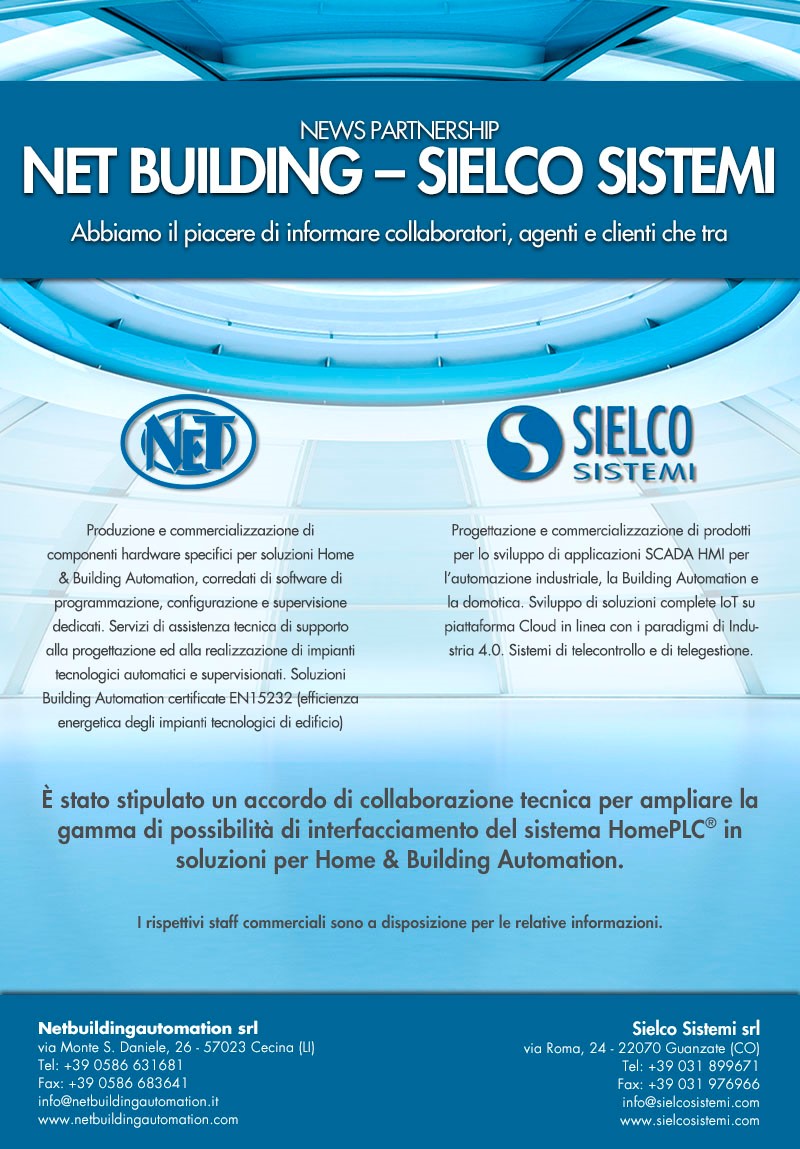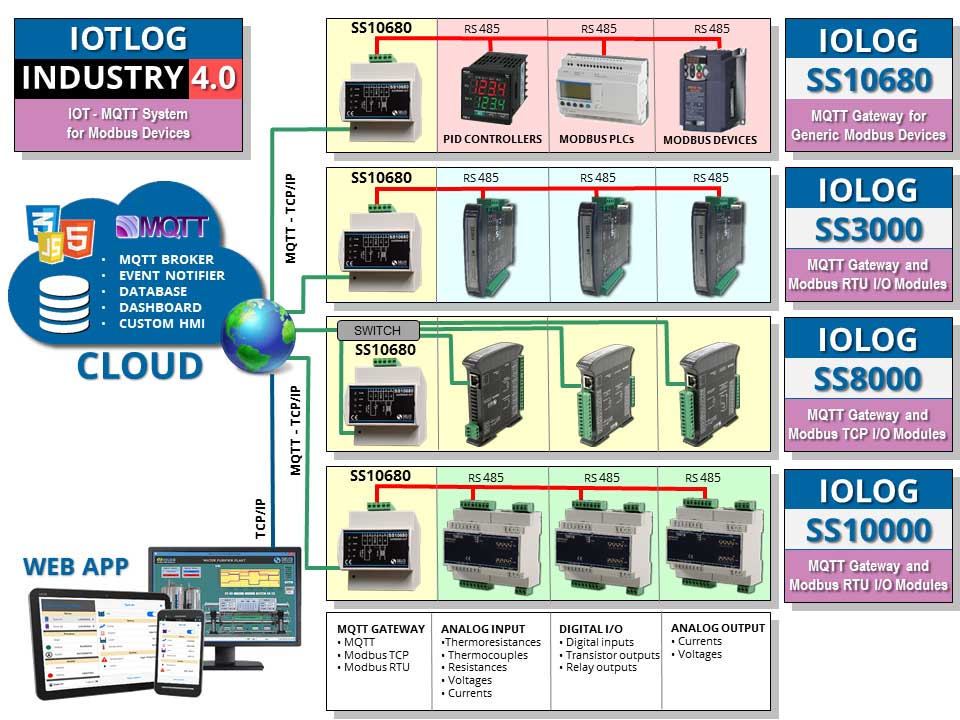Winlog Evo SCADA 4.0.28 has been released!
2025-04-17v4.0.28
New features
I/O drivers - When a gate is put "in monitor" (by a template, chart, recipe, Gate Status window or scripting API) a reading is always forced, without waiting for the normal sampling period.
Templates and template objects - Chart object - introduced the possibility to show in the cursor window the minimum and maximum limits, their difference and the average value of each curve.
Bug fixes
I/O drivers - Gates declared to be read at startup are read as "in monitor". Gates declared to be read when "in monitor" are also read at startup.
Templates and template objects - Chart object: crash if display interval is less than 1 second.
Gate Builder - Importing a text file containing a blank line causes a crash.
Gate Builder - "Import text" menu item - Incorrectly displays the error list window when an error occurs. When importing a numeric field containing spaces, an error is reported instead of removing the spaces and considering the number valid.
Templates and template objects - Chart object - the multilanguage does not affect the legend.
Runtime - Shared event/alarm gates were not considered when counting the license size.
Gate Builder - In some cases the number of sampled gates is not calculated correctly.
Runtime - On VMware virtual machines, in some circumstances, Runtime crashes on exit if Winlog TCP server and FastCGI server are both active.
Protocol KNX (Falcon) - 'Routing counter' parameter is not sent correctly in read frames (issue not completely fixed in v4.0.23).
Protocol KNX (Falcon) - Exception messages are not inserted correctly in the error log.
Templates and template objects - XYChart object: charts were rounded to integers.
Performance improvement
Protocol Siemens MPI - Added ability to differentiate logical device number in Winlog from PLC MPI address.

Winlog Evo SCADA 4.0.27 has been released!
2024-09-30v4.0.27
Bug fixes
Runtime - Demo mode lasts 2 minutes instead of 120.
Reports - Memory leak due to RTF/PDF report generation - Runtime crash possible after generating several reports.
Template Builder - Web - if there are onClick properties associated with a Frame or Image object with children, then template loading will crash.
Other News

Winlog Evo SCADA 4.0.26 has been released!
2024-09-24v4.0.26
New features
Runtime - New disk full alarm management and recording of "Disk full alarm" and "Invalid license alarm" in the alarm history.
WebClient - The OnClick property now allows two actions so you can do an "Apply Changes" and an "Open Template".
I/O drivers - Added new MQTT driver designed to allow publishing and subscribing to topics on MQTT v3.1.1 brokers.
Bug fixes
Runtime - The automatic deletion of the oldest historical files in case of disk full, is not performed on the alarm/Event and user changes histories.
Reports - When each report is generated, a handle remains allocated.
Watchdog - If multiple exceptions are received within a short time frame, the Runtime will slow down significantly.
Performance improvement
Template Builder - MessageBoxes are sometimes covered by the PropertyEditor and Objects tree windows.
Breaking change
Protocol Siemens MPI - Device Ethernet - Fixed the use of PC MPI address, Station address, Rack number and Slot number parameters.

Winlog Evo SCADA 4.0.25 has been released!
2024-09-03v4.0.25
New features
Language and API - Added Winlog language instructions StrToUnsigned() and UnsignedToStr().
I/O drivers - Keyence PLC communication protocol: added string gates management.
Templates and template objects - Chart object: introduced the ability to display in the cursor window the maximum, minimum and delta limits of a box displayed on the graph plot window.
Language and API - Added SetFocus function (TObjFunction(20)) to Edit, Button, CheckBox, RadioButton, ComboBox, FileListBox objects.
Bug fixes
Language and API - Runtime crashes when using the interface APIs to MySQL/MariaDB.
Template Builder - Chart Object: Cursor icon not displayed.
Runtime - In case of multi-session operating system, a copy of Winlog was started for each session.
Dependency upgrade
Language and API - MariaDB Connector/C upgraded to version 3.1.24.

Winlog Evo SCADA 4.0.24 has been released!
2024-06-24v4.0.24
New features
Templates and template objects - Chart object - added "Show unit of measure" property.
Templates and template objects - Chart object - maximum number of lines improved from 10 to 20.
Templates and template objects - Chart object - added "Cursor pointer action" property.
Templates and template objects - Chart object - chart group completely revised, adding the possibility to specify interpolation mode, line width, show points, decimal or logarithmic scale and unit of measure for each single line.
Templates and template objects - Chart object - Cursor window - added possibility to show cursor actual position (analytic), delta between two points (delta) or gradient calculated between two points (gradient).
Templates and template objects - Chart object - Added logarithmic graph management.
Template Builder - ToolTip display near the mouse pointer when object insertion is in progress.
Bug fixes
Runtime - Sometimes it happens that an application doesn't start..
Templates and template objects - Chart object - Online button don't change to "enabled" status if the chart is not started in Online mode.
WebClient - WMF and EMF images are mistakenly converted with black background.
SmartApp - The permissions for changing the value of ports and confirmation of an event are those of the WebClient and not those of the SmartApp.
Templates and template objects - SVG background bitmaps are not resized correctly.
Templates and template objects - If some elements (image file names, template names, comparison strings) contain the ',' (comma) character, they are not handled correctly.
Template Builder - If you add an already existing frame to an "Image" object and do not confirm the overwriting, an error appears.
Performance improvement
Sharing protocol OPC UA Server - Recompilation with updated library
GUI improvement
Templates and template objects - Enhanced the rendering of SVG images.
Dependencies upgrade
Base libraries - PCRE library upgraded to version 8.45.
Base libraries - zlib library upgraded to version 1.3.1.
Language and API - MariaDB Connector/C upgraded to version 3.1.23.

Winlog Evo SCADA 4.0.23 has been released!
2024-03-20v4.0.23
New features
Protocol Modbus RTU - introduction of optional parameter "end of string" on writing string gate.
Protocol Modbus TCP - introduction of optional parameter "end of string" on writing string gate.
Sharing drivers - Added new Modbus master driver. It allows to share gates value over network (Modbus TCP and Modbus UDP) and serial (Modbus RTU) connections.
Project Manager - 'About' dialog box shows the availability of software updates.
I/O drivers - added Keyence Host Link communication protocol.
Bug fixes
WebClient - fix 12h format issue
WebClient - StatusBar: fix text and background color issue on particular cases
WebClient - BarChart: fix axes and scales visualization in particular cases
Gate Builder - If you import gates from an application without shared protocols into an application with shared protocols, the data relating to the shared protocols are not initialized to the default.
WebClient - Compound gates are not drawn in the charts.
Watchdog - On applications with 15 channels it gives false error message.
Templates and template objects - Label object - The TObjGetText(ID) function can cause a crash if there are 2 or more Label objects with the same ID and equal to the one requested by the TObjGetText(ID).
Runtime - In the case of application with sampled gates and no associated protocol, the license is always reported as "Verifying..."
Templates and template objects - XYChart object - Crash if XMin = XMax or YMin = YMax.
Recipes - memory leak in case of importing and executing recipes with gates whose name reaches the maximum length (20 characters).
Virtual keyboard - The 'tiled' mode display of the key background image is ignored.
Virtual keyboard - Foreground image of the virtual keys is drawn in wrong size.
Protocol KNX (Falcon) - 'Routing counter' parameter is not sent correctly in read and write frames.
Gate Builder - importing text from file and from Clipboard loses the last column.
Templates and template objects - Chart object: in the Chart group selection window, if you press the "Help" button, the help opens but it points to a page that does not exist.
Gate Builder - In the "Gates information" window, compound gates are incorrectly counted as "Always" sampled
Language and API - The HistDbGetNextRecord() language statement leaves the file open in some cases.
Runtime - Sometimes the application doesn't end properly.
Performance improvement
Sharing protocol OPC UA Server - complete revision.
Help
Sharing drivers - Help update
Code Builder - updated examples relating to the API/Files section.

Winlog Evo SCADA 4.0.22 has been released!
2023-07-13v4.0.22
New features
Gate Builder, Gates - Event/alarm gates - "Variation" condition added also for numeric or composed reference gates while on the digital ones it was already managed.
Virtual Keyboard Builder - added "Stay pressed" property to Shift key.
Virtual keyboard - Added the "StayPressed" property to Shift keys to allow a behavior similar to a real Shift-lock key.
Template Builder - added possibility to insert PieChart, BarChart and XYChart objects in WebTemplates.
WebClient - Add BarChart, PieChart and XYChart components
Protocol M-Bus - Added "TCP Socket" mode to allow communication through a "transparent" Ethernet/M-Bus gateway.
Bug fixes
Templates and template objects - Chart object - sometimes shows false logging holes.
Templates and template objects - Alarms/Events view object - display error in the "To Ack" column.
Templates and template objects - Chart object - sometimes crashes while loading history.
Templates and template objects - Chart object - in some cases the registration hole is not correct.
Templates and template objects - Chart object - restting zoom in online mode traces incorrect lines.
Templates and template objects, Template Builder - XYChart object - Y-axis label not centered.
Template Builder - XYChart object - if the display of the cursor on the right or on the left is set, it is erroneously allowed to set the columns on which to display the values, instead of forcing it to 1.
Template Builder - XYChart object - error if "Legend elements" is set to "Auto".
Templates and template objects - XYChart object - lower X axis oblique text display error.
Templates and template objects - XYChart object - legend display error.
Templates and template objects - XYChart object - sometimes crashes when opening the template containing the object.
Templates and template objects - XYChart object - chart tracing error in "With previous value of the same gate" mode in case of points belonging to the same second.
Language and API - ReportInsertHistoricalAlarmRTF() function: erroneously inserts the TAB also at the end of the last field.
Performance improvements
Templates and template objects, Template Builder - new implementation of the TimeRange property.
WebClient - Chart: fixes and improvements
GUI improvements
Virtual Keyboard Builder - virtual keyboard default pictures have the same style between pressed and not pressed.
Templates and template objects, Template Builder - XYChart object - modified legend view merged with cursor.

Winlog Evo SCADA 4.0.21 has been released!
2023-02-09v4.0.21
New features
Templates and template objects - Added PieChart and BarChart objects, ThermMap object transformed into XYChart.
WebClient - Template: add window style
WebClient - Added "Style" and "Name" properties to the web template.
Bug fixes
SmartApp - Hide footer if events/alarms are not enabled for the user
Sharing protocol OPC UA Server - an error appears if it is shared a gate whose name contains an ASCII character > 127.
Template Builder - An error message appears when inserting the FileListBox object into the template.

Winlog Evo SCADA 4.0.20 has been released!
2023-01-09v4.0.20
New features
Templates and template objects - Added properties to the FileListBox object to allow sorting of folders and navigation only below the initial folder.
Data logs - For ODBC destinations, column types of created tables are no longer fixed, but derived from the DBMS. This ensures full compatibility with Oracle and PostgreSQL.
Protocol KNX (Falcon) - Added support to datatypes 30 and 219 for numeric gates.
Template Builder - Chart object - added opening of the charts definition window by double clicking on the object
Bug fixes
Language and API - Values returned by the Random function are not so random.
WebClient - OnlineView, HistView: fix issue on filter by class
Code Builder - Fixed help MessageBox().
Template Builder - StatusBar object - if the text contains quotes then the template is saved incomplete.
Templates and template objects - Chart object - "Reset Zoom" sometimes doesn't reset the correct Y scale.
Templates and template objects - Chart object - TObjSetPropertyString() of ChartGroupName does not load the Y scale of the newly selected group.
Templates and template objects - Chart object - error displaying cursor coordinates when number of decimal digits of the gate is 0.
Templates and template objects - Chart object - error drawing a digital gate that never changes.
Language and API - Updated help of SMSOpenChannel() instruction.
Templates and template objects - Chart object - buttons are not disabled during remote server selection.
Templates and template objects - Sometimes the server selection window crashes in the Chart, HistoricalView, HistoricalAlarm/EventView and OperatorView objects.
Protocol OPC UA Client - In some cases, some folders and their respective items are not displayed.
WebClient - In web templates the property "Positioning - relative" is saved incorrectly.
Templates and template objects - Chart object: sometimes the charts corresponding to gates that do not change are not displayed.
Reports, Templates and template objects - If a report containing a Chart object is generated more than 255 times without restarting the computer then the message "Too many pages in scheme" appears.
Performance improvements
Templates and template objects - In order to reduce use of system resources, now template objects use shared fonts.
Protocol OPC UA Client - Speeded up the loading of the Item selection window
Gate Builder - Optimization of loading of the items made available by the OPC Client protocols.
Breaking change
Gates - For gates declared to be sampled "in monitor and at startup", the initial read attempt is repeated until a valid response.

Winlog Evo SCADA 4.0.19 has been released!
2022-07-05v4.0.19
New features
WebClient - Historical View, Alarms View, Operator View: add support to "Save as CSV" and "Print"
WebClient - Settings: add "Locale" tab
SmartApp, WebClient - Added support for multiple tabs (or browser windows) connected to the same server.
Bug fixes
WebClient - Gadgets, RadialMeter: fix sectors size when min and max values are different from 0 and 100
WebClient - ChechBox, RadioBtn: fix object visualization when the associated label is empty
WebClient - NeedApply: fix issue raised when confirming the value of two or more components assigned to the same gate
SmartApp - fix issue with big icons on Internet Explorer
Template Builder - Multi-selecting the HMeter object, all the other objects inserted in the multi-selection are moved.
Project Manager - In the table that defines gates of a data log, if you click reorder buttons while editing columns, the table data may be corrupted.
SmartApp, WebClient - Memory leaks serving data to clients.

Winlog Evo SCADA 4.0.18 has been released!
2022-04-22v4.0.18
New features
Protocol Modbus TCP - Added possibility to specify Backup Ip Address to manage redundant Modbus devices.
WebClient - Chart object: "Enable Groups" and "Show Groups Button" properties have been addded.
WebClient - Chart Object - the Combined Interpolation, Autorange properties and all the properties relating to the Legend and the cursor have been added.
SmartApp - Added ability to specify the direction of the Gauge object.
Template Builder - Introduced the possibility of displaying the ID and main properties of each object in the Object Tree window.
Template Builder - Added "Template resizing" function.
Protocol Siemens MPI - Introduced the possibility of reading / writing string gates - format Char [] (DBx.DBCy).
WebClient - Chart groups are no longer statically converted during web publishing. From now on they will reflect changes at runtime.
Bug fixes
Template Builder - Multi-selecting the HMeter object, all the other objects inserted in the multi-selection are moved.
If in Windows the time display is set to 12 hours, in Winlog it is not shown AM or PM.
Templates and template objects - HistoricalView object - in some cases the hour column represents hours on a 12 basis without indicating AM or PM. Now the display has been forced on a 24 hour basis.
WebClient - fix dates when client and server have different time zones
SmartApp Builder - .bmp images are not converted.
SmartApp Builder - On Windows 8.1 you do not see the icons associated with the fonts.
Templates and template objects - Chart object - minor bug fix.
SmartApp Builder - The preview does not work (starting from version 4.0.17)
Template Builder - In zoomed mode, saving the Item Height parameter from the ComboBox is wrong .
Template Builder - In zoomed mode, by clicking on the squares that delimit the object, the resize does not work correctly.
Performance improvement
Gate Builder - Disabled auto-completion of the text in the gate definition.

Winlog Evo SCADA 4.0.17 has been released!
2022-02-01v4.0.17
New features
SmartApp - Added possibility to configure the active alarms / events counter shown on the main page of the SmartApp
Language and API - SendMail function - added negotiation with mail server for TLS 1.2 support
Protocol Panasonic - Mewtocol - Introduced the possibility of reading / writing string.
Bug fixes
Gates - Gates status template - if a channel that has no gates of that type is selected in the filter, the Runtime closes.
Virtual Keyboard Builder - In template zoomed mode, moving an object using the cursor keys changes its size
Code Builder - Almost all HistDb functions do not point to the correct help.
Template Builder - In template zoomed mode, moving multiple multi-selected objects using the cursor keys changes their alignment.
Template Builder - In template zoomed mode, moving an object using the cursor keys changes its size.
Gate Builder - The Sharing tab is always enabled even if the license does not allow it.
Recipes - If you cancel the recipe import operation, sometimes an error message appears.
Recipes - Closing the recipe template editor always asks if you want to save even if nothing has been changed.
Code Builder - Text in the Preferences window is displayed incomplete.
Language and API - Runtime closes when a subtraction, multiplication or division between strings is performed.
Gate Builder - Copying/pasting gates between two different applications generates an error if one of the two applications has a share protocol enabled and the other does not.
Gates - Writing a numeric gate with a conversion factor incorrectly set to 0->0 and 1->0 causes a crash in the Runtime.
Gate Builder - Numeric and compound gates - added verification of correctness of conversion factor
Templates and template objects - Button, UpDown, Edit, CheckBox, RadioButton and ComboBox objects continue to show the custom cursor even when disabled.
Language and API - StrSubString function - by calling the function with parameter pos <= 0, the Runtime closes.
Performance improvements
Code Builder - Now an error is reported if an assignment is made to a variable using a void function.
Code Builder - Improved syntax checking on expressions
Code Builder - Improved syntax check in case of missing end of statement delimiter (;)

Winlog Evo SCADA 4.0.16 has been released!
2022-01-18v4.0.16
New features
Template Builder - Added "Zoom" function.
Template Builder - StatusBar object - added opening of the "Status configuration" window on double click.
Template Builder - Led object - the double click now opens by default the setting of the On condition
Protocol Modbus TCP - Added "Wait for connection" parameter.
SmartApp - Add Settings panel
WebClient - Add Gadgets items (Sliders, meters, thermometers, etc..)
SmartApp, WebClient - Add "Stay signed in" option in the login forms
Bug fixes
Protocol Modbus TCP - Modified Response Handling routine to discard, within the timeout, all frames that do not have TransactionId congruent with the question.
Protocol OPC UA Client - the download of variables from a server that requires authentication (username and password) does not work.
SmartApp Builder - Button object - ON condition on digital gate always remains set to 1
WebClient - Gauge: fix text contrast in Standard Gauge
Templates and template objects - the RecipeManager object incorrectly shows the two simulated models, used in the TBuilder object.
GUI improvement
SmartApp - Improve layout and items behavior

Winlog Evo SCADA 4.0.15 has been released!
2021-09-03v4.0.15
New features
Protocol Siemens MPI - Introduced the possibility of reading and writing variables DBx.DBWS and DBx.DBDS (swapped = Big Endian).
Language and API - Added plugins of MariaDB Connector/C.
Bug fixes
Templates and template objects - In exceptional cases, when opening the template, Gauge object can cause crash of Runtime.
Protocol Winlog Evo TCP server - doesn't work - needed recompilation
Templates and template objects - Chart object - changing chart group sometimes causes crashes.
Template Builder - Switch objects defined with resource number 2 are not shown.
Templates and template objects - Chart object - "EndUpdate" command, during historical loading, causes crash.
Templates and template objects - RockerSwitch object - the "Button level 2 width" property does not work
Template Builder - VMeter, HMeter, 120Meter, 180Meter, 270 Meter, Thermometer, RockerSwitch and ToggleSwitch objects - "Bevel outer contour" and "Bevel inner contour" properties do not work
Dependency upgrade
Language and API - MariaDB Connector/C upgraded to version 3.1.13.

Winlog Evo SCADA 4.0.14 has been released!
2021-07-22v4.0.14
New features
WebClient - Add support to HistoricalView component.
WebClient - Add Settings panel and Server date and time.
Templates and template objects - Reference to templates can be specified with the full path.
WebClient - Web templates can now be organized into subfolders.
Language and API - Added APIs to interface with MySQL/MariaDB databases.
Language and API - Added APIs to interface with SQLite databases.
Bug fixes
WebClient - Chart: y-axis labels could not be disabled.
WebClient - CheckBox, RadioButton: fix rendering in case of empty label.
WebClient - StatusBar: fix label displayed gate's value.
SmartApp - Event/alarm filters may work incorrectly if a user belongs to more than one group.
Project Manager - Web templates opened by OnDblClick events are not considered for publication.
Data logs - "Mean value" columns are filled with wrong values.
Language and API - Some code analysis errors are meaningless.
Performance improvement
SmartApp Builder - Modified verification of correctness in the definition of alarm display conditions

Winlog Evo SCADA 4.0.13 has been released!
2021-05-27v4.0.13
New features
WebClient - Add support to adaptive template: templates can be defined in order to fit the browser window.
WebClient - Add support to TabSheet, OnlineAlarmsView and OperatorView components.
WebClient - Add support to properties Cursor, OnDblClick and FnKey.
WebClient - Class values in HistoricalEventsView and in OnlineAlarmsView can be filtered by a gate.
Template objects - HistoricalView - introduced the possibility of specifying, in the format for displaying the value, the character "*" instead of the number of decimals to be displayed.
Protocol Mitsubishi Melsec 3E frame - Added new communication protocol for Mitsubishi PLC IQ-R series
Protocol Sartorius balance - Added new communication protocol for Sartorius balance
Template objects - In Runtime, added support for SVG as background images of templates.
Bug fixes
WebClient - Publication of Web Client may fail to export some fonts used in web templates.
Template objects - HistoricalView - the chronological order of the historical records belonging to the same second is reversed.
Protocol Mitsubishi Melsec 1E frame - Numeric gates block reading error in case of Double variables
Protocol Mitsubishi Melsec 1E frame - Error checking numeric gates in block in case of Double variables .
SmartApp - Filters on events/alarms are not working properly.
Sharing protocol OPC UA Server - Writing to a digital gate by an OPC UA client does not work.
Template objects - Fixed OnClick actions of the OnlineView object.
Virtual keyboard - With a keyboard layout other than English or Italian, the character "." is not sent correctly.
Performance improvements
WebClient - Improve tabular components performance in presence of an high number (1000+) of entries.
Gate Builder - Modified verification of correctness of event gates and elimination of autocomplete text in ComboBoxes

Winlog Evo SCADA 4.0.12 has been released!
2021-04-09v4.0.12
Bug fixes
Gate Builder - Minor bug fixed
WebClient - Edit: fix issue on value change
Project Manager - Fixed issue on Project->options window

Winlog Evo SCADA 4.0.10 has been released!
2021-03-26v4.0.10
New features
Sharing protocol OPC UA Server - Added OPC UA Server sharing protocol
WebClient - Chart: enabled "Enable points", "Line width", "interpolation" and "Show reset zoom button" properties
Bug fixes
Project Manager - The data log configuration files are not exported / imported if the check box for exporting / importing reports and data logs is not selected.
WebClient - Fix evaluation of Enable and Access properties
WebClient - Chart: fix loading issue when the Chart object is configured to show future days
WebClient - Edit, Label, StatusBar: fix displayed value in particular circumstances

Winlog Evo SCADA 4.0.9 has been released!
2021-02-25v4.0.9
New features
Licensing - Project Manager can manage the upgrade of the software license.
Language and API - Added GetEvnGateProp() instruction.
Bug fixes
WebClient - Some templates could not be loaded on Chromium-based browsers
SmartApp - Gauge: fix bar width when the unit measure is not defined in pixels
SmartApp - UpDown: in some circumstances, decimals are not correctly displayed
Template Builder - StatusBar object - states with "None" condition are mistakenly deleted
SmartApp Builder - ToggleSwitch and Button objects - if you switch from selecting a digital to a numeric gate, the default condition is not updated.
Template Builder - StatusBar object - non-existent gates are added to the template gates list if there are statusBars with specified a gate to be displayed in the StatusBar text.
Language and API - GetDayOfWeekFromSeconds() instruction returns 7 for Sunday, while, according to the help, it should return 0.

Winlog Evo SCADA 4.0.8 has been released!
2021-02-13v4.0.8
Performance improvements
Licensing - 15 second filter introduced on "Not present "license detection.

Winlog Evo SCADA 4.0.7 has been released!
2020-12-22v4.0.7
New feature
Protocol Modbus RTU, Protocol Modbus TCP - Added reading and writing of two new Double format encodings (Functions 31,32,41,42)
Bug fixes
Template objects - StatusBar: removed BkColor property
SmartApp - Minor bug fix
WebClient - Fix error on loading templates containing 16-bit Unicode characters
WebClient - In some circumstances, "Default" and "None" states of Image and Status bar objects are not correctly handled
Template objects - In some circumstances, "Default" and "None" states of Image and Status bar objects can cause crash of Runtime.

Winlog Evo SCADA 4.0.6 has been released!
2020-12-01v4.0.6
Bug fix
Template objects - AlarmsView, HistAlarmsView, OperatorView objects: multilanguage is not applied to the columns header

Winlog Evo SCADA 4.0.5 has been released!
2020-11-17v4.0.5
New feature
Template objects - Image, StatusBar objects: possibility to specify a "Default" status
Bug fixes
WebClient - Fix bitwise condition evaluation
WebClient - StatusBar: fix horizontal and vertical text alignment
WebClient - Fix reconnection alert issue
Protected project - The runtime license is not considered valid when executing a protected project.
Template Builder - On multi-monitor workstations, some windows appear on a different monitor than the one where the TBuilder main window is located.
Performance improvement
Language and API - SendMail: added possibility to send up to 20 attachments per single email.

Winlog Evo SCADA 4.0.4 has been released!
2020-09-03v4.0.4(2 Sep 2020)
New Features
Kernel, TBuilder, Runtime - introduced SVG file support for Led, Switch and BkImage objects
P_Infr80 - added Junkalor communication protocol for Infralyt 80 industrial gas analyzers.
P_MPI (Siemens MPI protocol) - added possibility of communication with PLC S7-200 Smart
Bug Fixes
TBuilder - selecting the static properties of an ActiveX object causes an error.
WebClient - fix visualization of label with %.*f format
SmartApp - bug fixes
Runtime - when the "demo" mode expires, the state of the sampled gates is "OK" instead of "KO"
Performance Improvements
WebClient - improvements for ComboBox, GroupBox, Edit and other objects
Runtime - Pdf report generation updated
GUI Improvement
WebClient - add scroll bars when a template overflows the viewport

Winlog Evo SCADA 4.0.3 has been released!
2020-06-02v4.0.3(29 May 2020)
New Features
Kernel, TBuilder - add support to SVG images.
WebClient - Add support to SVG images
P_ODBC - added possibility to specify default values in case of records not found during reading.
Maximum number of read and write queries increased to 250.
Full protocol review and log file messaging.
Bug Fixes
WebClient - Fix Chart default line-width
WebClient - Fix object overflow in template
WebClient - Fix UpDown component height
WebClient - Fix automatic reconnection procedure
Performance Improvement
SmartApp - General improvements

Winlog Evo SCADA 4.0.2 has been released!
2020-04-09v4.0.2(8 Apr 2020)
New Features
Runtime, PManager, FCgiSrv, Kernel, WebClient - Added Web Client, a new web interface to interact with Winlog Runtime.
Runtime, PManager, FCgiSrv, Kernel, SmartApp - Released Smart App v2
SABuilder: management of a new SmartApp interface and added possibility to choose new conditions on the states of the objects.
Bug Fixes
TBuilder: in some particular cases, saving the template changes the association of the gates to the objects.
Recipes: an error message appears when the recipe is renamed.
GBuilder: following the creation of a new application, the first time you enter GBuilder the default files of all types of gates are created but with incorrect names.
GUI Improvement
TObjs, TBuilder: added new leds and switches images as resources.
Help
CBuilder: updated help

Sielco Sistemi will close its offices until April 13
2020-03-22According to the Prime Minister's Decree of 22 March 2020, Sielco Sistemi will close its offices until April 13. Our development and support activities will continue through the Smart Working service. If you wish, you can to contact us at our email addresses: info@sielcosistemi.com and support@sielcosistemi.com

SCADA software Winlog becomes Evo
2020-02-05
|
Sielco Sistemi is pleased to announce that the SCADA software Winlog Evo 4.0 is now available. The new version represents a real revolution in terms of look, functionality and performance. We have re-designed the whole SCADA software platform to take advantage of new technologies, while maintaining the original robustness and reliability and ensuring the almost complete compatibility with previously developed applications. The access to various functions and development tools is now more easy and intuitive. We have revised all development tools, in order to increase performance and make it easier to use. A special effort was made to improve graphics, increasing the number of supported formats, enhancing transparency options, making it smoother motion graphics. New communication protocols were included, such as BACnet protocol and OPC UA. Version Evo makes available remote control via TeamViewer technology. By a simple “click” on the icon “Quick Support”, the user will allow the Sielco Sistemi support team to provide remote control and technical assistance through Internet. Winlog Evo now provides a more fast and safe data exchange between client and server. Currently available only for the Italian market. |

Winlog Evo SCADA 4.0.1 has been released!
2020-02-04v4.0.1(4 Feb 2020)

Winlog Pro SCADA and Winlog Lite SCADA 3.02.22 have been released!
2019-12-05v3.02.22(3 Dec 2019)
Bug Fixes
Runtime - in some circumstances the window opened by the InputDialog API terminates Runtime.
TBuilder - in some cases, the multiselection of the objects, incorrectly sets the value of the first object of the selection in the numerical properties.
TBuilder - in Web mode - in the filter classes of the Historical alarms / events view object, it erroneously allows to select also the gates.
TBuilder - VSlider,HSlider,Dial and GearDial objects - Copy/Paste does not work
Performance Improvement
Kernel, CBuilder, GBauilder, TBuilder, KBuilder, SABuilder, MLEditor, Recipes.dll - added control that prevents multiple instances of the same file from opening simultaneously.
Help
TBuilder - help update

Winlog Pro SCADA and Winlog Lite SCADA 3.02.21 have been released!
2019-09-03v3.02.21(3 Sep 2019)
New Features
Runtime, TObjs, Recipes, TBuilder, Lernel - introduced the possibility of using RecipeManager as a template object.
TBuilder - new Objects tree window introduced
Bug Fixes
TBuilder - Led and Switch objects - if images other than .bmp are selected, the selection of the transparency color erroneously continues to be enabled.
TBuilder - Switch object - the "Transparent color" property is not loaded correctly.
TBuilder - Edit object - in the web mode the Cursor property is not saved.
TBuilder - in Web mode the "Options" property of the Chart object and HistAlarmsView mistakenly allows you to select 4 types of time ranges while in reality it must always be forced to "Normal"
TBuilder - UpDown, Edit, Switch, RadioButton, ComboBox, CheckBox objects - in Web mode the "Enable" property is not saved.
TBuilder - the Gate property of the Edit object mistakenly allows you to select compound and event / alarm gates.
Runtime - Chart object - autorange does not work properly (from release 3.02.20)
Runtime - GetTranslatedText API is not recognized.

Winlog Pro SCADA and Winlog Lite SCADA 3.02.20 have been released!
2019-07-15v3.02.20(12 Jul 2019)
New Features
TBuilder, TObjs - FileListBox object - added possibility to show files sorted according to alphabetical order, size or date of last modification.
Runtime, TObjs - AlarmView object - added possibility to read from code the Class1 and Class2 properties.
Runtime, TObjs - HistoricalView object - added possibility to read and write some properties from code.
The properties that can be written and read are: StartDateTime, EndDateTime, TimeRange and RecordFrequency.
Runtime, TObjs - OperatorView object - added possibility to read and write some properties from code.
The properties that can be written and read are: StartDateTime, EndDateTime, TimeRange.
Runtime, TObjs - HistAlarmsView object - added possibility to read and write some properties from code.
The properties that can be written and read are: StartDateTime, EndDateTime, TimeRange, Class1 and Class2.
Runtime, TObjs - Chart object - added possibility to read and write some properties from code.
Properties that can be written and read: ChartGroupName, StartDateTime, EndDateTime, TimeRange, AutoRange, Curve1Max ... Curve10Max and Curve1Min ... Curve10Min.
Bug Fixes
Runtime, TObjs - WebBrowser object - pages are not rendered correctly.
Runtime - in multi-language applications, in the event / alarm history, exclusion and inclusion record messages are not displayed correctly.
Runtime, TObjs - the keyboard shortcuts Shift + F5 (Window | Cascade) and Shift + F4 (Window | Tile) do not work. The items in the Edit menu (Undo, Cut, Copy and Paste) do not interact with the template objects.
Recipes, Runtime, PManager: corrected the positioning of the recipe management window.
TBuilder - when loading a WebTemplate containing a ComboBox object the program crashes.
TObjs - in case of an error in validating the contents of an Edit object, a MessageBox of warning is shown without text.
Runtime, TObjs - the navigation using the TAB key between the objects of a TabControl is not correct.
TBuilder - when loading a WebTemplate containing a CheckBox object the program crashes.
Smart App - button object do not correctly send OFF value
Performance Improvement
TBuilder - speeded up template loading

Winlog Pro SCADA and Winlog Lite SCADA 3.02.19 have been released!
2019-04-16v3.02.19(11 Apr 2019)
New Features
Runtime, L_Api - added new API GetActualSeconds().
Runtime, L_Api - added new API RecipeDelete().
Runtime, L_Api - Added API GetTranslatedText.
MLEditor - introduced possibility to add lines of text with the relative translations
Bug Fixes
CBuilder - Cut/copy/paste operations are not allowed in Find/Replace dialogs.
Runtime - Runtime hangs running a project that has no gates.
GBuilder - loading and exporting large files generates an "Out of Memory" error.
Runtime - In CSV export of historical events/alarms, column separator between first and second column is missing.
Runtime - Occasionally Runtime shows an error message box during PC automatic shutdown.
GBuilder - if I select more than one gate with the same sampling mode, it is never detected the same and must be re-entered manually.
Runtime - Historical event/alarm view does not show entries generated with Winlog versions prior to 3.
Recorder - the .DAT files of the composite gates are not generated.
TBuilder - changing the "Keyboard" property causes error.

Winlog Pro SCADA and Winlog Lite SCADA 3.02.18 have been released!
2019-02-14v3.02.18(5 Feb 2019)
Bug Fixes
Runtime - PDF report content may be incorrectly sized if display zoom is different from 100%.
Runtime - Pressing Tab, Enter or Escape key in Edit template object causes play a system sound.
GUI Improvement
Runtime - In Gates status Window, removed flicker that may appear if gates change frequently.

Winlog Pro SCADA and Winlog Lite SCADA 3.02.17 have been released!
2018-12-28v3.02.17(21 Dec 2018)
Bug Fixes
Runtime - the application crashes if it is multi-language and the number of lines of the multi-language file is higher than 16384.
Runtime - In templates TAB navigation order is not always respected.
Runtime - sometimes Chart object hangs during the historical file scan (from release 3.02.15).
TBuilder - is not possible to select any ActiveX object.
PManager - it is not possible to set up a periodic report with a period of 24:00:00.

Winlog Pro SCADA and Winlog Lite SCADA 3.02.16 have been released!
2018-11-13v3.02.16(12 Nov 2018)
New Feature
Communication protocol DMX - Implementation of the DMX protocol with SIUDI interface.
Bug Fixes
TBuilder - SimpleKey, FunctionKey, ShiftKey, SpecialKey objects: it must not be possible to paste objects inside them.
TBuilder - SimpleKey, FunctionKey, ShiftKey, SpecialKey objects: "Image position" property remains enabled even if the image is not present.
"9 Patch Editor" window: Pixel fields A, B, C, D are not filtered - they should only accept positive numbers.
TBuilder - Undo after copying / pasting a Key object causes crashes.
TBuilder - the first time you open TBuilder after the first installation of WInlog, the PropertyEditor has a too large horizontal size and covers part of the Template.
Performance Improvements
Recipes - optimized gates search routine
Recorder - historical files saving optimization.

Winlog Pro SCADA and Winlog Lite SCADA 3.02.15 have been released!
2018-10-12v3.02.15(11 Oct 2018)
Bug Fixes
Recorder - fix compatibility issue with the latest Windows 10 updates.
VirtKbdr - In some circumstances, virtual keys are not able to produce Shift+key letter.
VirtKbdr - In virtual keyboards created with a version prior to 3, background images are not drawn when key is pressed.
PManager - Export to device library does not copy recipe model files.
GUI Improvements
TBuilder - in objects properties, image file names are displayed without the path if they belong to the application Bitmap folder.
Runtime - Startup and shutdown of the internal server has been improved.
Runtime - At program exit, an opened virtual keyboard will be closed automatically.
PManager - In Configuration | Options dialog, a warning appears if user enable web access but Java Web Client and/or Smart app have not been published.
PManager - In Configuration | Options dialog, conflicting or already used TCP port are shown in red color font.
Upgrade
lighttpd - Upgraded to version 1.4.49-1.

Winlog Pro SCADA and Winlog Lite SCADA 3.02.14 have been released!
2018-09-24v3.02.14(21 Sep 2018)
New Feature
Winlog Lite operating time in DEMO mode changed from 15 to 60 minutes.
Bug Fix
P_MPI - (Siemens MPI Protocol) - it is not possible to set a Timeout different from 1000 ms

Winlog Pro integrates the BACnet protocol
2018-09-12
|
Now Winlog Pro SCADA software supports the BACnet over IP. BACnet, defined by ASHRAE (American Society of Heating and Air-conditioning Engineers) is a protocol designed specifically for building automation and control systems such as heating, ventilation, air conditioning, lighting, access control and fire detection. BACnet protocol defines a number of services that are used to communicate between building devices. The protocol services include Who-Is, I-Am, Who-Has, I-Have, which are used for Device and Object discovery. Services such as Read-Property and Write-Property are used for data sharing. As of ANSI/ASHRAE 135-2016, the BACnet protocol defines 60 object types that are acted upon by the services. Winlog Pro supports a subset of BACnet objects as Analog Input/Output, Binay Input/Output, Calendar and Scheduler etc. |

Winlog Pro SCADA and Winlog Lite SCADA 3.02.12 have been released!
2018-09-12v3.02.12(6 Sep 2018)
Bug Fix
Runtime - objects Historical view, Devices view, Alarms/Events view, Historical Alarms/Events view, Operator view, Report view : if they are displayed in a template, when the template is closed Winlog crashes.

Winlog Pro SCADA and Winlog Lite SCADA 3.02.13 have been released!
2018-09-12v3.02.13(12 Sep 2018)
Bug Fixes
P_MdbTCP (Modbus TCP Protocol) - after 65535 messages the communication status becomes KO.
TBuilder - "pasting" an object, carried out immediately after a property modification in case of Docked PropertyEditor, does not work.
Runtime - Historical View object: the display format %.*lf (which is not allowed) incorrectly displays 0.000000 instead of %.*lf.
Runtime - Historical View object: minor errors were corrected which could have caused a malfunction in the case of a display format equal to the maximum permissible size (ie 20 characters).

Winlog Pro SCADA and Winlog Lite SCADA 3.02.11 have been released!
2018-09-04v3.02.11(3 Sep 2018)
New Features
Communication protocol BACnet - Implementation of the BACnet protocol.
Are supported all properties that the result of which is one of the following Datatypes: Boolean, Unsigned Integer, Signed Integer, Real, Double, Octet String,Character String (ANSI_X3_4 and ISO_8859_1 formats are supported),
Bit String, Enumerated, BACnetObjectIdentifier.
COV function (Change of value) supported.
The following structured properties are supported: DateList (library object BACnet_Property_DateList), EffectivePeriod (library object BACnet_Property_EffectivePeriod), ExceptionSchedule (library object BACnet_Property_ExceptionSchedule), WeeklySchedule (library object BACnet_Property_WeeklySchedule)
Runtime, L_Api - Winlog code - introduced TObjGetLButtonDown () and TObjGetLButtonUp () functions.
Bug Fixes
Java WebClient - bugfix on template refresh and Switch object.
Communication protocol P_ODBC (ODBC client) - reading string gates block does not work.
Gates whose name contains non-ASCII characters may be not saved in DAT reports, or may be served incorrectly to a smart app.
In DAT reports created with a version prior to 3, Project Manager manages incorrectly gates whose name contains non-ASCII characters.
Runtime - Chart object in a report - if a curve of the chart is associated with a gate that does not change, the tracing of the curve is incomplete.
Recipes - Fixed some incompatibilities with non-occidental charset.
CBuilder - Changes due to TAB key press cannot be undone.
Runtime - Periodic reports are not generated.
Recipes - in some cases an incorrect gate description is displayed at runtime.
TBuilder - when the PropertyEditor is docked, the cursor and delete keys do not work on the object selected in the Template.
TBuilder - when the PropertyEditor is docked, CTRL X, CTRL C, CTRL V no longer works.
Runtime - reports with "Periodic" creation frequency are not created.
GUI Improvement
TBuilder - there is a slight fliccker in the PropertyEditor window when loading Templates with many objects

Winlog Pro SCADA and Winlog Lite SCADA 3.02.10 have been released!
2018-02-27v3.02.10(27 Feb 2018)
New Features
Runtime, TObjs, TBuilder, Java WebClient - TabOrder management uncorrelated with the order in which the objects are created in the template.
Runtime, TObjs, TBuilder, Java WebClient - added "Items font" property to AlarmsView, HistAlarmsView, OperatorView, DevicesView, HistoricalView, ReportView objects.
TBuilder - added Undo and Redo functions.
Bug Fixes
TObjs - StatusBar object don't show any status (bug introduced from release 3.02.09)
TBuilder - minor bugfix on WebBrowser, Gauge and Chart objects.
TBuilder - WMF image file importing from Symbol Factory doesn't work correctly.
TBuilder - BkBitmap transparency does not work correctly
TBuilder - the "Paste" function remains enabled even if there are multiple multi-selected objects.
Help - PlaySound() function shows an example for the Play() function.
Runtime, Kernel - Winlog language - If you initialize a variable without writing the value (int foo =;), the syntax check does not report an error, but execution causes Runtime to crash.
Protocols guide - Modbus - String gates : functions 35,37,45,47 are described in an inverted manner.
Runtime - Winlog language - TemplateRecipe() does not work.
SABuilder - sometimes when exiting the program it does not display the message "There are unsaved changes": it depends on which fields have been modified.
Kernel - Image selection window - if there is no images in the project, the "Paste" icon will not be enabled even if there is an image in the clipboard.
MLEditor - CSV file importing does not work correctly - Only the first column of the file is imported. The texts of the base column are also imported even if they have been modified.
Kernel, Runtime, TBuilder - can not add gates to a charts group of a password protected project.
GUI Improvements
TBuilder - In the multi-selection of the objects it is no longer mandatory to select the first element with the SHIFT key and objects can be deleted from the selection by clicking them.
TBuilder - Property Editor window dockable.
TBuilder - minor Graphic User Interface improvement.
GBuilder - "Import from clipboard" and "Import from text file" - set as default the "Insert at cursor position" instead of "Replace all."
Kernel - charts groups selection window improvement - The "Copy" function proposes the name of the source file as the default name.
Kernel - charts groups selection window improvement - Double clicking on a charts group makes the selection of the charts group even if called by TemplateBuilder and not only by Runtime.
Kernel - charts groups selection window improvement - The "Rename" function proposes the name of the source file as the default name.

A new MQTT/Modbus IoT Gateway is now available
2018-01-31
|
Sielco Sistemi is pleased to announce the SS10680 gateway, an industrial device especially designed for data acquisition systems compliant with Internet of Things (IoT) paradigms. SS10680 provides a bidirectional communication between field devices and the Cloud software platform. A Modbus master interface (RTU on RS485 or TCP on Ethernet) allows reading data from Modbus slave devices. Data read from devices are sent to the Cloud (at fixed time intervals or in case of change) via a MQTT protocol with SSL/TLS client certificate authentication. Through web pages you can define the variables to be read from Modbus field devices, or simply take up from a library the software objects related to the available devices (IOlog series SS3000, SS8000, SS10000). You can configure the MQTT message structure in order to fit with the different MQTT Brokers available (Amazon AWS, IBM Watson IoT, Azure IoT, Mosquitto etc.). Specific Web pages allow you to carry out the whole device configuration or request a remote update of the firmware
|

Winlog Pro SCADA and Winlog Lite SCADA 3.02.09 have been released!
2018-01-09v3.02.09(27 Dec 2017)
New Features
Runtime, L_Api - added a new parameter to the AddUser() API that allow to specifiy if the user is enabled to access from remote through Java Web Client and Smart app.
Tutondo communication protocol - implemented A protocol.
Runtime, L_Api - Winlog Language - introduced the ability to pass variables by reference in user-defined functions.
Bug Fixes
VirtKbdr - Predefined label of special keys is not displayed.
VirtKbdr - Special key 'Close' does not close the keyboard.
Runtime - In the lower alarm bar, the red background is not drawn if message text is blank.
PManager - Renaming items issue. Operation is not handled correctly if you change only the case of characters.
PManager - Unable to run Java clients when default template name contains non-ASCII characters.
Runtime - In templates, few symbolic color names are misinterpreted.
Java WebClient - bugfix on "Class 2" filter of HistView object.
Java WebClient - bugfix on objects enabling related to the access group.
Java WebClient - bugfix on digital gate writing on Switch and CheckBox objects.
Runtime-Winlog code - bugfix on StrSubString() Api.
Runtime-Winlog code - bugfix on StrSubString() Api.
Communication protocol OMRON FINS UDP - If a variable is requested to an invalid address and the PLC responds with the corresponding error code, no communication error is reported.
Runtime - TemplateCloseByName() Api function sometimes closes also the Supervisor->Status->Gates page.

Winlog Pro SCADA and Winlog Lite SCADA 3.02.08 have been released!
2017-07-12v3.02.08(12 Jul 2017)
New Feature
Runtime, L_Api - introducing new Winlog language functions for reading historical files.
New API functions are : HistDbClose(), HistDbGetCmpValue(), HistDbGetDayOfMonth(), HistDbGetDigValue(), HistDbGetHour(), HistDbGetMinute(), HistDbGetMonth(), HistDbGetNextRecord(), HistDbGetNumValue(), HistDbGetPrevRecord(), HistDbGetSecond(), HistDbGetStrValue(), HistDbGetTimeStamp(), HistDbGetYear(), HistDbIsCommunicationKo(), HistDbOpenCmp(,,,,,,,), HistDbOpenDig(,,,,,,,), HistDbOpenNum(,,,,,,,), HistDbOpenStr(,,,,,,,)
Bug Fixes
Bsl - with the W-Net / PcLog + key sampling is never enabled (so you can not test the application).
Bsl - with the "W-Net/PcLog+" key sampling is never enabled (so you can not test the application).
SABuilder - the Del key does not work in the Edit fields.
SABuilder - characters can be entered in the numeric Edit.
ABuilder - if templates are in subdirectories, they are not duplicated.
GBuilder - characters not allowed in Gate ID field: It would be forbidden to use \ e ", in reality it is not blocked.
GBuilder - characters not allowed in Gate ID field: It would be forbidden to use \ e ", in reality it is not blocked.
Communication protocol Modbus TCP - Bug on reading numeric gates blocks containing function 37 or 47.
GUI Improvements
GBuilder - when importing from file, there is no list of allowed extensions when the search / opening file appears.
GBuilder - when exporting on text file, there is no list of allowed extensions when the saving file window appears.
GBuilder - when importing from file, there is no list of allowed extensions when the search / opening file window appears.
SABuilder - Introduced confirmation request for initialization.

Winlog Pro SCADA and Winlog Lite SCADA 3.02.07 have been released!
2017-05-19v3.02.07(19 May 2017)

Winlog Pro SCADA and Winlog Lite SCADA 3.02.06 have been released!
2017-04-27v3.02.06(26 Apr 2017)
New Features
FCgiSrv - Added CGI services to display and manage online alarms and events.
Smart App - The "Alarms and events" view is now available. It makes it possible to monitor the active alarms and events status, and to perform actions like exclude, include and acknowledgment.
Smart App - Add the Gauge item.
Smart App - Add the Button item.
Bug Fixes
Recorder - Start and exit Winlog records are always inserted in english language.
Runtime - In PDF report conversion, page orientation options are inverted.
Performance Improvement
Smart App - Performance improvements and bug fixes.
GUI Improvements
SABuilder - "N-States" object has been renamed as "N-States switch"
SABuilder - "StatusBar" object has been renamed as "N-States label".

Winlog Pro SCADA and Winlog Lite SCADA 3.02.05 have been released!
2017-03-21v3.02.05(16 Mar 2017)
New Feature
Runtime, L_Api, CBuilder - added GetUserInactivityTime API that returns the number of seconds of user inactivity within the entire session.
Bug Fixes
FCgiSrv - Multiple client authentication without logout may cause crash of request handler thread.
TObjs - Template object Gauge does not remove communication error overlay until value change.
Runtime - The print of some windows (Alarm/event view, Chart, Thermal map, Device view, Alarm/event log, Data log, User log), embedded in template, causes hang of Winlog.
GUI Improvement
TObjs - Template object EditBox no longer waits for a gate sample before show the content.

SCADA software Winlog opens to mobile devices
2017-01-11
|
Sielco Sistemi is pleased to announce that the new version 3.02 of SCADA software Winlog Pro is now available. New version 3.02 allows you to develop Web Server applications that can be accessed by Internet Clients with a simple browser. Two different solutions are provided: Web Client solution to access the Server from fix devices supporting Java technology, and Smart Client solution to access the Server from mobile devices such as Smartphones and Tablets equipped with iOS, Android or Windows Phone. Winlog Web Client allows you to connect to a Winlog Server application from any device which supports Java technology and is equipped with a web browser. By this way you can monitor and control remote plants and production processes, thus resulting in a dramatic reduction of maintenance costs. Winlog Web Server takes advantage of the characteristics of Java language to provide an encrypted TCP link between remote Internet Clients and a Winlog Server. Thanks to the Java Web Start technology, the remote user can access to plant information by simply linking to the Winlog Web Server installed on the main supervisory station (Server). By entering the specific address (IP or hostname) into the address bar of a web browser (Internet Explorer, Firefox, Chrome...), you will see the home page from which to request the download and automatic launch of the Winlog Web Client application. A special development tool allows you to turn a Winlog application into a Winlog Web Server application and to create a Winlog Web Client application that can access the Server. Data from the Server can be displayed and set through a subset of graphical objects including Frame, Group Box, Label, Button, UpDown, Edit Box, BkBitmap, Bitmap, Switch, Check Box, Radio Button, Combo Box, Led, Gauge, StatusBar, Chart, Historical Alarm/Event View. Several Clients can connect simultaneously to the same Server. From Winlog Server you can define which users are allowed to access (with username and password) via Web Client and assign to each of them the proper access level. The Java Client application ensures a continuous update of data read from the Server throughout the whole observation period. CSV and PDF reports created by Winlog Pro can be deployed in a special folder in the HTTP Server public area and then downloaded by remote browsers. Winlog Smart Client allows you to connect to a Winlog Server application through all popular mobile devices (iOS, Android, Windows Phone), in order to provide monitoring and control of remote plants and production processes. Winlog Smart Client takes advantage of the characteristics of JavaScript language to provide an encrypted TCP connection between remote Clients and Winlog Server. Thanks to an interface developed using the latest technologies (HTML5, JavaScript, CSS3), the user can access to plant information from a smartphone or tablet, by directly connecting to the Winlog Server application installed on the supervisory station. By entering the specific address (IP or hostname) into the address bar of a web browser (Internet Explorer, Firefox, Chrome, Safari...), you will see the home page from which to access the Server application. Smart App Builder is the visual development tool for the quick creation of web applications (Smart Apps) that allow mobile devices (iOS, Android, Windows Phone) to interact with the Server application, in order to monitor and modify the variable values of the supervisory process (SCADA). The structure of a Smart App consists of a menu composed of categories (eg. physical or logical groupings) and their items and sub-items which include process variables; browsing through the items is similar to that provided by all popular mobile devices. Several Clients can simultaneously connect to the same Server. From Winlog Server you can define which users are allowed to access (with username and password) via Smart Client and assign to each of them the proper access level. CSV and PDF reports created by Winlog Pro can be deployed in a special folder in the HTTP Server public area and then downloaded by remote browsers. |

Winlog Pro SCADA and Winlog Lite SCADA 3.02 changelog
2017-01-10v3.02.02(10 Jan 2017)
Bug Fixes
TBuilder - Template objects multiselection, done by the mouse, has been modified in order to correct a graph problem introduced by the monthly quality rollup of December 2016 for Windows security. The codes of the updates that cause the malfunction are the following: KB3207752 for Windows 7, KB3205401 for Windows 8.1 and KB3206632 for Windows 10.
SABuilder - in case of use of UpDown or Slider object, minimum and maximum values are always forced to 0.
Help
SABuilder - help guide updated.
v3.02.01(5 Jan 2017)
Bug Fixes
TBuilder - the single pasted item is not selected, as it does when pasting multiple items.
SABuilder - If the Awesome font is not installed on your system, SABuilder can not use it even if it is temporarily installed by PManager.
TBuilder - If between the multi selected objects there is a bitmap or a TabSheet, the Copy / Paste is not working properly.
FCgiSrv - if the TCP port of the HTTP server is different from 80, the JNLP file generated for the '/webclient/get-jnlpfile.cgi' request is invalid.
GBuilder - If gates imported from files or clipboard have a single mistake (for example name too long), it is not provided the error message.
GBuilder - In case of importing gates from file or clipboard erroneously you prompted to save before loading gates.
P_OPC - If the OPC server does not provide the properties of the item selected the use of the item is not allowed.
TBuilder - Can only be open on the primary monitor; if it is moved on the desktop that belongs to a possible second monitor but left the main, that is, with negative coordinates, the mouse is not pointing properly objects but is confined to the first monitor.
Runtime - Chart object - In case of OnLine=true and Autorange = Common and with a large amount of points to be plotted, the Chart crashes immediately after the shift operation.
Runtime - Chart object - With a large amount of points to be plotted, the liberation of the memory after the template closing or Runtime closing lasts several seconds.
Runtime - Chart object - In case of graphic Online, during the shift phase is shown for 1 second a tracing of a segment of a curve in a wrong position.
Runtime - in some circumstances, alarm bar shows events instead of alarms.
VclREdit - During report creation (PDF or TXT), Runtime crashes if destination directory does not exist. Now destination directory is created automatically.
Runtime - Shutdown record in event and alarm log is wrong (it is the same as startup record).
Kernel, Runtime - Syntax checking does not recognize empty expressions used as function call parameter.
Runtime - Runtime crashes in case of syntax checking error "variable not defined".
TBuilder - TBuilder can only open the template on the primary monitor; if it is moved on the desktop that belongs to a possible second monitor, the mouse is not pointing properly objects but is forced in the first monitor.
TBuilder - Open a template on a screen with resolution smaller than the template size (that was previously created on a larger screen resolution display), forces the template size to the display resolution it is opened with.
Bsl - Event gate with activation condition referred to a digital gate changing from 1->0 does not work correctly.
TBuilder - HMeter - Italian version: "Show reset zoom button" is displayed instead of "Posizione scala orizzontale".
TBuilder - 120Meter: Access group does not work correctly.
TBuilder - Property editor: if an integer property is deleted during changes, it is set to the minimum -32768 instead of 0.
TBuilder - Property editor: Integer properties are not correctly displayed after changes.
GBuilder - Text file importing with bad row terminator cause program hanging.
Kernel - Code syntax checking generates always a "No message available" error.
Runtime - Columns of HistoricalView template object have wrong width, different from the ones specified in the template file.
Kernel, LTReg - Unable to register a software license specifying user/company name including double quote (") character.
Runtime - In Report view window, View and Template buttons are enabled for DAT Reports.
Runtime - The print of some windows (Alarm/event view, Chart, Thermal map, Device view, Alarm/event log, Data log, User log) causes hang of Winlog.
VirtKbdr - Winlog windows loose focus when virtual keys are pressed on a capacitive multitouch screen.
Kernel - FTPConnect: connection was always done with encrypted protocol.
PManager - in some circumstances, at the creation of a new project, the folder "Web template" is not shown in the project tree.
Performance Improvement
P_MDBTCP - Introduced management of Modbus Exceptions list so that it will not wait for timeout and made the reconnection if the device responds with error code.
GUI Improvements
Kernel - ImageSelection - update texts and minor features.
PManager - english language updated.
PManager - texts Italian / English modified.
Runtime, TObjs, TcpSrv - UI internalization is now performed using an external text file.
Recorder - UI internalization is now performed using an external text file.
GBuilder - "Import from text file" window has been modified.
GBuilder - "Export to text file" window has been modified.
TBuilder - Image selection form has been modified and improved.
PManager - In the "Images" folder, files of unsupported image format are no longer shown. Furthermore file extension is not editable.
New Features
Runtime, CBuilder - add Winlog language function SetEvnGateExcludedStatus().
Runtime, CBuilder - add Winlog language function GetEvnGateSignificantStatus().
Runtime, CBuilder - add Winlog language function GetEvnGateExcludedStatus().
Help
PManager - help updated.
Upgrades
Kernel - OpenSSL library upgraded to version 1.0.2j
LightTPD - upgraded to version 1.4.39-1.
v3.01.10(3 Nov 2016)
Bug Fixes
Runtime - Chart: resource leak fixed.
Runtime - Resource leak fixed.
v3.01.09(28 Sep 2016)
Bug Fixes
DataRecorder - DataRecorder can append records more frequently than programmed.
CBuilder, TBuilder, GBuilder, Kernel - Fixed some incompatibilities with non-occidental charset.
TBuilder - if an UpDown object is multi selected and immediately after a Label object is multi selected too, it shows an error message.
Runtime - In some circumstances, user specifications are not read correctly from previous versions projects (< 3.01).
Kernel - Software license may not work if Window user has limited Registry rights.
Recorder - There is a bug in deregistration procedure from recording process list. Sometimes, this prevents Runtime from closing successfully.
VirtKbdr - Image files in common Winlog Bitmaps directory are not loaded.
VirtKbdr - Bug causes flickering and repeated failures when a virtual keyboard is linked to an EditBox.
Performance Improvement
CBuilder - Editor: improvement on "Home" key press.
GUI Improvements
GBuilder - "Export text files" option has been modified.
GBuilder - "Import from clipboard" and "Import from file" options have been added.
GBuilder - "Import Text File" option has been deleted.
KBuilder - "Functions Key", "Special Key", "Shift key" - "Text to show" property: if property "Foreground" is different from "Text label" then "Text to show" is disabled.
KBuilder - "Functions Key", "Special key" - Changed property name "Text properties to send" to "Key to send".
KBuilder - "Simple Key", "Key Functions", "Special Key", "Shift key" - If during file loading, the object appears to have NOT defined the property "Image position" then it is initialized to "Filled" for compatibility with versions 2.7, whereas if the button is added, "Image position" is initialized to "Centered".
KBuilder - "Functions Key", "Special Key", "Shift key" - "Foreground image" property: if property "Foreground" is different from "Custom" then "Foreground image" is disabled.
v3.01.08(21 Jun 2016)
Bug Fix
Data Recorder - when it accumulates a slight delay in saving files, due to an endless Sleep, Data Recorder stops to update the report file.
v3.01.07(17 Jun 2016)
Bug Fixes
Java Web Client - Bitmap: error on OnClick event enabling.
Runtime - HistoricalView: "Save CSV" option does not work correctly - the exported CSV file does not fill the Date Time column.
v3.01.06(3 Jun 2016)
Bug Fixes
TBuilder - AlarmHistView: changes to the property "Columns - Use custom columns" do not enable the "Save" icon.
Runtime - Chart: in case of reading DBF historical files, any incorrect record at the end of the file is filtered to prevent the display of an incorrect registration hole.
TBuilder - if template contains one of the following objects: HistoricalView, ThermMap, DevView, AlarmsView, HistAlarmsView, OperatorView then an error message or an hang status appear at the closing of the TBuilder.
Runtime - Template objects do not update state on enabling/disabling devices.
GUI Improvements
Runtime - Chart: all background buttons are disabled during the historical file loading phase.
Runtime - Chart: analytical cursor visualization is disabled during the historical file loading.
Runtime - Chart: all background buttons are disabled on Groups,Time range or Aspect windows opening.
TBuilder - if a Bitmap, a MetaFile or a Gauge object contains an image file that no longer exists, you see the outline of the frame in order to understand that there is something wrong.
Help
CBuilder - Updated ChartSetTimeRange() guide.
Updated OMRON FINS protocol guide.
v3.01.05(24 May 2016)
Bug Fixes
Sentinel W-R/S1 license key is not recognized correctly.
Runtime - Gate properties dialogs do not filter invalid gate values inserted by user.
Runtime - Gate Status Window does not update correctly gate values and gate status icons.
Runtime - Gate Status Window does not update correctly numeric gate values when user changes format (decimal/hexadecimal/binary).
TBuilder - if template contains one of the following objects: VSlider, HSlider, Dial or GearDial then an error message or an hang status appear at the closing of the TBuilder.
CBuilder - Pressing "backspace" key does not delete the selected characters.
Help
GBuilder - Numeric and Compound gates: conversion factor updated.
v3.01.04(11 May 2016)
Bug Fixes
TBuilder - when an object is pasted in a TabSheet objects, its coordinates are not moved to (+5,+5) respect to the source object.
ABuilder - The creation of a new application using a devices which has a template containing one or more StatusBar objects and the selection of an application language different from the default, makes TBuilder crash.
Runtime - Chart: if is set the property "Show Legend Window" equals to "Bottom" then the vertical scale axis is not correctly displayed.
Runtime - Chart: if a Chart object is contained into a TabSheet object then the online drawing does not work.
TBuilder - Multiselecting an object different from Chart and the adding a Chart object in the multiselection, make TBuilder crash.
TBuilder - Multiselecting one ore more ActiveX objects their sizes change incorrectly.
TBuilder - if a Label, GroupBox, CheckBox, RadioButton or StatusBar is inserted in a Bitmap object and their background color is vlBtnFace, on the next template loading the background color displayed is black.
v3.01.03(2 May 2016)
v3.01.02(26 Apr 2016)
Bug Fix
Runtime - if the application have more that seven .DAT report models, then Runtime displays an error message about memory sharing.
v3.01.01(22 Apr 2016)
v3.01.00(22 Apr 2016)

Sielco Sistemi – The new Sistemi Sielco store is finally online!
2016-10-13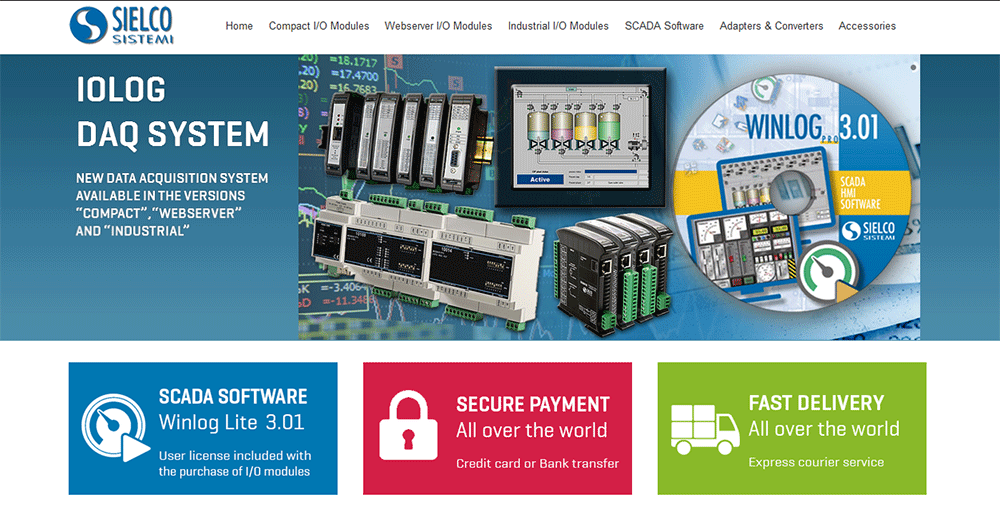
|
The new Sistemi Sielco store is finally online! Visit us at https://www.sielcosistemi.com/store/ |

Virtual instrumentation
2016-05-02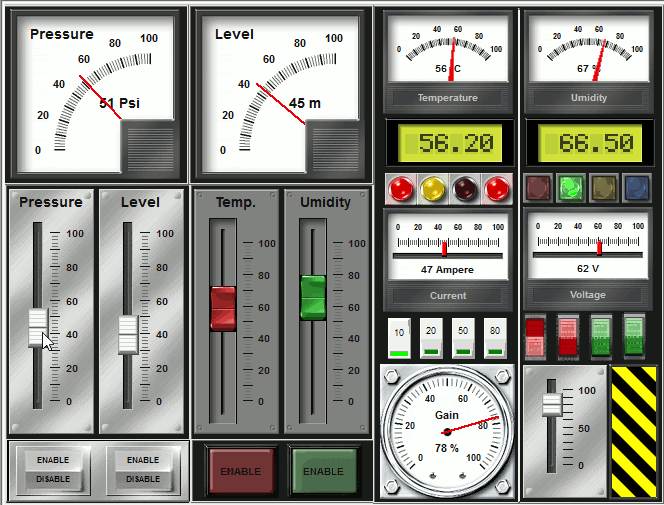

SCADA software Winlog is renewed
2016-04-13
|
Sielco Sistemi is pleased to announce that the new version 3.01 of SCADA software Winlog Pro is now available. The new version represents a real revolution in terms of look, functionality and performance. We have re-designed the whole SCADA software platform to take advantage of new technologies, while maintaining the original robustness and reliability and ensuring the almost complete compatibility with previously developed applications. The product has a more up-to-date and appealing look; all icons are in Pure Flat 2013 style and access to various functions and development tools is now more easy and intuitive. We have revised all development tools, in order to increase performance and make it easier to use. A special effort was made to improve graphics, increasing the number of supported formats (JPG, PNG, GIF, …), enhancing transparency options, making it smoother motion graphics. In addition to the graphic library Symbol Factory, development tools include the popular libraries of animated graphic objects Industrial Gadgets ActiveX Basic Edition and Industrial Gadgets ActiveX PRO Edition, with lots of animated objects digital (buttons, switches, leds), numeric (pointer indicators, potentiometrs, led displays) and complex (motors, pumps, valves, tanks, pipes). All communication drivers have been revised, in order to uniform the configuration of the various protocols. New communication protocols were also included, such as M-Bus protocol and Mitsubishi MELSEC. Version 3.01 makes available remote control via TeamViewer technology. By a simple “click” on the icon “Quick Support”, the user will allow the Sielco Sistemi support team to provide remote control and technical assistance through Internet. Winlog Pro now includes a new web server support which conforms the graphical object properties to those of the standard version and provides a more fast and safe data exchange between client and server. Clients can access the server via new passwords for sending commands and write data. Web server support is now available with the free demo version of Winlog Lite. Finally it should be noted that version 3.01 of SCADA software Winlog Pro makes it available new and even more convenient development and runtime licenses. |

Sielco Sistemi – The new Sistemi Sielco website is online!
2016-04-07
|
The Sielco Sistemi website has been completely renewed in graphics and contents. The new website features a modern and attractive layout with a mobile responsive design. Sielco Sistemi was created from the original group that in the early '90 has developed the software package for automation Winlog and now is offering its renewed and enhanced version Winlog Pro. Our mission is to promote the diffusion of the SCADA software Winlog Pro all over the world through the continuous updating and enrichment of the product, the close cooperation with our customers and Solution Providers and the expansion and strengthening of our distribution network. In addition to Winlog Pro SCADA software, we offer a range of industrial Panel PCs (PClog) and a Data Acquisition System (IOlog). Sielco Sistemi also offers itself as a partner for the development of applications and the implementation of integrated hardware/software solutions. Our know-how comes from direct experience gained in over twenty years of fieldwork. Among our customers are machine manufacturers, production managers, engineering companies and electrical installers. We have provided systems for supervision of industrial plants, for acquisition and processing of production data, for quality control of production and storing process, for building automation, for remote control of public utility networks. We have gained specific skills in several industrial sectors as textiles, plastics, food, ceramics and electronics. Sensitivity to our customer’s needs is the most distinctive feature of the way we do business. We are committed to work closely with our customers, to find a common language, understand their specific problems and provide timely responses and solutions. Our services: training and upgrading courses, consultancy in the design phase, development of the project, assistance during start-up, after-sales support and technical assistance contracts. |

Remote test of IOlog modules
2015-09-07Users and developers can test IOlog data acquisition modules thanks to a test system, which can be accessed at address iolog.sielcosistemi.com using Modbus TCP protocol on port 502. Click here to view the page. By this way you can directly communicate with remote IOlog modules using your own supervisory software or your own PLC. You can also download the software Winlog Lite and run the project Circuit Demo. Click here to view the guide. System is designed to provide feedback to the user, so you can verify that commands sent have been executed. Digital outputs of module SS3130 are wired to the digital inputs of SS3148; analog outputs of module SS3024 are wired to the analog inputs of SS3017-I. Furthermore four thermocouple sensors, which measure the environmental temperature, are connected to module SS3016.

New Siemens ProfiNet - S7-1200 protocol guide
2015-08-26In this guide we propose, as an example, the design of a simple supervision application Siemens ProfiNet protocol based; this example is a little step towards the design of more complex SCADA applications, but it can be useful for anybody who approaches for the first time to a SCADA, and in particular to Winlog Pro software, to quickly understand how to communicate with external devices (Siemens Simatic S7-1200 PLC). Click here to view the guide.

Winlog Pro SCADA and Winlog Lite SCADA 2.07.17
2012-07-17In these new releases new functions are added: - Winlog Chart object revision. Some vulnerabilities to an attack on 46824 TCP port that would cause a runtime crash, have been corrected. - Keyboard Builder Virtual Keyboard full revision: - Keyboard background bitmap management. - Keyboard opacity management. - Buttons background bitmap management. - Hide/show text on the SHIFT key and special keys. - keyboard management depending on the selected language. - Code Builder User account management functions added: AddUser(), RemoveUser(), UserFindFirst(), UserFindNext(), UserFindClose(), UserNameFound(), UserGroupsFound(). TobjGetLButtonDownXY() and TobjGetLButtonUpXY() functions added - Protocols OMRON FINS UDP protocol: introduction of read/write HR_UL_,HR_SL_,HR_FL_ ports. Click here to download new version of Winlog Lite.

Winlog Pro SCADA and Winlog Lite SCADA 2.07.11
2011-12-20In these new releases new functions are added: - Winlog Chart object complete revision. It was fixed a vulnerability for which the inclusion of strings greater than 255 characters, causes a Runtime crash. - Template Builder AlarmView and HistAlarmView object: introduced the possibility to define which columns are displayed, their order and width. - Reports Possibility to specify a custom path and file name consists of special strings in which the value will be replaced (day, month, year, hours, minutes, seconds) when the report will be generated. - Code Builder SendMail function: possibility to specify the port to use to send mail introduced. - Protocols Siemens MPI protocol: introduction of read/write numerical ports MD (Merker Long) and MF (Merker Float). ODBC protocol: RestoreChannel() procedure introduced for database reconnection in case of error. ModBus TCP, RTU, ASCII: introduced the possibility to read write double float variables (functions 38,39,48,49). introduced the possibility to read write registers long input variables - Reverse Mode (function 47). Click here to download new version of Winlog Lite.

Winlog Pro SCADA and Winlog Lite SCADA 2.07.08
2011-07-29In these new releases new functions are added: - Runtime included the possibility of viewing the gate status filtering based on gate name. - Template Builder introduced a more user-friendly objects management (properties, copy and paste) introduced objects automatic alignment features added ability to change levels of each BkBitmap added the ability to create (and select) a new graphic group in Chart object - Gate Builder introduced the possibility in the event/alarm gate to make a comparison not only with a fixed value (as before) but with another gate. added the possibility to choose a gate filtered by name - Report added the possibility to enable report saving not only on gate trigger but also at Winlog startup - Protocols OMRON FINS UDP protocol: introduced reading and writing of string gates (DM and DMR). Siemens MPI protocol: introduced the possibility to read and write Merker or Flags variables from S7-300/400/1200. Click here to download new version of Winlog Lite.

Winlog Pro SCADA and Winlog Lite SCADA 2.07.01
2011-01-19In these new releases new functions are added: - Winlog it is no longer necessary to use the BDE (Borland Datbase Engine) for the DBF files handling. This change solves many installation problems regarding local networks and related the compatibility with other software. It has been corrected a vulnerability to a possible attack on TCP port 46823 to 1000 bytes with a particular sequence of bytes that caused a Runtime crash. - Web Server OnClick objects property management for the Templates opening added. - Factory Symbol: version 2.5 with new symbols integrated. - Template Builder introduced detailed view of objects: Chart, HistoricalView, OnLineView, HistAlarmView, DevicesView, OperatorView. - Gate Builder included management of the sampling "only at startup" (useful for protocols that have to remain in "listen mode" for example Konnex). - Protocols New Konnex communication protocol (KNX) based on Falcon Library added. New Ethernet-IP communication protocol for SLC500 and MicroLogix series Allen-Bradley PLC added. OMRON FINS protocol in Host Link: introduced the read/write string gates and string gates DMR reading in reverse mode. OMRON FINS UDP protocol: read-write DM_SL (signed long) DM_UL (Unsigned Long) and DM_FL (Float) gates supported. Siemens MPI protocol: modified procedure for communicating with USB adapter - now it is possible to realise up to 16 connections on a single channel. Introduced the possibility to communicate with USB adapter that simulates a virtual COM ( Sielco Sistemi IC 3580-MPIVC). Siemens S7-200 PPI Protocol: introduced the possibility to communicate with USB adapter that simulates a virtual COM ( Sielco Sistemi IC 3580-PPIVC). Protocol and ModbusTCP TCPClient: introduced the possibility to specify the destination address also through HostName as well as IP address. Click here to download new version of Winlog Lite.

Adapters and converters
2010-11-26A series of isolated serial converters and adapters are available to link standard PC ports (RS232 COM, USB, Ethernet) with most popular communication interfaces of peripheral devices (RS485, RS422, MPI, PPI); full isolation guarantees the safely running even in the heavy environmental conditions. More informations

Winlog Pro SCADA and Winlog Lite SCADA 2.06.86
2010-10-27In these new releases new functions are added: - Web server (only Winlog Pro) Bitmap,Label,StatusBar OnClick function added - Template Builder OnlineAlarms and HistViewAlarms objects: it is possible to set Class 1 and Class 2 filters using Winlog language and refresh alarm list applying the new filters. When the gates linked to Class 3-7 filters change, the alarm list refresh applying the new filters. Label object: "Trasparent","Multiline","Show","Enable" properties added StatusBar object: "Multiline" property added Edit object: "Show","Password mode" properties added DevView object: "Show","Enable" properties added - Code Builder the following functions were added:Login(),TPageCloseByName() - Protocols OMRON FINS in Host Link Protocol: Float DM_FL variables reading and writing introduced Click here to download new version of Winlog Lite.

Opening of the new Winlog Lite and Pro Forum
2010-03-25Sielco Sistemi launched the new Forum Winlog Lite and Pro. This forum is a virtual web based meeting place where Winlog users can exchange an unlimited combination of ideas, help, problems and suggestions. The service is provided by Sielco Sistemi to each member of the community on a free of charge basis. Click here to access the Winlog Lite and Pro Forum

Winlog Pro SCADA and Winlog Lite SCADA 2.06.73
2009-11-19In these new releases new functions are added: - Web server (only Winlog Pro) SafeComServer Watchdog thread added - Project Manager New project configuration functions to allow to Winlog: - to run applications in window mode - to disable restore/maximixe, minimize, resize e move actions - to change taskbar appearence - to hide windows caption - Template Builder Switch object: "Mode" property added TabSheet object: "CurrentPage" property is now handled by Code Builder Object120Meter,180Meter,270Meter,VMeter,HMeter,ThermoMeter: "doubleBuffered" property is now available Object HistView,DeviceView,AlarmsView,HistAlarmsView,OperatorView,ReportView: "Window Bkgrnd color" property introduced - Code Builder the following functions were added:FTPConnect(),FTPDisconnect(),FTPGet(),FTPPut(),TObjFunction(),GetCurrentLanguage() - Protocols OMRON FINS in Host Link Protocol added AVEBus protocol and AVE devices added Tutondo protocol added Serial and TCP Modbus RTU protocols modified P_ABSLC5 protocol modified Click here to download new version of Winlog Lite.

SCADA software Winlog Pro provides a new web support
2008-10-31 Sielco Sistemi is pleased to announce the new version of its SCADA software Winlog Pro for an easy creation of SCADA applications with a Web Server support, that can be accessed by any Internet Client with a standard browser such as Internet Explorer.
Based on Java and LightTPD technologies, the Winlog Pro Webserver solution guarantees the absolute safety of data and the full independence of the Winlog Pro application from the Web Server support running in a protect environment (sandbox).
SCADA applications with a Web Server support can be easily created thanks to the new series of W-NET development licenses with capacity increasing from 256 to 65536 tags.
Functions, development tools and communication protocols are provided without any restriction by all Winlog Pro development licenses, independently from the capacity (number of tags) or the Web Server support.
Sielco Sistemi is pleased to announce the new version of its SCADA software Winlog Pro for an easy creation of SCADA applications with a Web Server support, that can be accessed by any Internet Client with a standard browser such as Internet Explorer.
Based on Java and LightTPD technologies, the Winlog Pro Webserver solution guarantees the absolute safety of data and the full independence of the Winlog Pro application from the Web Server support running in a protect environment (sandbox).
SCADA applications with a Web Server support can be easily created thanks to the new series of W-NET development licenses with capacity increasing from 256 to 65536 tags.
Functions, development tools and communication protocols are provided without any restriction by all Winlog Pro development licenses, independently from the capacity (number of tags) or the Web Server support. 
Winlog Pro SCADA and Winlog Lite SCADA 2.06.60
2008-10-30In these new releases new functions are added: - Winlog Pro Several inportant changes were introduced in order to support the new Web Server management - Web server (only Winlog Pro) New Web Server Management Integrated HTTP server Java Web Start Tecnology - Project Manager web project management added - Template Builder Led object: new kinds of led introduced Led object: transparency introduced Switch object: new kinds of switch introduced Switch object: transparency and resizing introduced Bitmap object: transparent bitmap images visualization added Metafile object: transparent metafile images visualization added ThermalMap objects: new properties added: window background colour, chart backgroun area colour, scale and grid colours Objects Button,Bitmap,MetaFile,StatusBar,Label,VMeter,HMeter,120Meter,180Meter,270Meter,ThermoMeter: now it is possible to specify the operations order on the "OnClick" event; it is also possible to execute up to 5 operation in sequence (i.e. "Open Template" or "Call function") for each single "OnClick" event - Code Builder the following functions were added: ShellExec() TObjBeginUpdate(),TObjEndUpdate(),TObjSetPropertyBool(),TObjSetPropertyInt(),TObjSetPropertyReal(),TObjSetPropertyString(),TObjSetPropertyUnsigned() to allow template objects parameters modification during Runtime mode - Report PDF format report added Click here to download new version of Winlog Lite.

Winlog Pro SCADA and Winlog Lite SCADA 2.06.50
2008-01-14In these new releases new functions are added: - Winlog Lite & Pro Several inportant changes were introduced in order to make Winlog compatible with Microsoft Windows Vista. The main change is the possibility to choose the Winlog project area. - Help Help conversion from HLP to CHM format - Project Manager possibility to import/export projects in normal or compressed mode (ZIP) added - Gate Builder Porte numeriche e porte composte: aggiunta possibilità di convertire automaticamente il valore campionato in valore ingegneristico basandosi sul numero di cifre decimali definito per la porta "Errors Checking" function controls DB integrity and gates/blocks definitions. "Optimize gates sampling" funcion added; it groups gates in blocks for an optimal sampling. - Template Builder Chart object : "Y Grid Divisions" property added - Code Builder the following functions were added: - CloseKeyboard(). - Protocols MPI protocol MPI Ethernet communication with S7-200 series PLC added. Click here to download new version of Winlog Lite.

SCADA software Winlog Pro is now Microsoft Windows Vista compliant
2008-01-14 SCADA software Winlog Pro and Lite now works with the new Microsoft Windows Vista operating system. Help files have been rewritten in the new CHM format and a new projects area has been defined.
Click here to download new version of Winlog Lite.
SCADA software Winlog Pro and Lite now works with the new Microsoft Windows Vista operating system. Help files have been rewritten in the new CHM format and a new projects area has been defined.
Click here to download new version of Winlog Lite. 
SCADA software Winlog Pro provides new tools for an easy design of animated templates
2007-11-27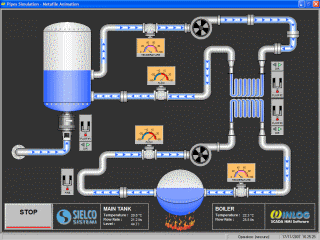 Supervision of industrial and civil plants requires a realistic and impressive graphic representation; for the development of supervisory (SCADA) applications, it is critical to have the use of tools suitable for the design of animated templates providing a realistic and continuous display of the supervised process.
Sielco Sistemi is proud to announce that its supervisory software Winlog Pro has now been improved to provide new development tools for an easy design of animated templates with bitmap and metafile objects.
These new tools can use either symbols created by the developer and symbols belonging to Symbol Factory 2.0, the popular library provided with Winlog Pro , that includes over 4,000 manufacturing and industrial objects such as pumps, valves, motors, tanks, PLCs, piping, ISA symbols, etc.
The addition of these new tools provides a further enhancement of the graphic performance offered by Winlog Pro SCADA software, already including powerful graphic objects such as circular and linear potentiometers, pointer and linear indicators, thermometers, switches and selectors.
Click here to download new version of Winlog Lite.
Supervision of industrial and civil plants requires a realistic and impressive graphic representation; for the development of supervisory (SCADA) applications, it is critical to have the use of tools suitable for the design of animated templates providing a realistic and continuous display of the supervised process.
Sielco Sistemi is proud to announce that its supervisory software Winlog Pro has now been improved to provide new development tools for an easy design of animated templates with bitmap and metafile objects.
These new tools can use either symbols created by the developer and symbols belonging to Symbol Factory 2.0, the popular library provided with Winlog Pro , that includes over 4,000 manufacturing and industrial objects such as pumps, valves, motors, tanks, PLCs, piping, ISA symbols, etc.
The addition of these new tools provides a further enhancement of the graphic performance offered by Winlog Pro SCADA software, already including powerful graphic objects such as circular and linear potentiometers, pointer and linear indicators, thermometers, switches and selectors.
Click here to download new version of Winlog Lite. 
Winlog Pro SCADA and Winlog Lite SCADA 2.06.46
2007-11-26In these new releases new functions are added: - Project Manager startup template configuration added possibility to write a record in a ".DAT" report from Winlog Code added - Gate Builder "Errors Checking" function controls DB integrity and gates/blocks definitions. "Optimize gates sampling" funcion added; it groups gates in blocks for an optimal sampling. - Template Builder Bitmap object: animation features added (no code required). Meatfile object: animation features added (no code required). - Code Builder the following functions were added: - SetDateTime() - FileOpenDialog(),FileSaveDialog(). - GetTotalNumGates(),GetTotalDigGates(),GetTotalStrGates(),GetTotalCmpGates(),GetTotalEvnGates(). - GetNumGateGateID(),GetDigGateGateID(),GetStrGateGateID(),GetCmpGateGateID(),GetEvnGateGateID(). - GetNumGateNID(),GetDigGateNID(),GetStrGateNID(),GetCmpGateNID(),GetEvnGateNID(). - Protocols Modbus protocols reverse mode registers reading and writing added. FLOAT type numeric gates reading added. LONG type numeric gates reading added. Numeric gates reading using Modbus function 16 added. Click here to download new version of Winlog Lite.

Winlog Pro and Winlog Lite 2.06.40
2007-09-03In these new releases new functions are added: - Template Builder Led object "Flashing" property added Gadgets objects "Show" property added HtmlHelp object added Licensed Symbol Factory added in Winlog Pro Demo Symbol Factory added in Winlog Lite - Code Builder the following functions were added: - GetApplicationName - GetDigGateProp and GetStrGateprop - Winlog new Runtime/S1 licence added Click here to download new version of Winlog Lite.

Winlog Pro SCADA software now includes Symbol Factory 2.0 library
2007-09-03 Sielco Sistemi is proud to announce that, following the agreement with Software Toolbox, all Winlog Pro SCADA software development licenses will include Symbol Factory 2.0, the most popular library of industrial automation graphic objects.
Symbol Factory 2.0 includes over 4,000 manufacturing and industrial objects such as pumps, valves, motors, tanks, PLCs, piping, ISA symbols, etc. with easy-to-use features for resizing and changing colour, scheme and orientation of objects (bitmap or metafile).
Symbol Factory 2.0 provides a further enhancement of the graphic performance offered by Winlog Pro SCADA software, adding a library of symbols to the existing library of powerful graphic objects.
The agreement with Software Toolbox acknowledges the continuous efforts of Sielco Sistemi to make Winlog Pro more attractive and competitive. This powerful, low cost and easy to use SCADA software is indeed collecting increasing consensus among Italian and international users and has been selected by leader manufacturers of electronic instrumentation such as Gefran, Ascon, Tecnologic, Siel, Socomec, etc.
Click here to download new version of Winlog Lite.
Sielco Sistemi is proud to announce that, following the agreement with Software Toolbox, all Winlog Pro SCADA software development licenses will include Symbol Factory 2.0, the most popular library of industrial automation graphic objects.
Symbol Factory 2.0 includes over 4,000 manufacturing and industrial objects such as pumps, valves, motors, tanks, PLCs, piping, ISA symbols, etc. with easy-to-use features for resizing and changing colour, scheme and orientation of objects (bitmap or metafile).
Symbol Factory 2.0 provides a further enhancement of the graphic performance offered by Winlog Pro SCADA software, adding a library of symbols to the existing library of powerful graphic objects.
The agreement with Software Toolbox acknowledges the continuous efforts of Sielco Sistemi to make Winlog Pro more attractive and competitive. This powerful, low cost and easy to use SCADA software is indeed collecting increasing consensus among Italian and international users and has been selected by leader manufacturers of electronic instrumentation such as Gefran, Ascon, Tecnologic, Siel, Socomec, etc.
Click here to download new version of Winlog Lite. 
Winlog Pro and Winlog Lite 2.06.28
2007-06-18 In these new releases new functions are added:
- Template Builder
the following objects were added:
- VSlider
- HSlider
- Dial
- GearDial
- VMeter
- HMeter
- 120Meter
- 180Meter
- 270Meter
- ThermoMeter
- RockerSwitch
- ToggleSwitch
- Code Builder
the following functions were added:
- NumGateExists(),DigGateExists(),StrGateExists(),CmpGateExists(),EvnGateExists()
- PlaySound() to play an audio file even MP3 format
- StopSound() to stop an audio file execution
Click here to download new version of Winlog Lite.
In these new releases new functions are added:
- Template Builder
the following objects were added:
- VSlider
- HSlider
- Dial
- GearDial
- VMeter
- HMeter
- 120Meter
- 180Meter
- 270Meter
- ThermoMeter
- RockerSwitch
- ToggleSwitch
- Code Builder
the following functions were added:
- NumGateExists(),DigGateExists(),StrGateExists(),CmpGateExists(),EvnGateExists()
- PlaySound() to play an audio file even MP3 format
- StopSound() to stop an audio file execution
Click here to download new version of Winlog Lite. 
Winlog Pro SCADA software includes new graphic options
2007-06-04 In the field of human to machine interfaces (HMI) and supervisory systems (SCADA), there is an increasing request of more attractive and realistic graphic representations.
To this purpose Sielco Sistemi has equipped its supervisory software Winlog Pro with a new class of powerful objects that increase the graphic impact and the realism of the SCADA applications.
The new library includes circular (Dial, GearDial) and linear (Vslider, Hslider) potentiometers, pointer indicators (120Meter, 180Meter, 270Meter), linear indicators (Vmeter, Hmeter), thermometers (ThermoMeter) , switches and selectors (RockerSwitch, ToggleSwitch).
These new graphic objects will make of Winlog Pro SCADA software an ideal solution for the development of operator interfaces with virtual instrumentation.
This new release confirms the care of Sielco Sistemi to continuously improve Winlog Pro, the powerful, low cost and easy to use SCADA software selected by many leader manufacturers of electronic instrumentation and collecting increasing consensus among Italian and international users.
Click here to download new version of Winlog Lite.
In the field of human to machine interfaces (HMI) and supervisory systems (SCADA), there is an increasing request of more attractive and realistic graphic representations.
To this purpose Sielco Sistemi has equipped its supervisory software Winlog Pro with a new class of powerful objects that increase the graphic impact and the realism of the SCADA applications.
The new library includes circular (Dial, GearDial) and linear (Vslider, Hslider) potentiometers, pointer indicators (120Meter, 180Meter, 270Meter), linear indicators (Vmeter, Hmeter), thermometers (ThermoMeter) , switches and selectors (RockerSwitch, ToggleSwitch).
These new graphic objects will make of Winlog Pro SCADA software an ideal solution for the development of operator interfaces with virtual instrumentation.
This new release confirms the care of Sielco Sistemi to continuously improve Winlog Pro, the powerful, low cost and easy to use SCADA software selected by many leader manufacturers of electronic instrumentation and collecting increasing consensus among Italian and international users.
Click here to download new version of Winlog Lite. 
Winlog SCADA HMI Blog
2007-04-11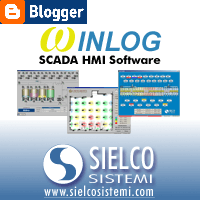 In this space we would like to suggest to everyone who needs an easy and low cost SCADA software to test our Winlog Lite. Winlog Lite makes available all development tools and all functions provided by the Winlog Pro software package, but limits the possibility to develop and to run applications up to a max of 24 tags. We are available to discuss with everyone that tested or want to test Winlog Lite.
Click here to enter Winlog SCADA HMI Blog.
In this space we would like to suggest to everyone who needs an easy and low cost SCADA software to test our Winlog Lite. Winlog Lite makes available all development tools and all functions provided by the Winlog Pro software package, but limits the possibility to develop and to run applications up to a max of 24 tags. We are available to discuss with everyone that tested or want to test Winlog Lite.
Click here to enter Winlog SCADA HMI Blog. 
Winlog Pro and Winlog Lite 2.06.25
2007-03-26In these new releases new functions are added: - Protocols new driver SIEMENS MPI Now it is possible to communicate with Siemens Simatic S7 300/400 series PLCs using the USB adapter (PC Adapter USB - Code 6ES7 972-0CB20-0XA0) and a standard ethernet card, in addition to the already supported serial adapter (PC Adapter V5.1 - Code 6ES7 972-0CA23-0XA0). Now it is also possible to read PLC's different types variables in block. - GateBuilder: gates list import/export function in CSV format added. - Code Builder: SendMail() function added in order to allow email sending with or without attachments.

New SIMATIC S7 driver MPI
2007-03-26It is available the new version of the communication driver MPI for SIEMENS PLC Series 7. It does not require installation of expensive ProDave Mini. The driver is included in the standard library available in every Winlog version. Now it is possible to communicate with Siemens Simatic S7 300/400 series PLCs using the USB adapter (PC Adapter USB - Code 6ES7 972-0CB20-0XA0) and a standard ethernet card, in addition to the already supported serial adapter (PC Adapter V5.1 - Code 6ES7 972-0CA23-0XA0). Now it is also possible to read PLC's different types variables in block.

New Winlog Lite SCADA licence for only 49 €
2007-02-16 WINLOG LITE is the "Entry level" version of the SCADA software WINLOG offered by SIELCO SISTEMI to its customers to allow an evaluation of the potentiality and the simplicity of use of the package; WINLOG LITE is also a powerful and low cost solution for creation of small supervisory applications.
WINLOG LITE makes available all development tools and all functions provided by the standard WINLOG software package, but limits the possibility to develop and to run applications up to a max of 24 tags.
WINLOG LITE is the "Entry level" version of the SCADA software WINLOG offered by SIELCO SISTEMI to its customers to allow an evaluation of the potentiality and the simplicity of use of the package; WINLOG LITE is also a powerful and low cost solution for creation of small supervisory applications.
WINLOG LITE makes available all development tools and all functions provided by the standard WINLOG software package, but limits the possibility to develop and to run applications up to a max of 24 tags. 
Winlog Pro e Winlog Lite SCADA 2.06.24
2007-02-15The main changes in this release are related to communication protocols: - Now it is possible to use up to 20 (instead of 9) COM ports with MODBUS RTU and ASCII communication protocols. - Now it is possible to set serial port parameters in REMOTE MODBUS RTU AND ASCII protocols configuration

Winlog Pro and Winlog Lite 2.06.21
2007-01-11The main news in this release are related to the historical files management. Now it is possible to create a single file for each kind of gate (numeric, digital etc.) in DB4 format (as before) or to create a binary historical file for each gate. This second possibility allows to handle local or remote (TCP/IP) historical data faster than before (charts and tables). It is also possible to create a CSV file for each "record on DB" gate containing its historical variations. New features are also added to Template Builder: - now it is possible to show the print button and the print options button for HistoricalAlarmView and OperatorView objects. User will be able to print historical data included in the choosen time range. - now it is possible to show the CSV save button and the CSV option button for HistoricalAlarmView and OperatorView object.User will be able to export historical data included in the choosen time range in a CSV format file. - a new HistoricalView object for historical data view in a table mode has been added. - STAY ON TOP property templates added. - now it is possible to place objects over a BackGroundBitmap. - now it is possible to copy/paste a BackGroundBitmap. - now it is possible to copy a bitmap or a metafile into another one. - now the Property Editor is always on top. - object multiselection for object moving, copiing, pasting or cutting has been added. - now it is possible to select the default server from which read historical data (using TCP/IP protocol) for Chart, OperatorView and HistView objects. - chart scale autorange has been modified in order to show vertical axis scale with integer values. New features are also added to Multilanguage editor: - now it is possible to choose the text classes to insert in the multilanguage file.

Quality Certification ISO 9001:2000 (VISION 2000)
2006-12-28 Sielco Sistemi proudly announces the attainment of the quality certificate ISO 9001:2000. Such certificate currently represents the new and worldwide recognized reference for the quality control certification in any productive sector and for any organisation size.
Sielco Sistemi proudly announces the attainment of the quality certificate ISO 9001:2000. Such certificate currently represents the new and worldwide recognized reference for the quality control certification in any productive sector and for any organisation size. 
Winlog and Winlog Lite 2.06.18
2006-10-03In these new releases new functions are added: - Protocols Four new formats for string ports reading (Modbus RTU and Modbus RTU TCP) added - Project Manager Project password protection added; who designs the project can decide to protect it. Only using the right password it is possible to access to the project using Gate Builder, Template Builder and Code Builder - Code Builder: New date/hour instructions added: DateTimeToSeconds(), GetDayFromSeconds(), GetMonthFromSeconds(), GetYearFromSeconds(), GetHourFromSeconds(), GetMinuteFromSeconds(), GetSecondFromSeconds(). New devices handling instructions added: DeviceEnableCommunication(,,,), DeviceName(,), GetDeviceRxErrors(,), GetDeviceTxErrors(,), IsDeviceCommunicationEnabled(,), IsDeviceCommunicationKo(,), ResetDeviceRxErrors(,), ResetDeviceTxErrors(,). New instructions for gates handling added: GetNumGateValueAsString and GetCmpGateValueAsString. New logic instructions added: BitAnd(), BitOr(), BitXor(), BitNot(). - Template Builder "Autorange" property in Chart object added %X.*lf notation in Label, StatusBar and Gauge objects added in order to show the gate value decimal digits specified in the gate definition properties. MultiTemplate windows modified: now it is possible to specify the objects order in MultiTemplate creation. - Application Builder Now it is possible to build the application in which Application Builder automatically will replace $Channel, $Device, $Prefix variables in the funtions called from templates with the device configuration data.

Now you can buy Winlog Lite using your American Express credit card
2006-07-17Sielco Sistemi relies on BANKPASS Web services for credit card payments. BANKPASS Web allows online payment with Visa, Mastercard,Maestro or American Express. The payment system uses the Secure Sockets Layer protocol (SSL) with an encryption key length of 128-bits (the highest level commercially available) to ensure the highest transaction security. Moreover, credit card data are provided directly and exclusively to the payment service administrator; Sielco Sistemi is only informed about the result of the transaction and has no involvement in the process.

New Winlog Pro quick guides available
2006-05-23Today Winlog Pro quick guides are available in the new Application notes area in the Download section: - Getting Started - Creating a simple Modbus protocol application - Getting Started - Creating a simple Siemens MPI protocol application - Getting Started - Creating a simple Siemens PPI protocol application - Getting Started - Creating a simple Omron Sysmac protocol application - Getting Started - Creating a TCP-IP protocol Client application

Winlog Pro and Winlog Lite 2.06.14
2006-04-27These new releases include ODBC client that allows communication to external database. Click here to download new version of Winlog Lite.

New ODBC Client interface for Winlog Pro and Winlog Lite now available
2006-04-27Open Database Connectivity (ODBC) provides a standard software API method for using database management systems (DBMS). The ODBC specification offers a procedural API for using SQL queries to access data. Winlog Pro and Winlog Lite interface ODBC client through user defined SQL strings to create SELECT, UPDATE and APPEND queries towards standard database.

Winlog and Winlog Lite 2.06.13
2006-03-23In these new releases has been corrected a bug for which, with particular WINDOWS XP installations, SIMATIC S7 MPI protocol do not function correctly. Click here to download new version of Winlog Lite.

Winlog and Winlog Lite 2.06.12
2006-03-17In these new releases new communication protocols are added: - OMRON FINS UDP ETHERNET communication protocol added - COOP. BILANCIAI EV2001 communication protocol added - CR MAGNETICS DATA STREAM communication protocol added - DATA STREAM CRD5110,CRD5150,CRD5170 devices added - BCD format in numeric gates added

New DATA STREAM (CR MAGNETICS) communication protocol
2006-03-16CR MAGNETICS DATA STREAM communication protocol is supported by the following devices: - DATA STREAM CRD5110 (Winlog and Winlog Lite device developed) - DATA STREAM CRD5150 (Winlog and Winlog Lite device developed) - DATA STREAM CRD5170 (Winlog and Winlog Lite device developed)

Winlog and Winlog Lite 2.06.10
2006-02-03In these new releases virtual keyboard is added: - Keyboard Builder and virtual keyboard added - Code Builder "Keyboard()" function added - "Keyboard" property in Edit object added (automaticaly virtual keyboard recall) Click here to download new version of Winlog Lite.

New OPC Client interface for Winlog and Winlog Lite now available
2006-01-31OPC (OLE for Process Control) is an industrial standard, created by main worldwide leading automation manufacturers, that allows data exchange between different software components without need of any special adjustment. Winlog OPC Client driver supports data access (DA) to OPC servers DA 1.0 and 2.0; it can interface both local OPC Servers (through COM objects) and remote OPC Servers (through DCOM objects) located on different PCs linked via a local network.

Winlog and Winlog Lite 2.06.09
2006-01-31In these new releases the new OPC Client driver is added: OPC Client driver support data access (DA) to OPC servers DA 1.0 and 2.0 . It can connect to local OPC servers through COM object or to remote OPC servers (in the local network) through DCOM object. Click here to download new version of Winlog Lite.

Now you can buy Winlog Lite using your credit card
2005-12-21Sielco Sistemi relies on BANKPASS Web services for credit card payments. BANKPASS Web allows online payment with Visa, Mastercard or Maestro. The payment system uses the Secure Sockets Layer protocol (SSL) with an encryption key length of 128-bits (the highest level commercially available) to ensure the highest transaction security. Moreover, credit card data are provided directly and exclusively to the payment service administrator; Sielco Sistemi is only informed about the result of the transaction and has no involvement in the process.

Winlog 2.06.06
2005-12-07In this new version two new Code Builder instructions have been added: - ReportInsertHistoricalAlarmsRTF - ReportInsertHistoricalAlarmsTXT An easy way to insert Alarms/Events historical view in reports. Moreover now it is possible to insert parameters into functions linked to OnClick event in Template Builder objects.

Winlog Lite 2.06.06
2005-12-07In this new version two new Code Builder instructions have been added: - ReportInsertHistoricalAlarmsRTF - ReportInsertHistoricalAlarmsTXT An easy way to insert Alarms/Events historical view in reports. Moreover now it is possible to insert parameters into functions linked to OnClick event in Template Builder objects. Click here to download new version of Winlog Lite.

Winlog 2.06.04
2005-11-09In this new version it is possible to control users access to each Template Object: - Edit, RadioButton, CheckBox, Switch, ComboBox, FileListBox, Button - Bitmap, Metafile, StatusBar, UdDown Following templates have been modified: - OperatorView - HistView TCP/IP server has been modified.

New Raw ASCII Output driver
2005-10-05It is available the new serial communication driver Raw ASCII Output that allows to send ASCII char strings to devices using serial ports. It is possible to send up to 80 characters for each command. The driver is included in the standard library available in every Winlog version.

New SIMATIC S7 driver MPI
2005-07-05It is available the new communication driver MPI for SIEMENS PLC Series 7. It does not require installation of expensive ProDave Mini. The driver is included in the standard library available in every Winlog version. It requires the SIEMENS SIMATIC S7 Serial-MPI adapter model no. 6ES7972-0CA23-0XA0.

Winlog Lite
2005-07-05WINLOG LITE is the "Entry level" version of the SCADA software WINLOG offered by SIELCO SISTEMI to its customers to allow an evaluation of the potentiality and the simplicity of use of the package; WINLOG LITE is also a powerful and low cost solution for creation of small supervisory applications. WINLOG LITE makes available all development tools and all functions provided by the standard WINLOG software package, but limits the possibility to develop and to run applications up to a max of 48 tags.

New web-site opening
2005-05-19SIELCO SISTEMI is proud to present his new web-site. You can find complete HMI and SCADA solutions. Our offer is directed to end-users, OEM and system integrators. Soon will be available a wide download area, in which you will be able to find the new shareware version of the famous SCADA software Winlog (Lite version).

Support contracts
2005-05-18All customers whose free assistance period is expired are invited to subscribe support contracts. More info on support page.